At the end of every academic year Penpol School celebrates the efforts and achievements of our Year 6 pupils with our annual Speech Day awards. These children have won awards relating to Computing this year and it only seems right to say a word or two about why myself and Paul have chosen each winner for these prestigious awards – Mr Woolcock.
—
The winner of the
Jacob Woolcock Award for Excellence in Computing
for 2017 is
Harry B
I don’t think I have met a pupil who has as much enthusiasm, imagination, dedication and passion for Computing as Harry does. Since walking up to my desk in Year 5 to show me his idea for an iPhone app that he had made over half term, he has spent a huge amount of his free time learning an entirely new language (Swift) and a professional development program (Xcode) in order to turn his ideas into reality. He has already worked on several different iPhone apps including quiz games and currently his fun ‘Horror Maze’ game.
His complex and detailed ideas for how every aspect of the App should work are simply staggering, as is his ability to create prototypes and fully coded versions of his work to run on his own devices. He has a real talent for coding and I sincerely hope he continues to push himself by learning more and more about software development as the years go on. The world of the future is becoming more and more digital and Harry is going to be at the forefront of it all. He truly is a worthy recipient of this brand new shield. I only hope that when he launches his first big App and the money starts rolling in that he remembers us here at Penpol!

—
The winner of the
Penpol School ICT Award
for 2017 is
Morgan P
Morgan has had an exemplary year in Computing and is thoroughly deserving of this Award for ICT. Since September he has truly developed in both skills and confidence on the computers and has become a source of knowledge and support for others in his class and in the clubs he helps run. He is always first to help when somebody is stuck, always first to offer ideas and suggestions and always first to encourage others when they need it. Morgan is a superb role model for all the younger children in Code Club and 3D Printing Club, which he has helped us run all year.
As well as being able to help others, Morgan has an incredible talent for ICT in his own right. His 3D design work has been fantastic this year and he has a great eye for compelling and exciting designs. He particularly enjoys using SketchUp to create his own worlds in 3D. Morgan will be hugely missed here at Penpol next year, but I am confident that his journey with ICT is only just beginning.

—
The winner of the
Penpol School ICT Improver Award
for 2017 is
Chloe V
Chloe has had an exceptional year in Computing. She has discovered an ability to think through problems logically, design and develop solutions when issues arise and understands the cause and effect that a particular piece of code can have on her programs. Beyond that, Chloe is incredibly confident using a wide variety of technology to achieve any given purpose. She is happy and capable using MicroBits, Lego WeDo robots, iPads, 3D Printers – just about anything we can throw at her! Chloe has also given a huge amount of her free time this year to help us run our weekly Code Clubs and 3D Printing Clubs (along with Morgan, Harry and others) and is never afraid to help her friends who might be stuck.
Her improvement in ICT over the course of the last year has been fantastic to watch and I am sure she’ll keep it up for years to come. Chloe has a great future ahead of her and her kindness and perseverance will help her achieve great things in ICT.