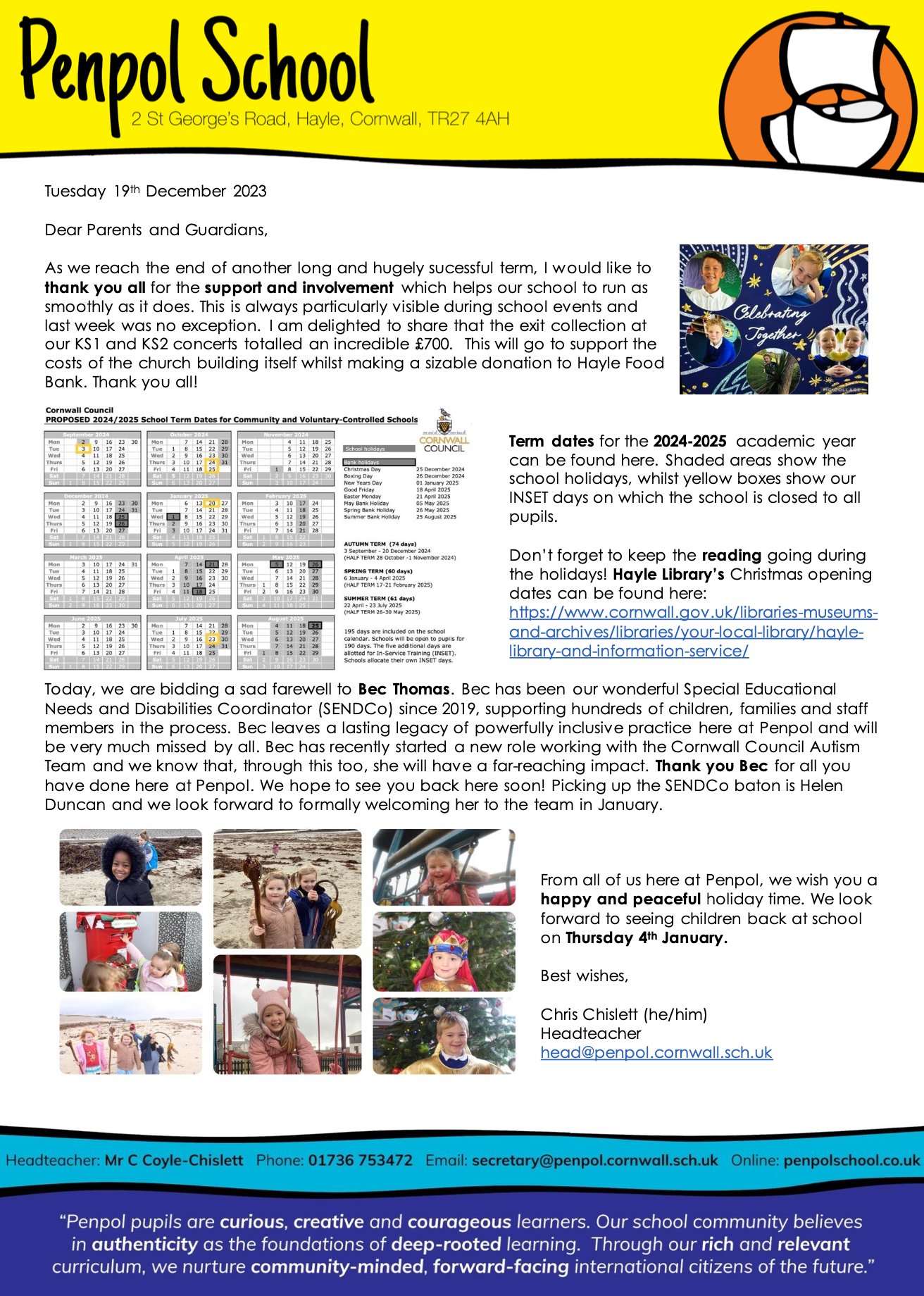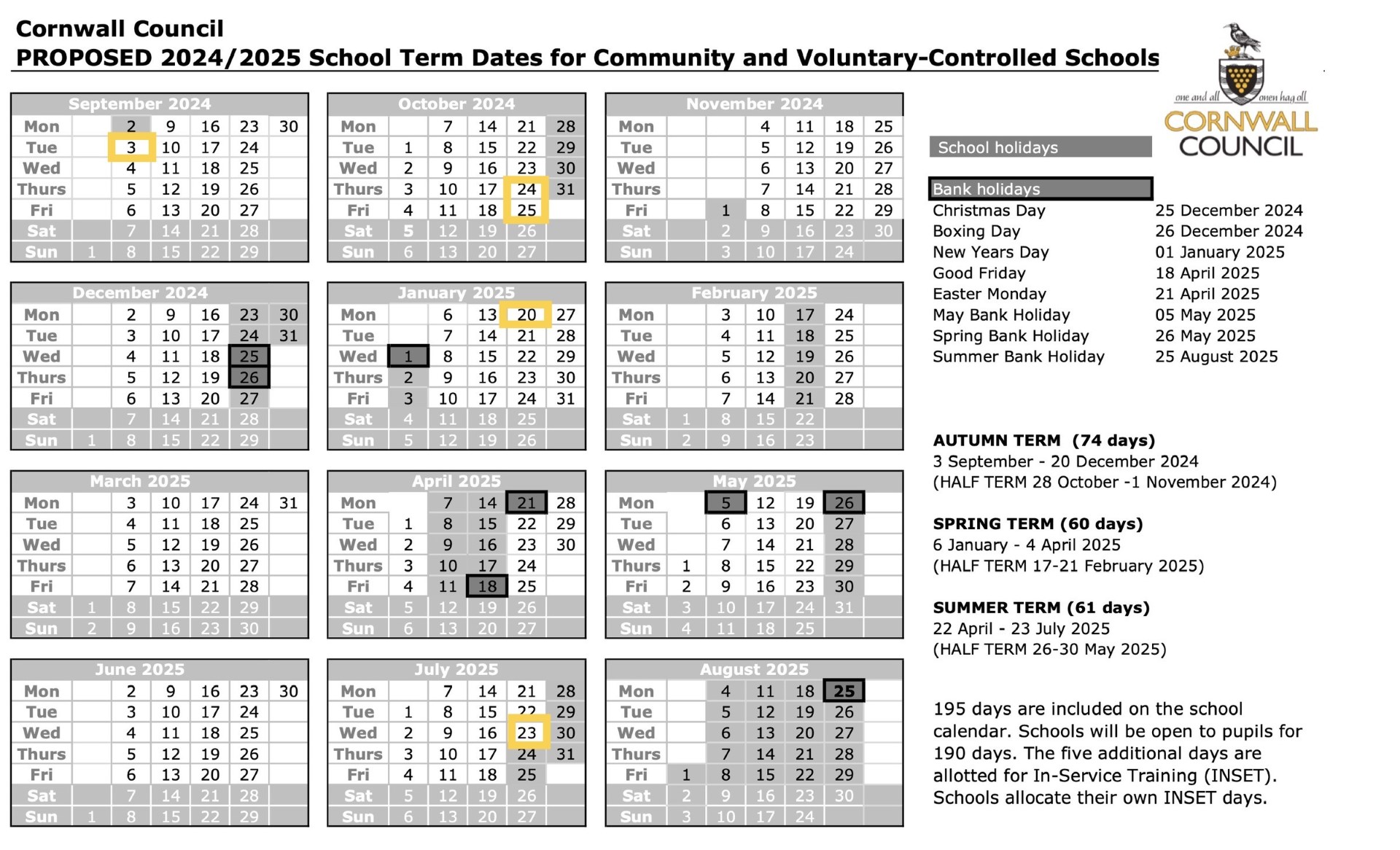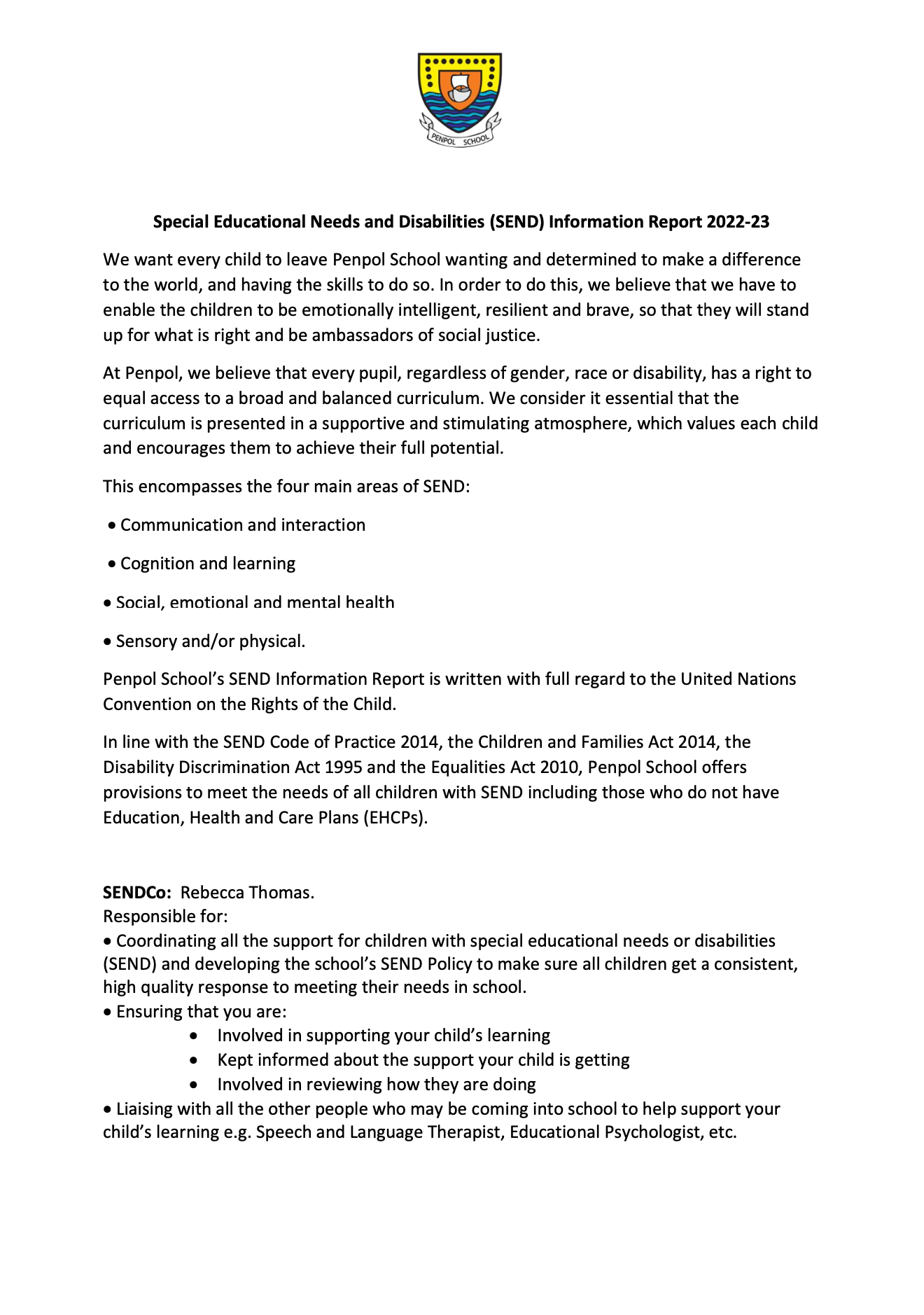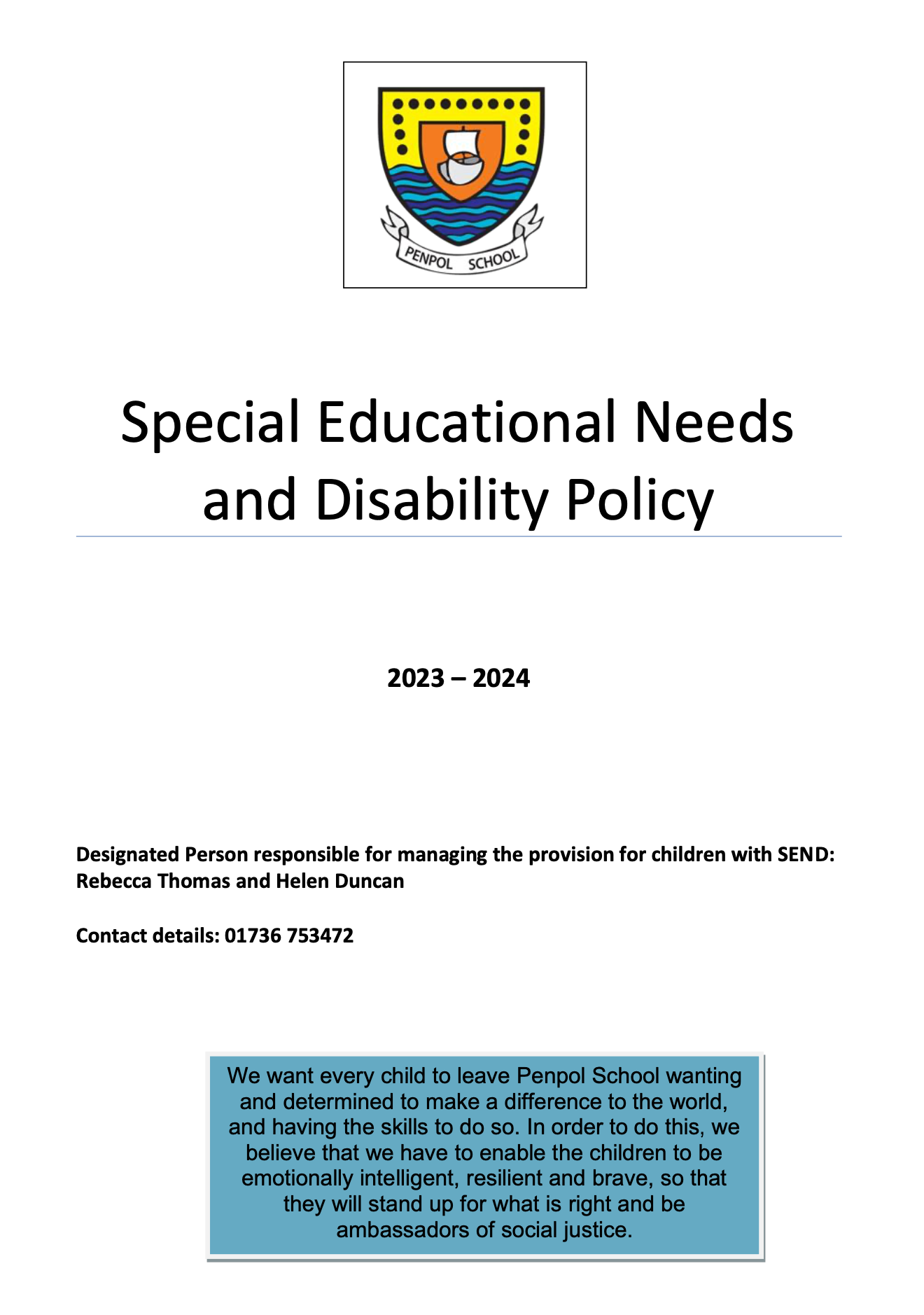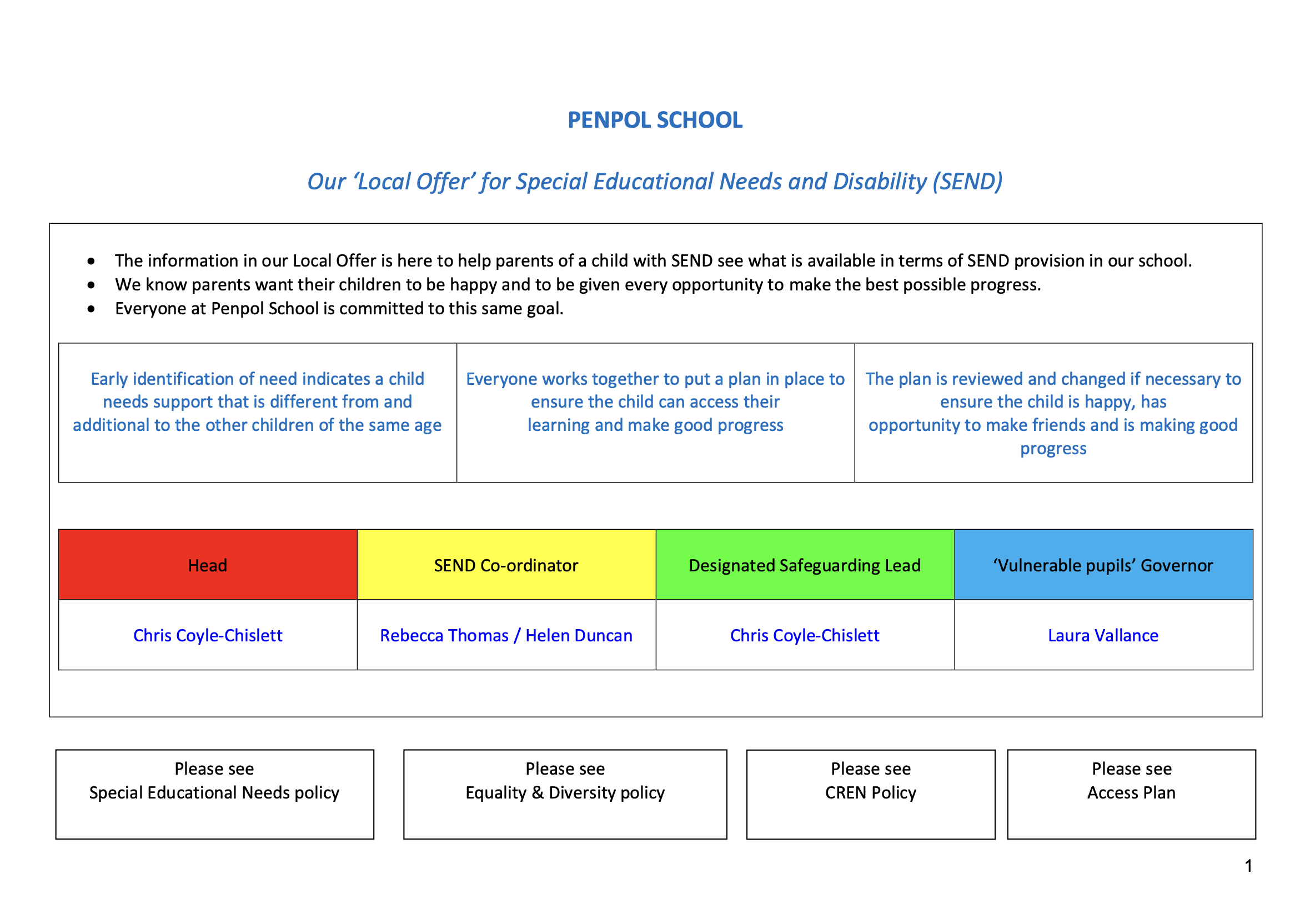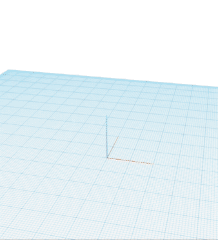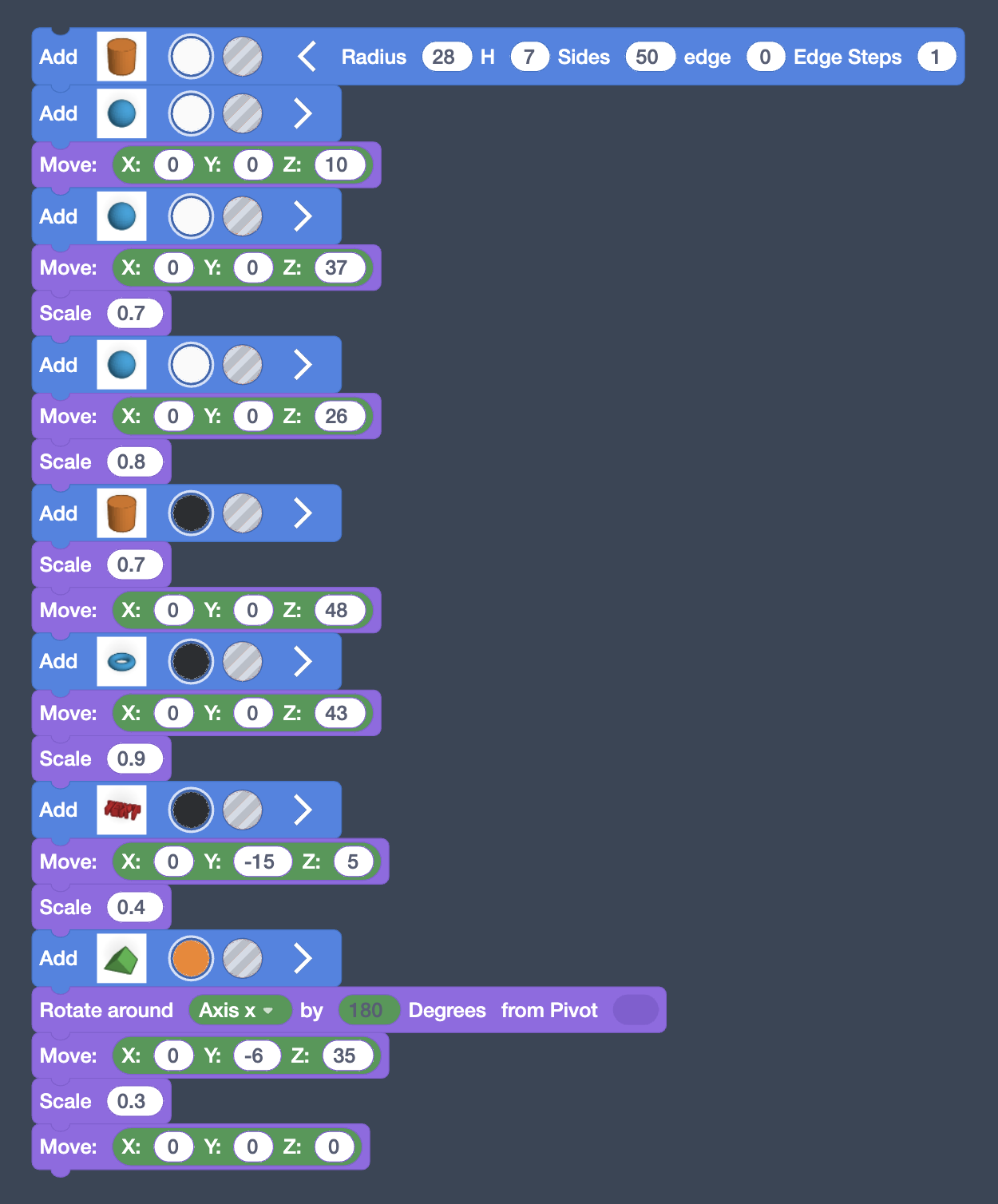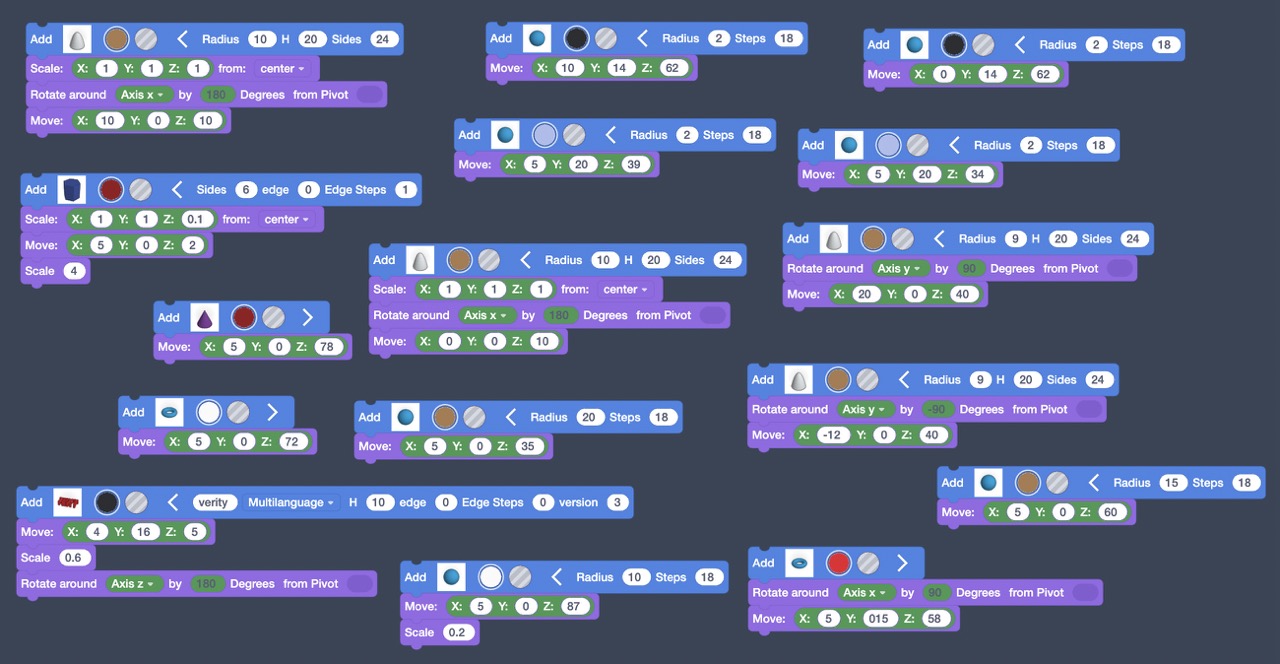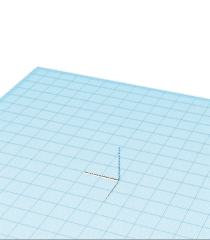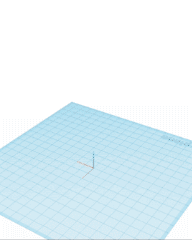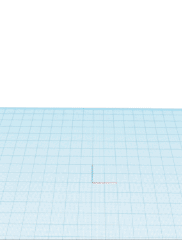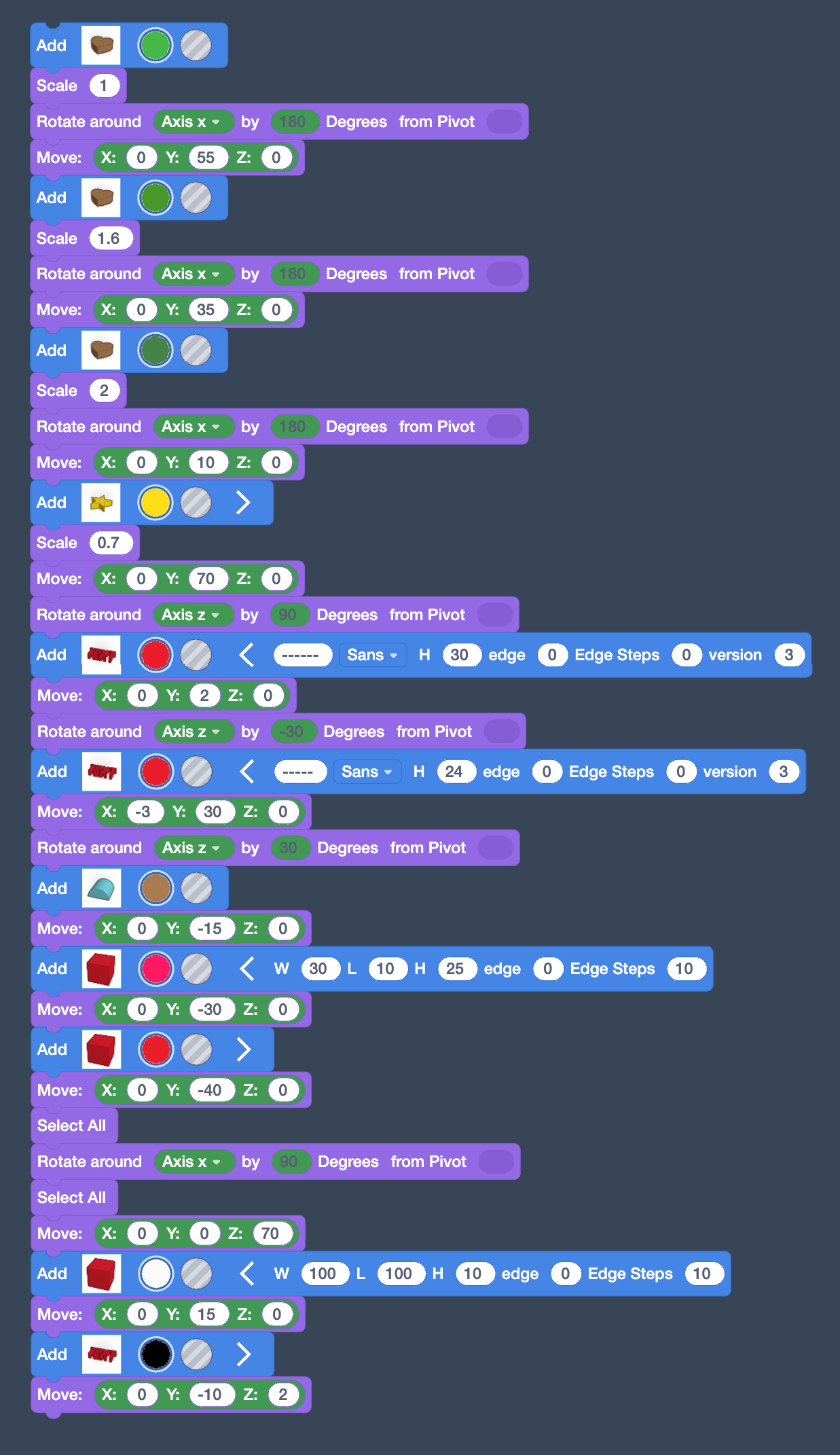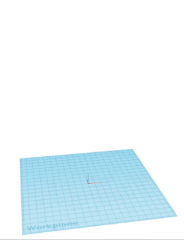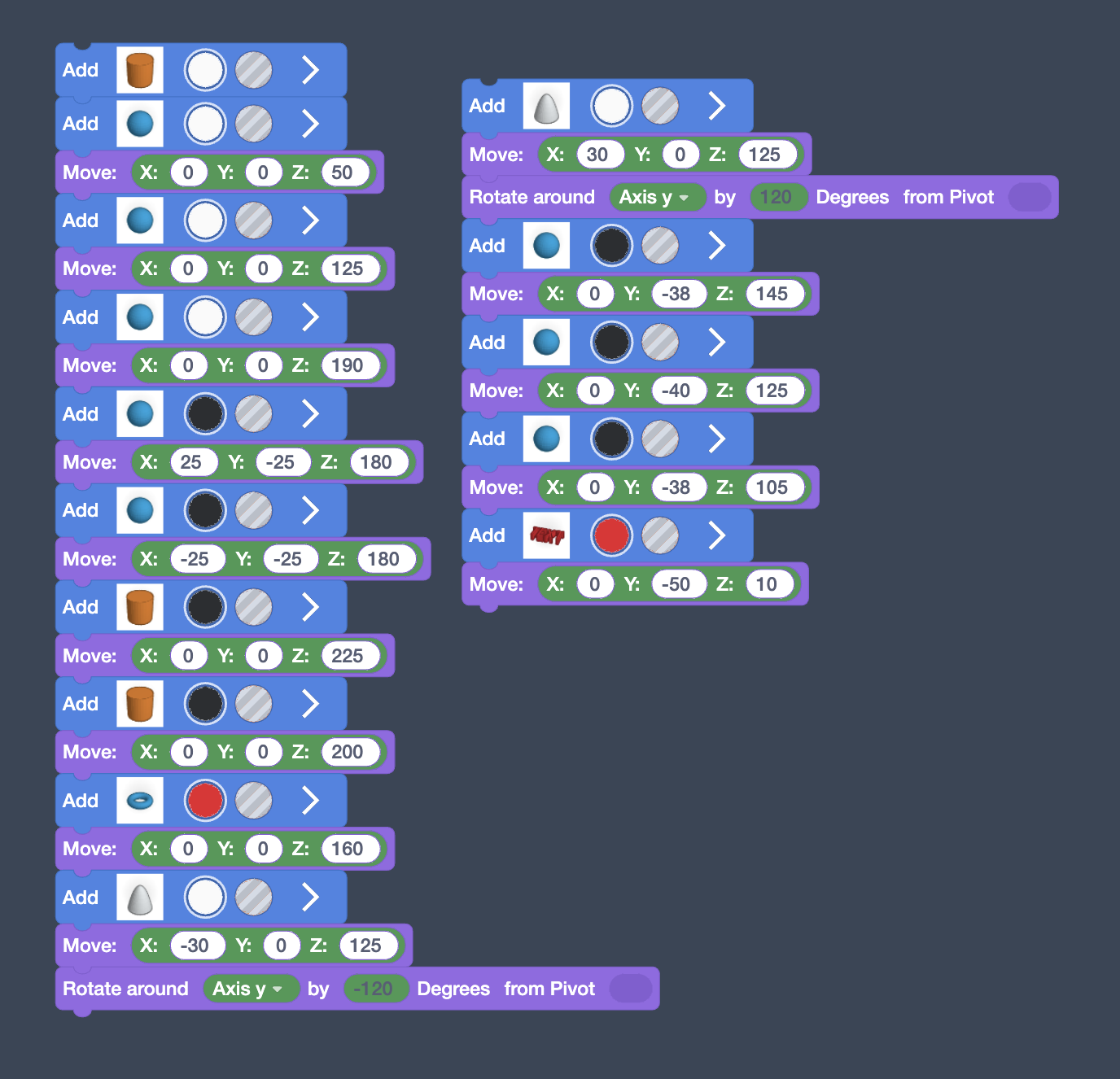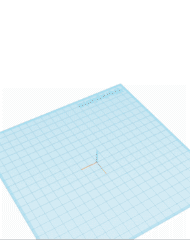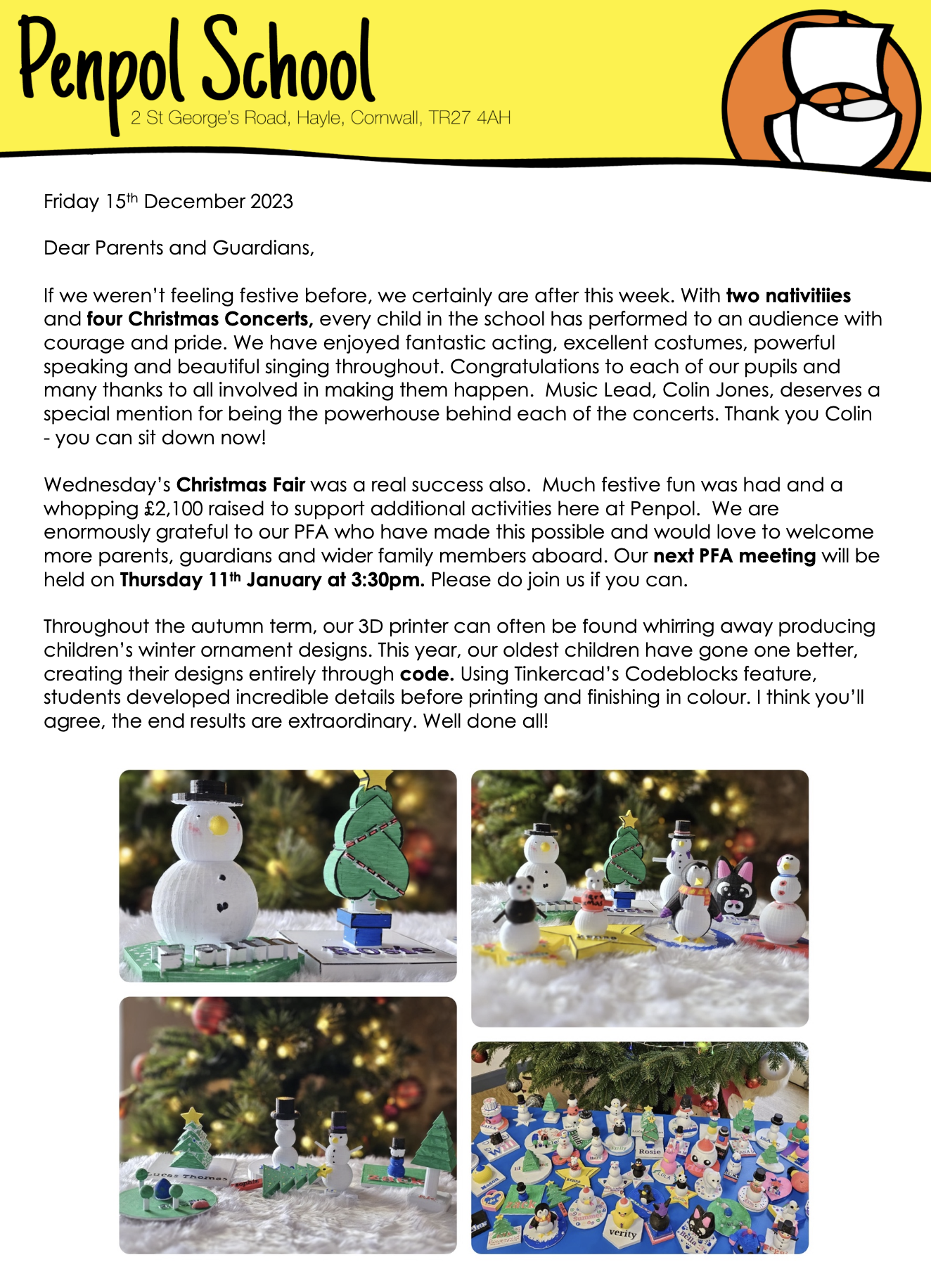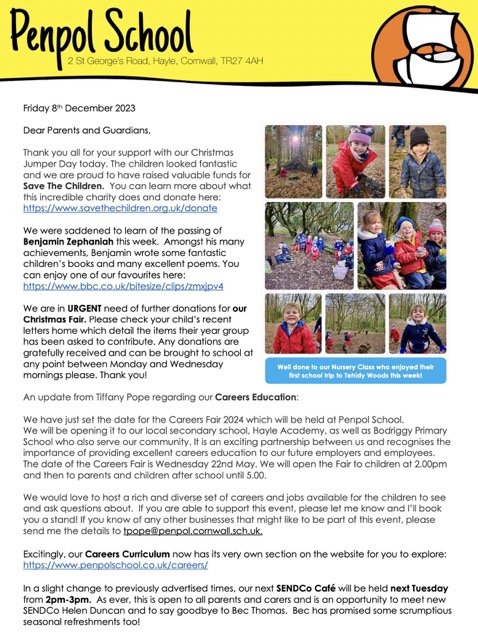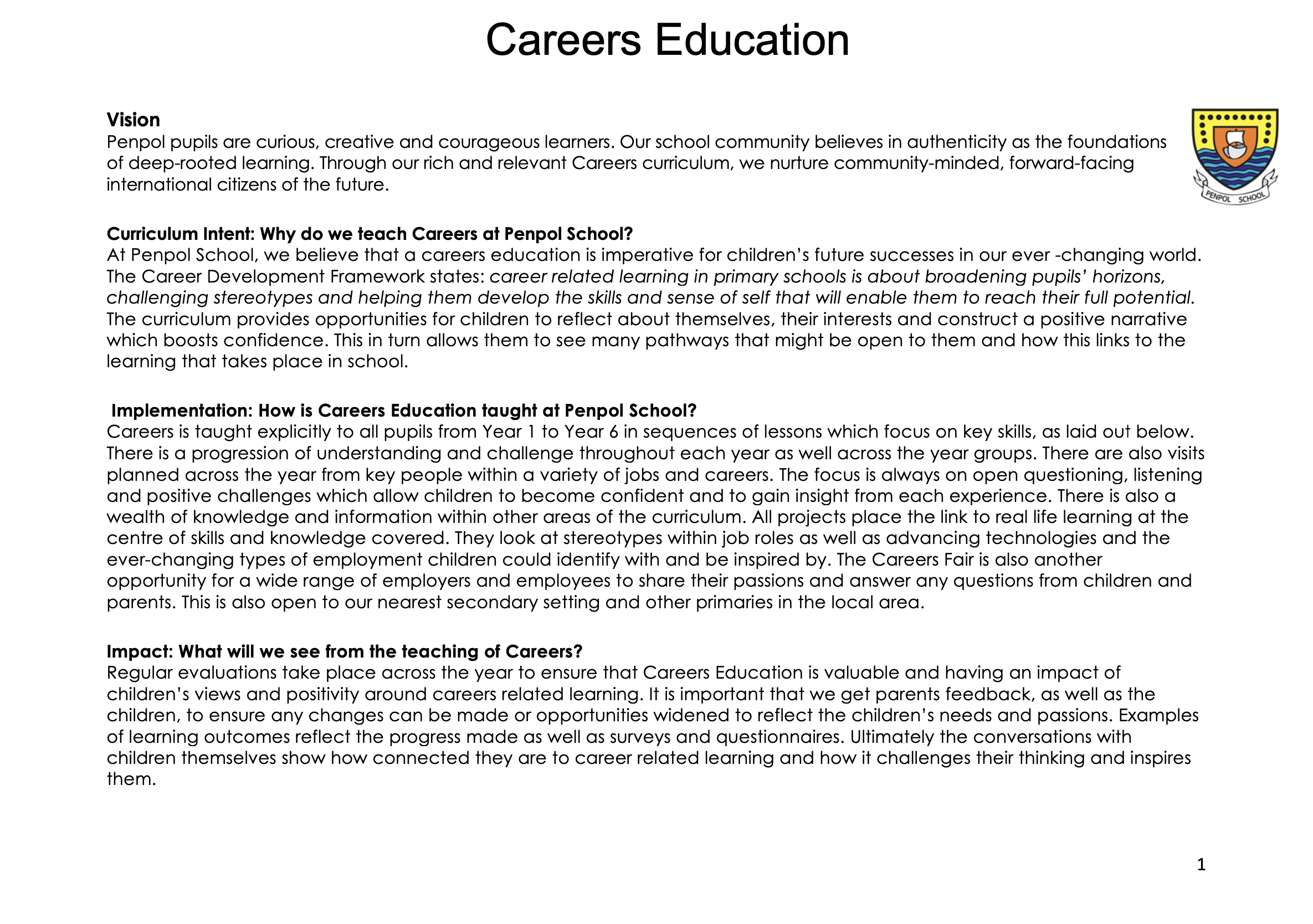Please be aware that our email system is currently down. If you need to reach us please get in touch by phone on 01736 753472.
- Contact Us
Headteacher
Chris Coyle-Chislett
Email the Office
secretary@penpol.cornwall.sch.uk
Telephone Number
01736 753472
Follow us on Twitter
@PenpolSchool
Our Address
2 St George’s Road, Hayle,
Cornwall, TR27 4AH