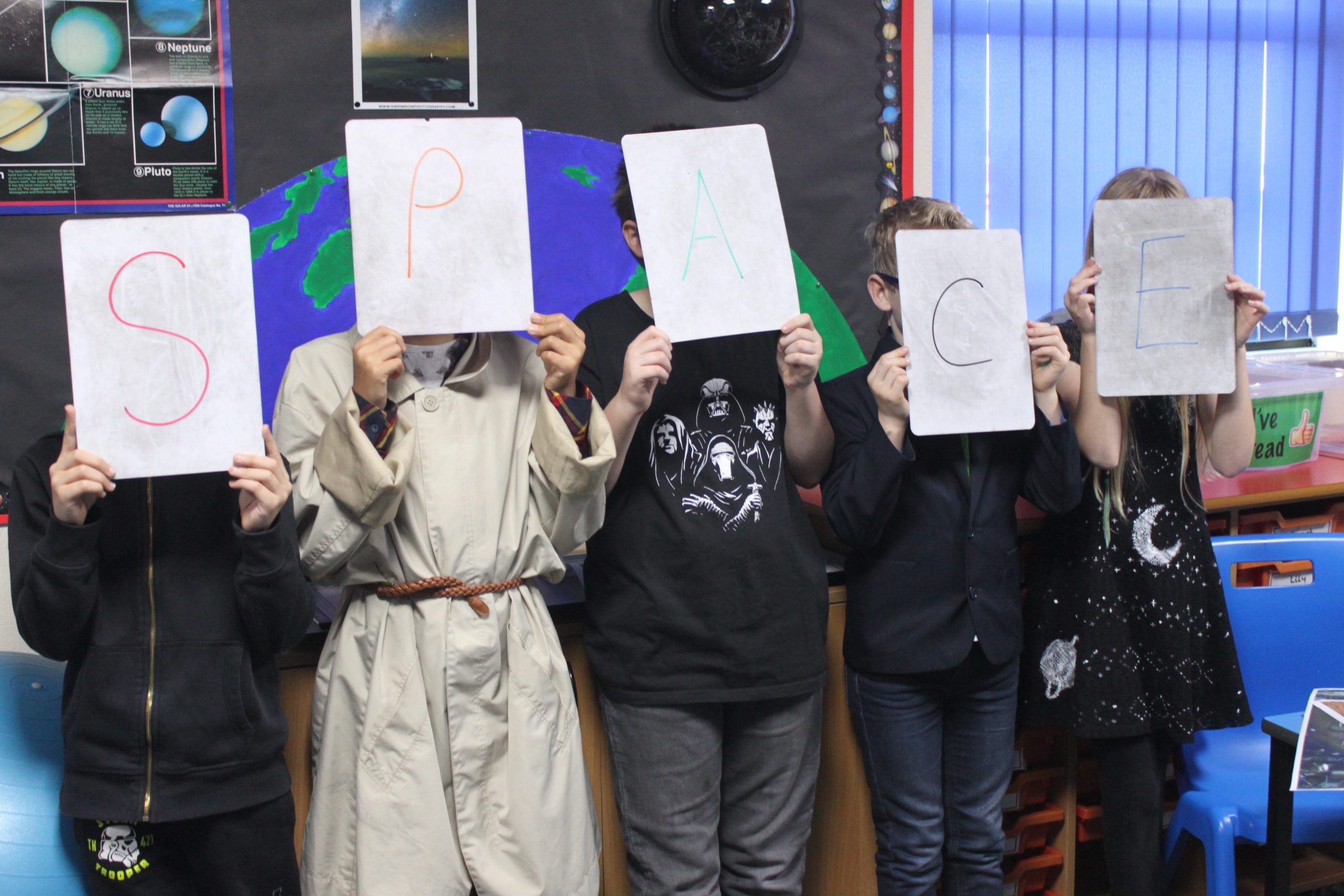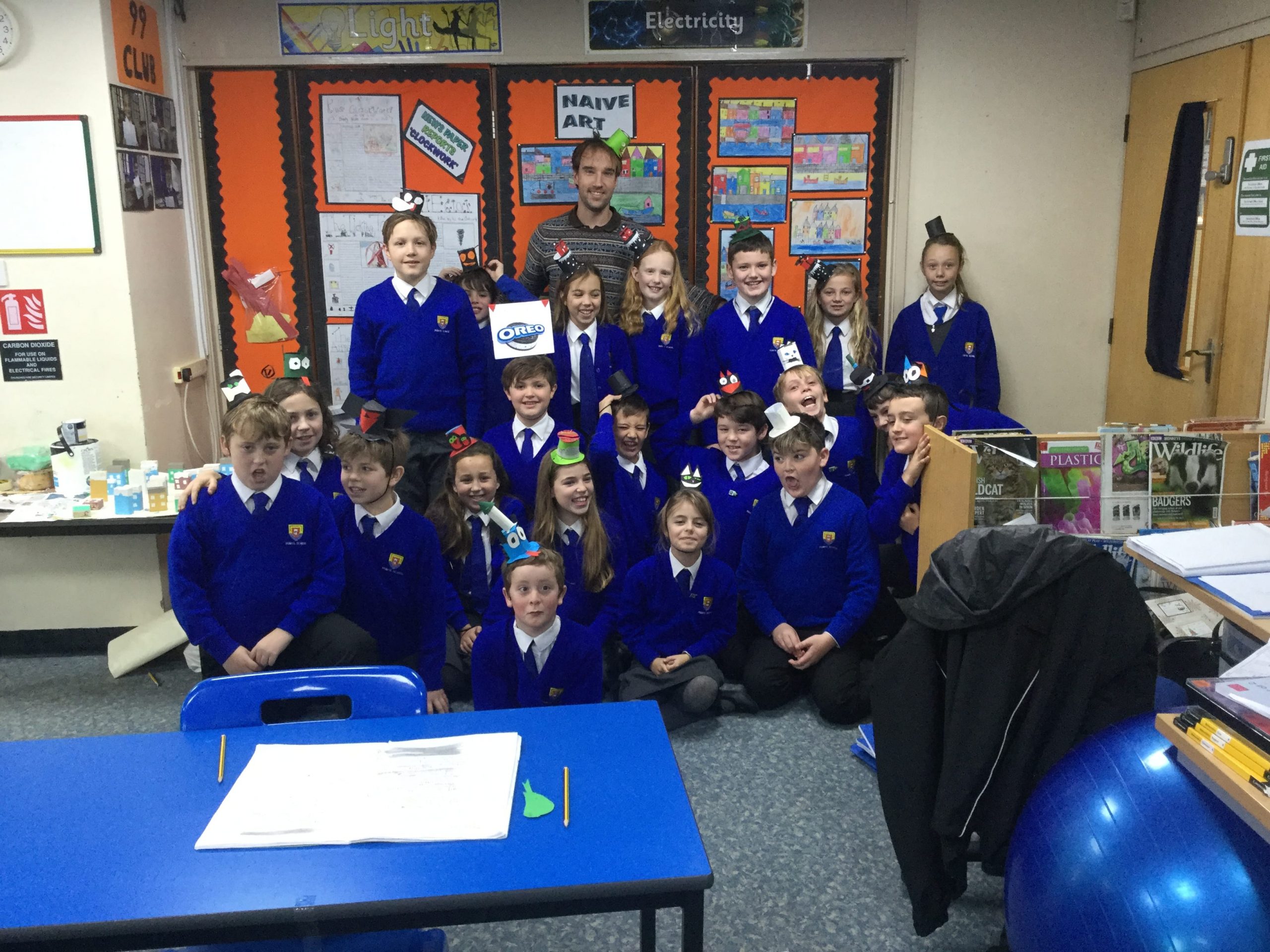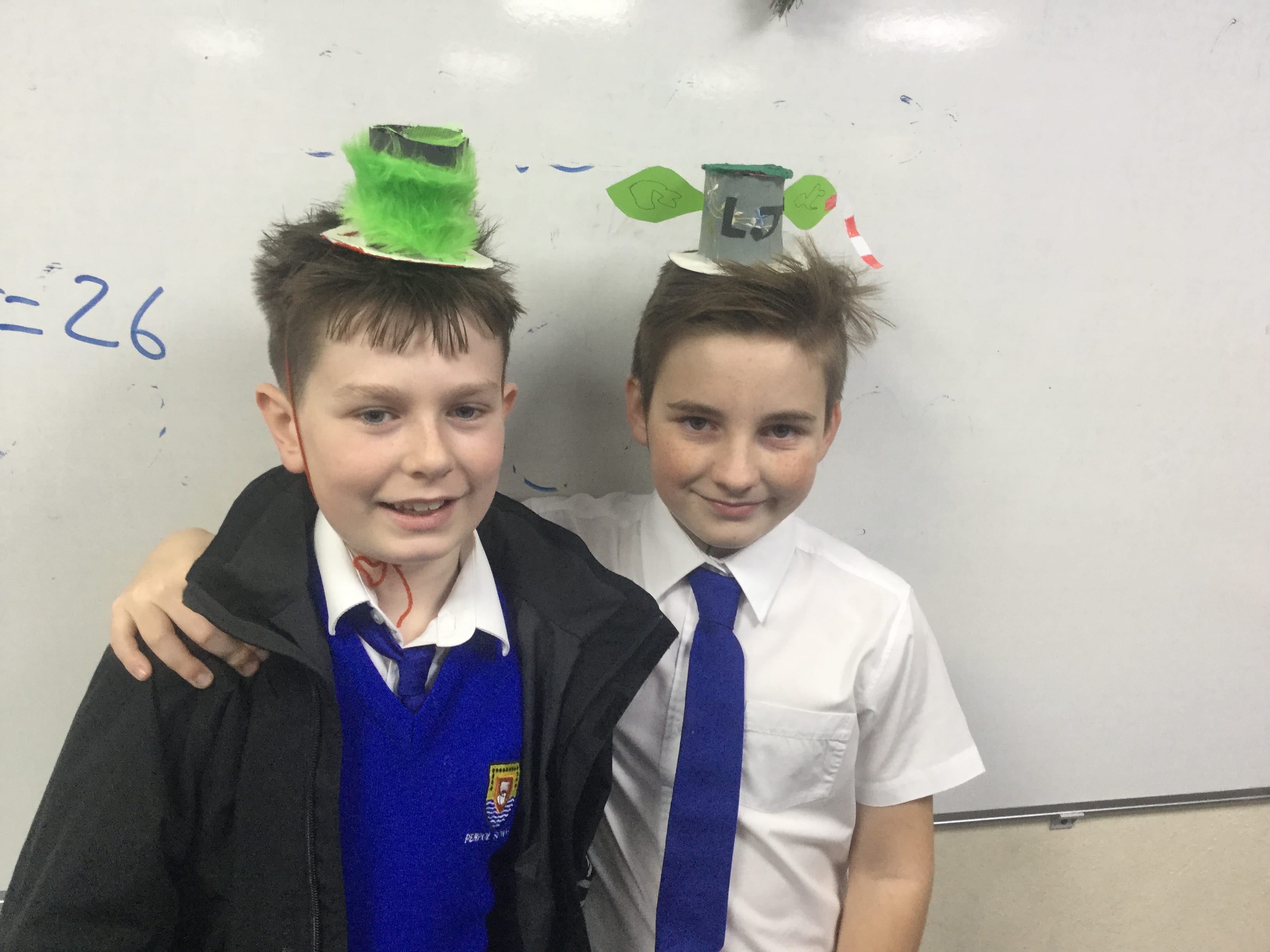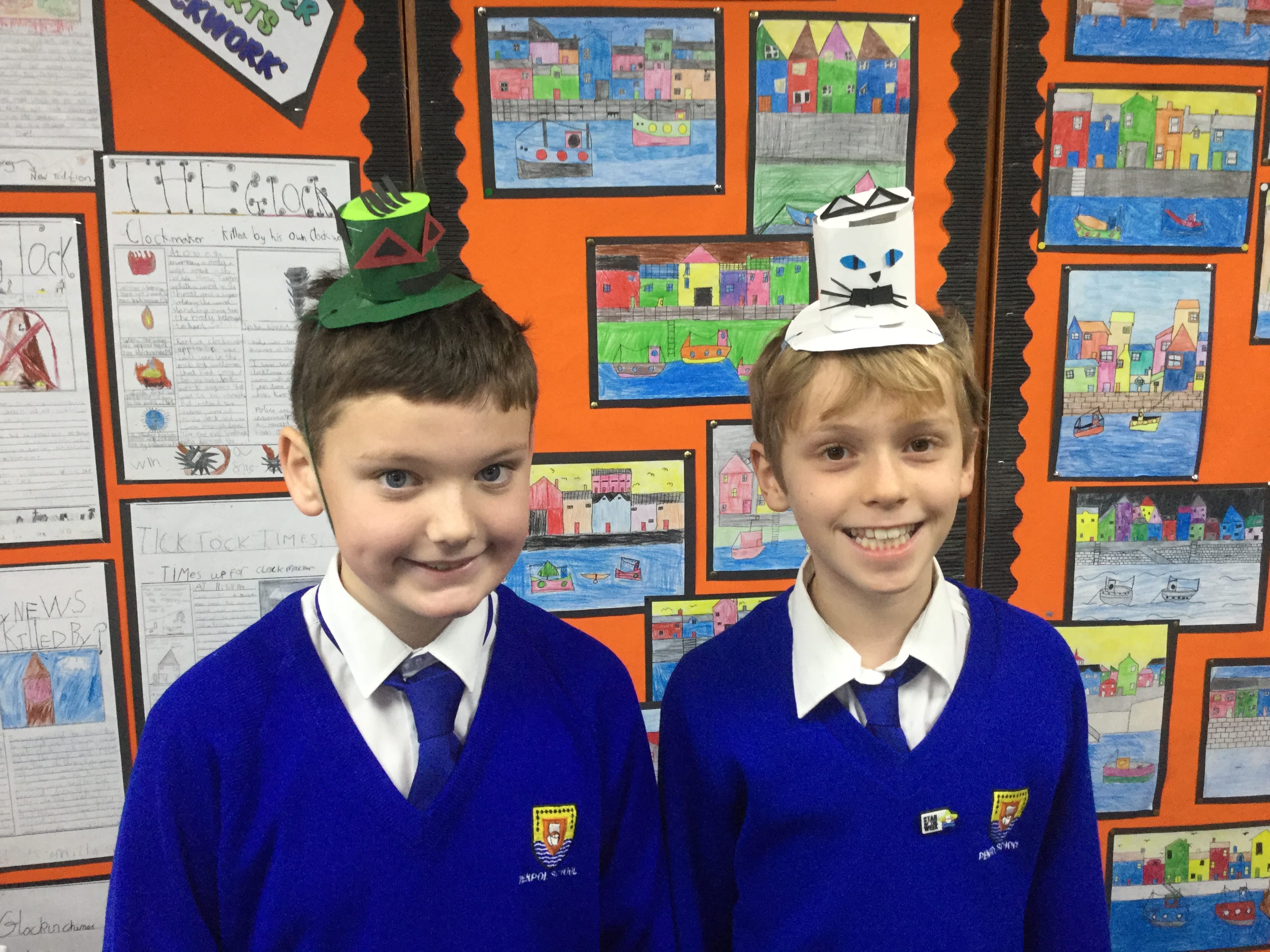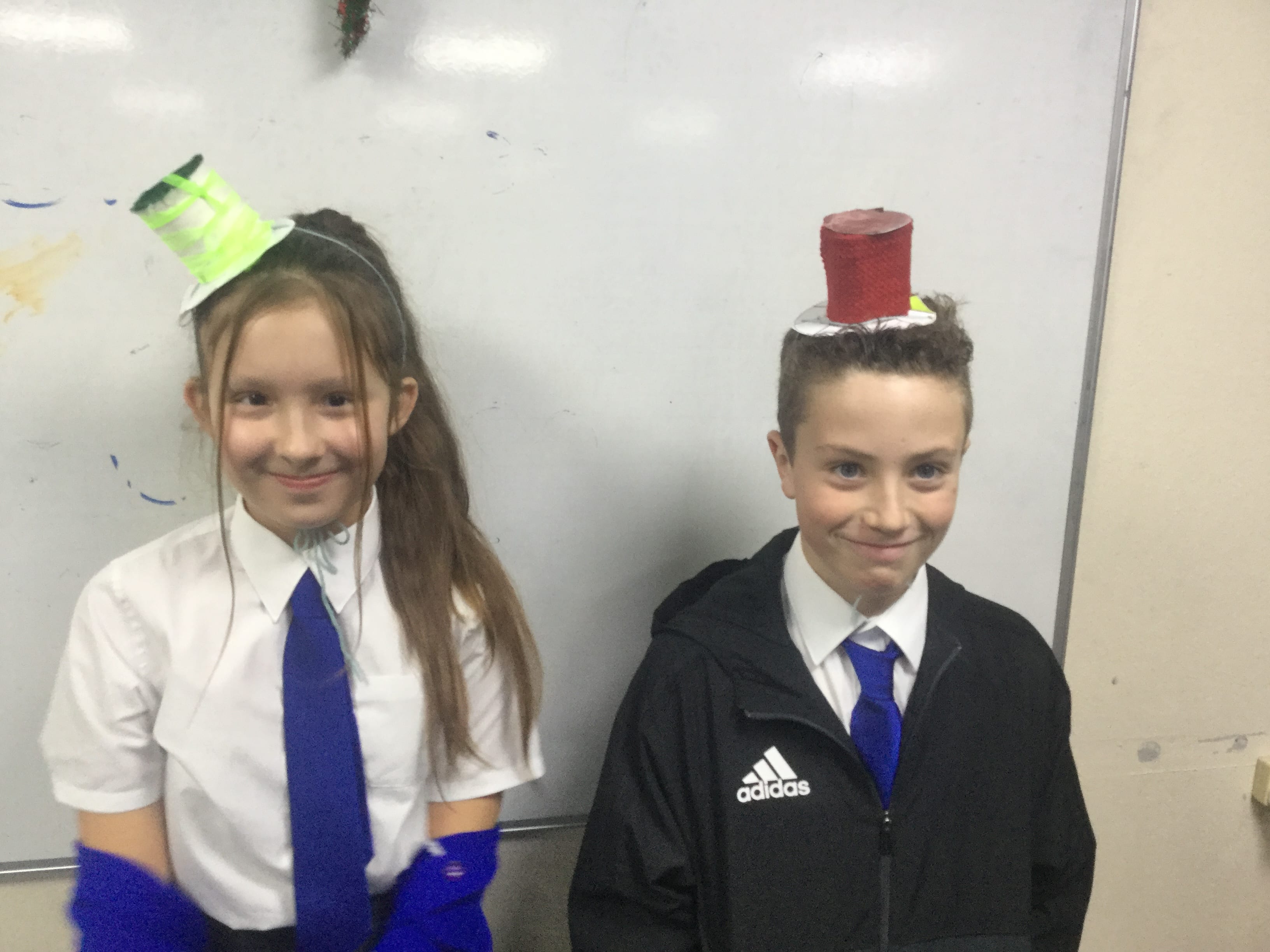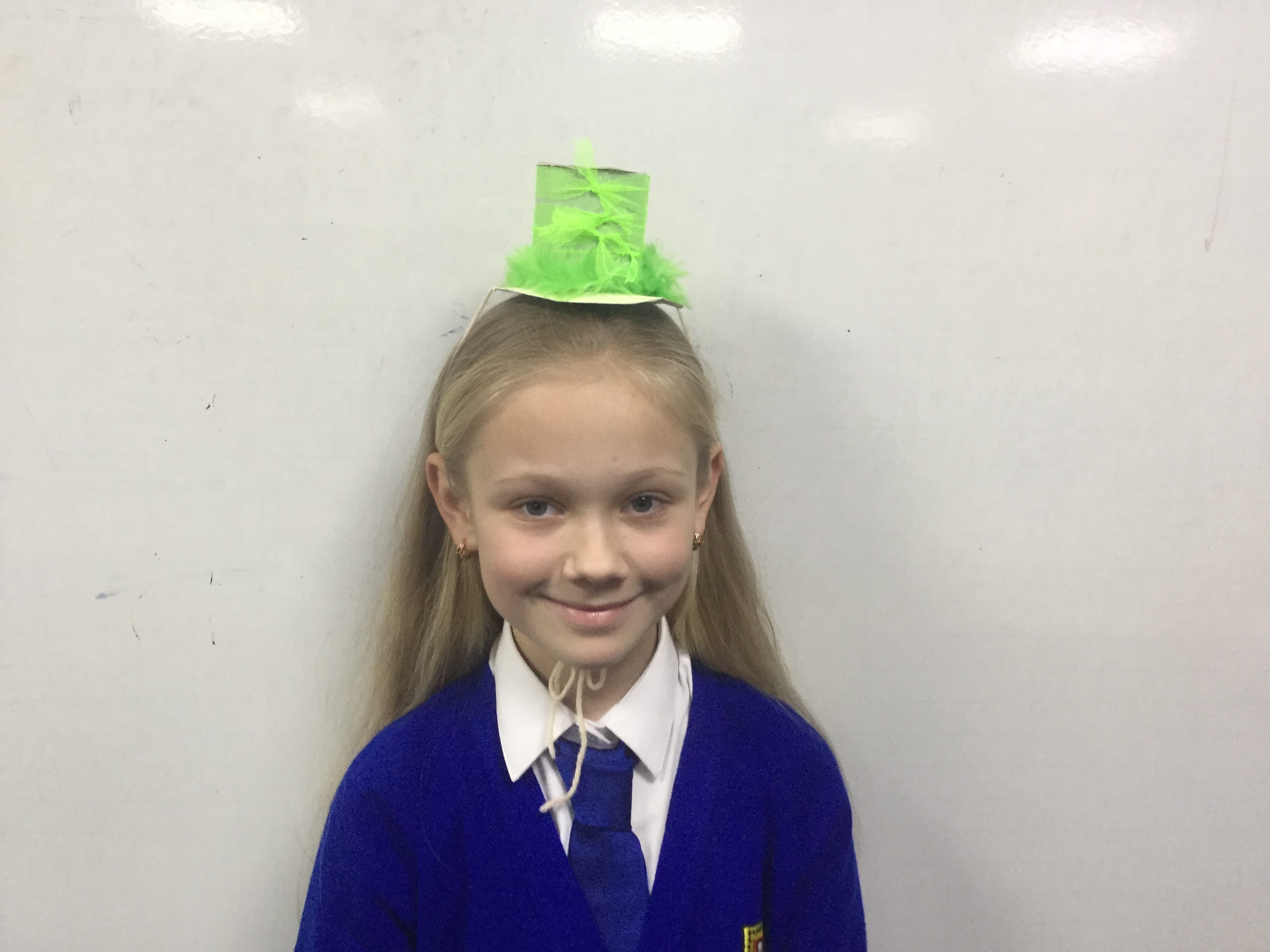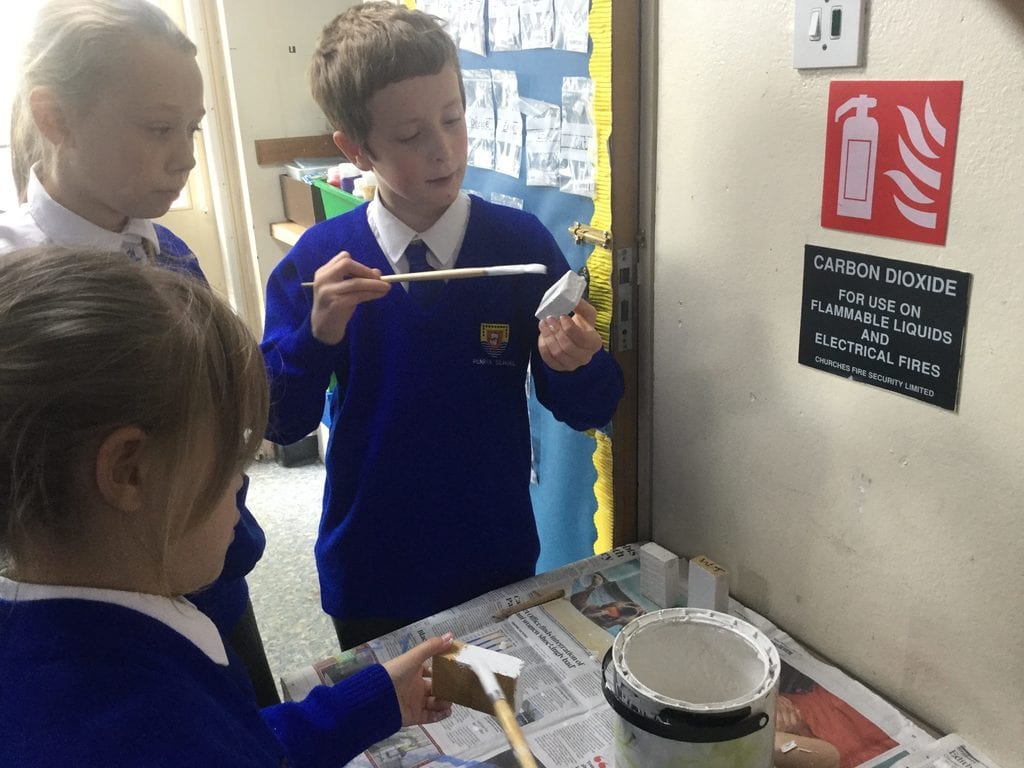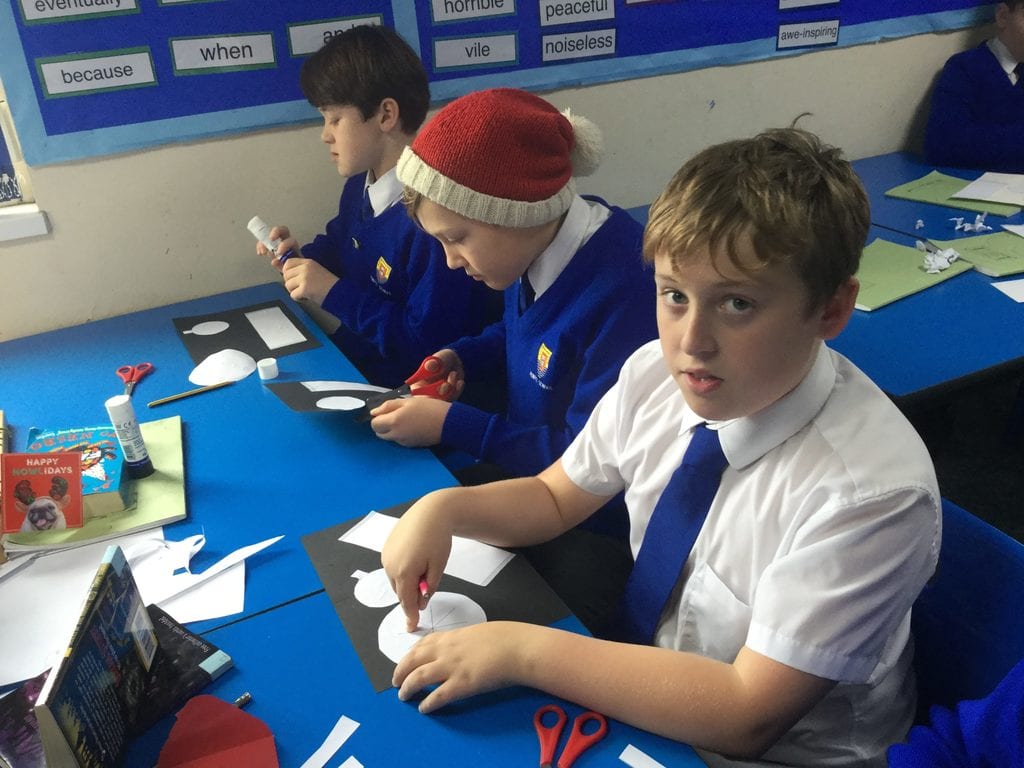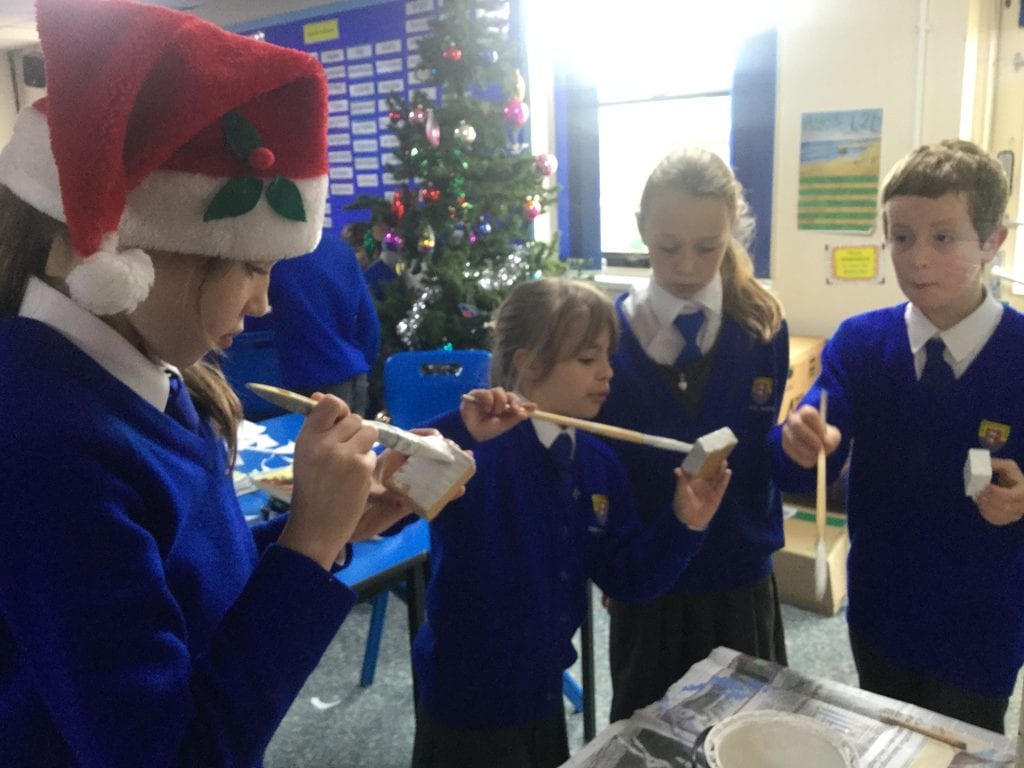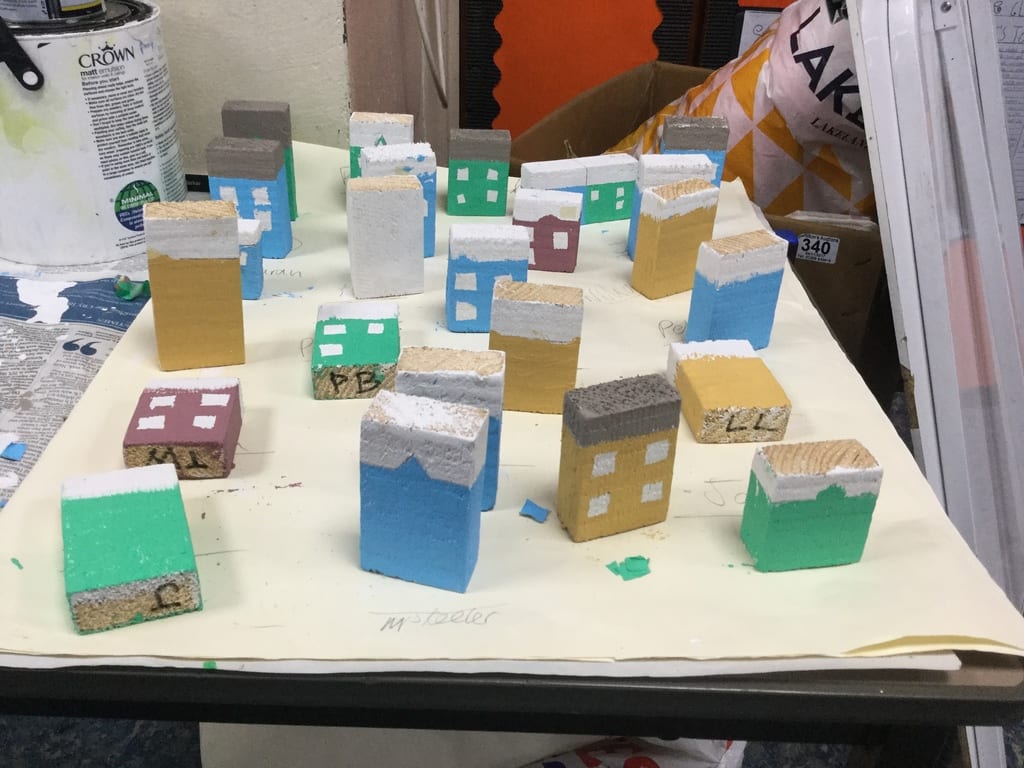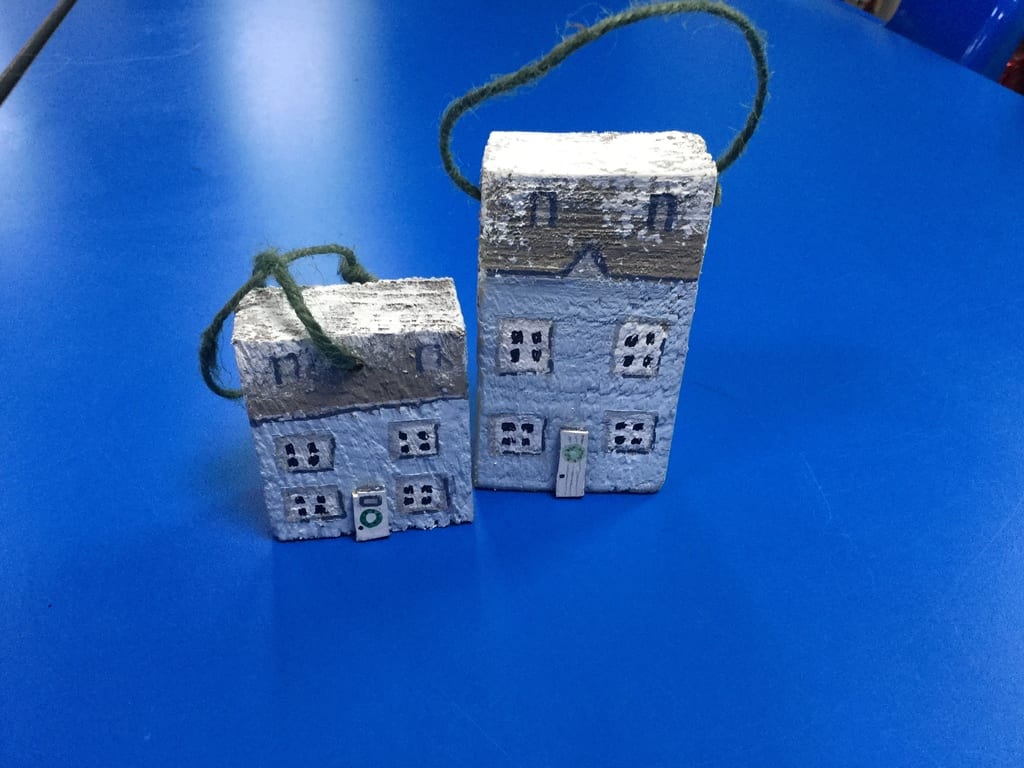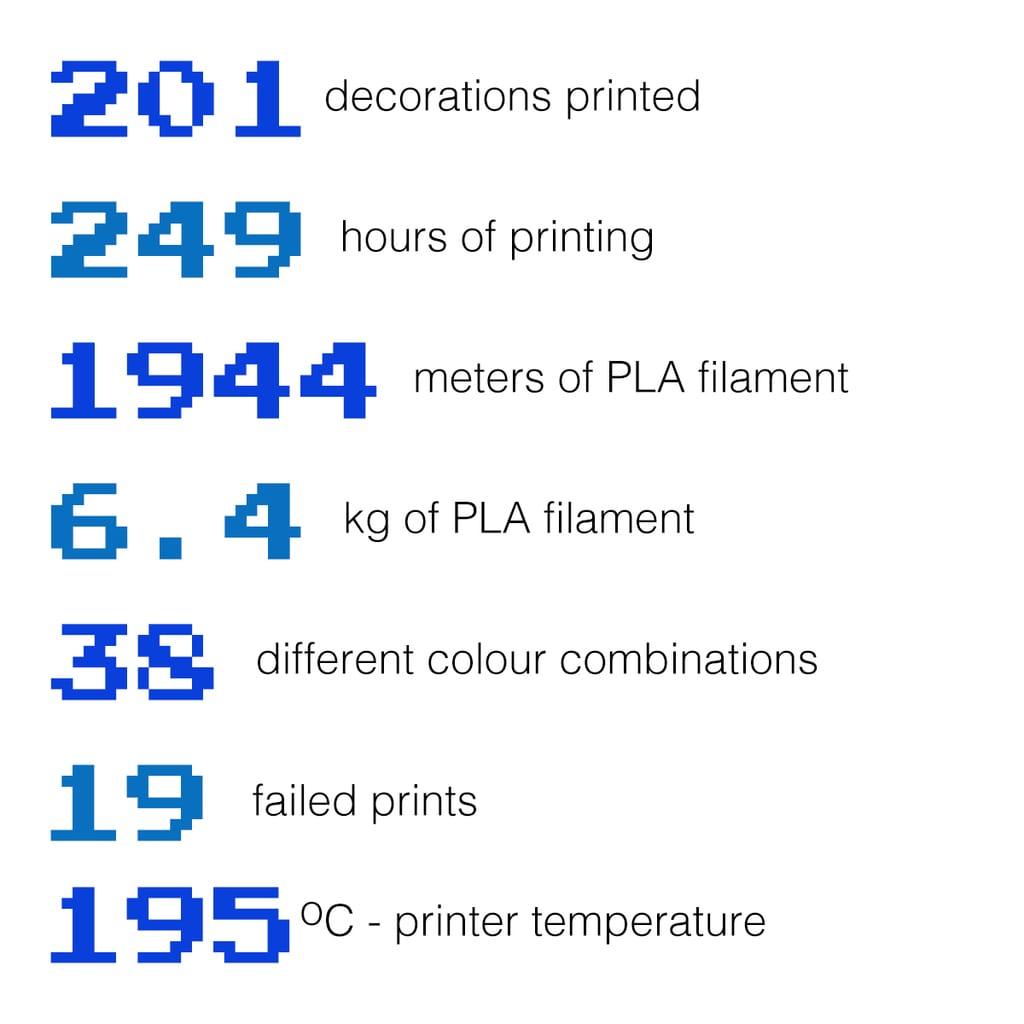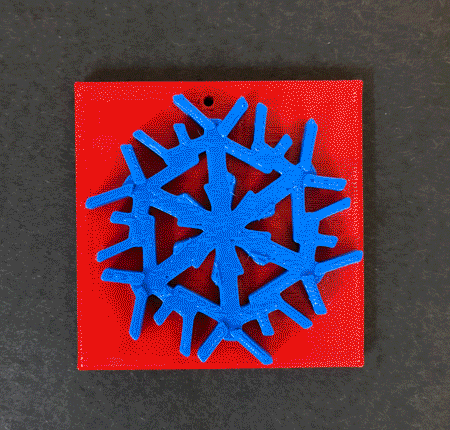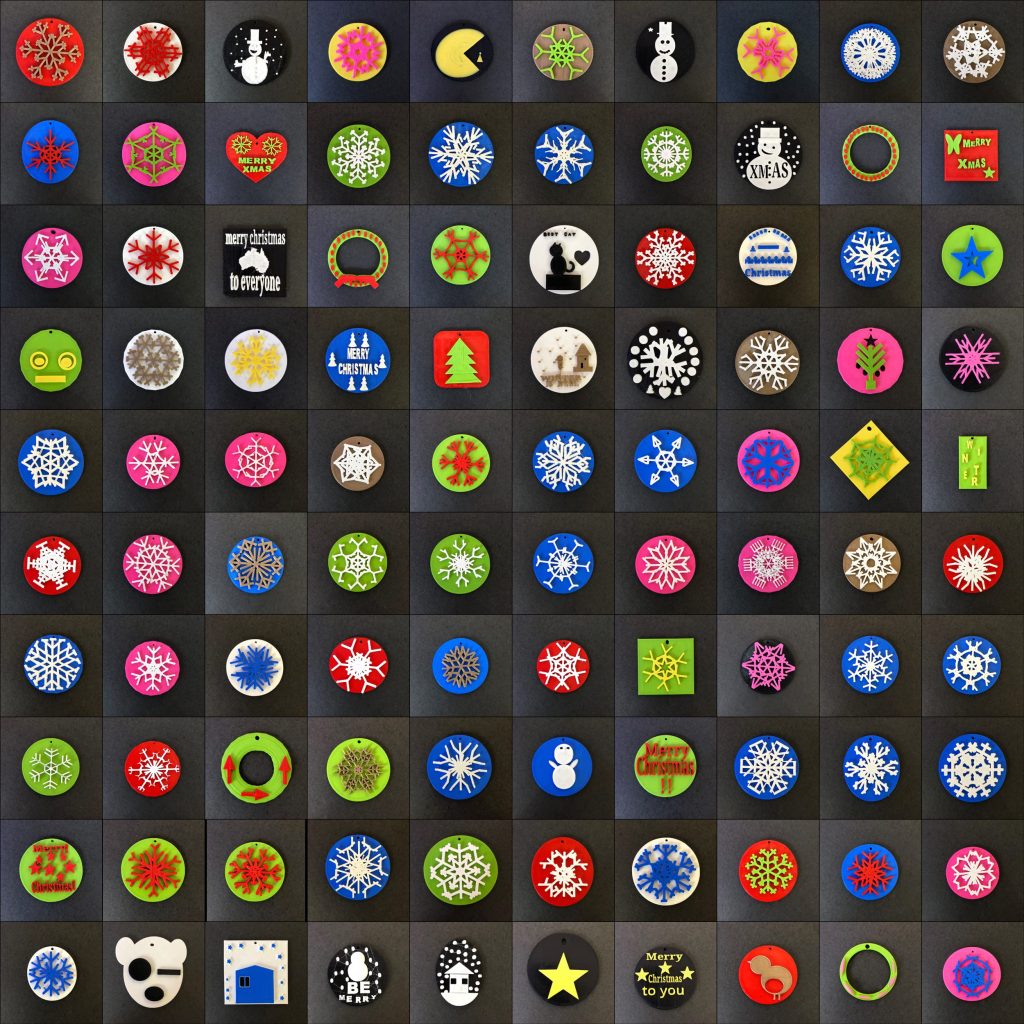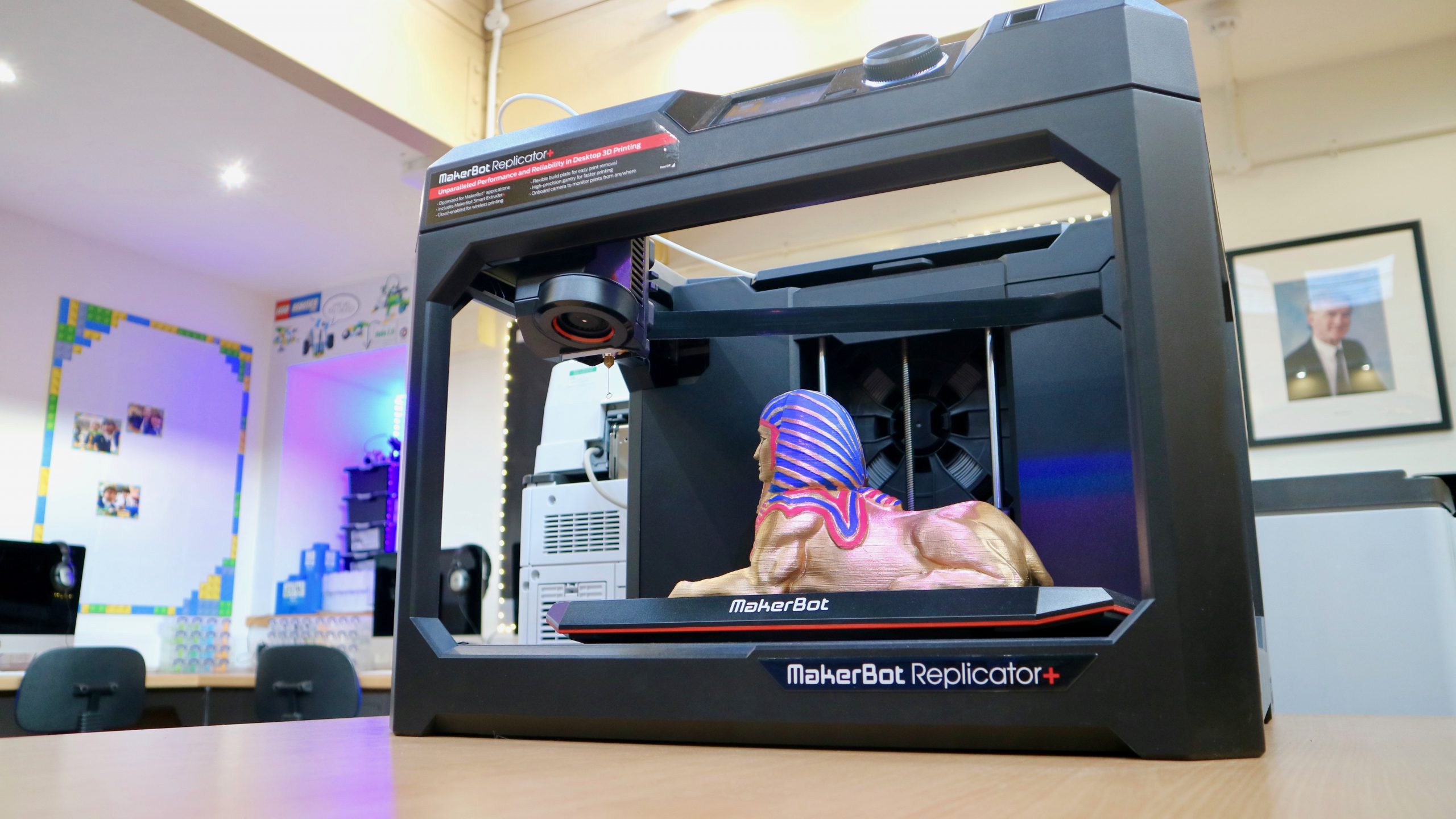Since the beginning of November I’ve been asked the same question time and time again: “What’s that noise coming from the Mac Suite, Mr Woolcock?”
It’s a very valid question as there has indeed been a pretty irritating noise coming from the Mac Suite for the last few weeks. The machine making the annoying noise isn’t finished yet though, in fact it’s likely to be making that same, annoying noise for a few more weeks yet.
So what is it doing??
Well, the machine is our Makerbot 3D Printer and it’s currently undertaking the biggest print-run of its life – printing out 200 unique and individual winter decorations which have been designed by the children in Key Stage 2.
Each child in the Juniors has been using an online program called Tinkercad to imagine, design and construct their own decoration, based on any theme they wish.
To get their creative juices flowing I showed each child how they could make a unique and beautiful Snowflake design, which a lot of children actually ended up choosing as their final decoration. However, each child could also design their own decoration with their own choice of colours too.

Since then, myself and Paul have been busy making sure that all 200 decorations get printed. It might seem like a simple task, but in reality it’s far from it! Each 3D model takes around 50 minutes to print and as they all use two colours we also have to stop the printer to change the coloured plastic mid-way through each print. Sometimes it’s a little easier, for example when five children have all chosen a red base and a white top layer, as all five can be printed at once during a morning. But for the most part it’s been a case of setting countless alarms, reminding teachers to pause the printers, scrambling under the table to find the next colour plastic and hoping that the 3D printer doesn’t jam after 4 hours of printing (thus ruining the prints!).

Plenty of late nights and early mornings have been spent coming back into the Mac Suite to set more prints off in the dark, but we’re finally getting towards the end. We’ve now printed over 120 decorations and they are looking INCREDIBLE.
When all the decorations are printed we’ll be giving the children a chance to bring in a small donation of 50p to cover the cost of the plastic filament in return for taking their decoration home to keep forever. The children are already excited about this!

As to what the decorations actually look like? Well, you’ll just have to wait until December to find out. It’d ruin the surprise to share all the photos of them now, but as soon as we’ve got all 200 ready to go we’ll update the Penpol Times so you can see how great they look!
In the meantime, back to the printer for me!
– Mr Woolcock