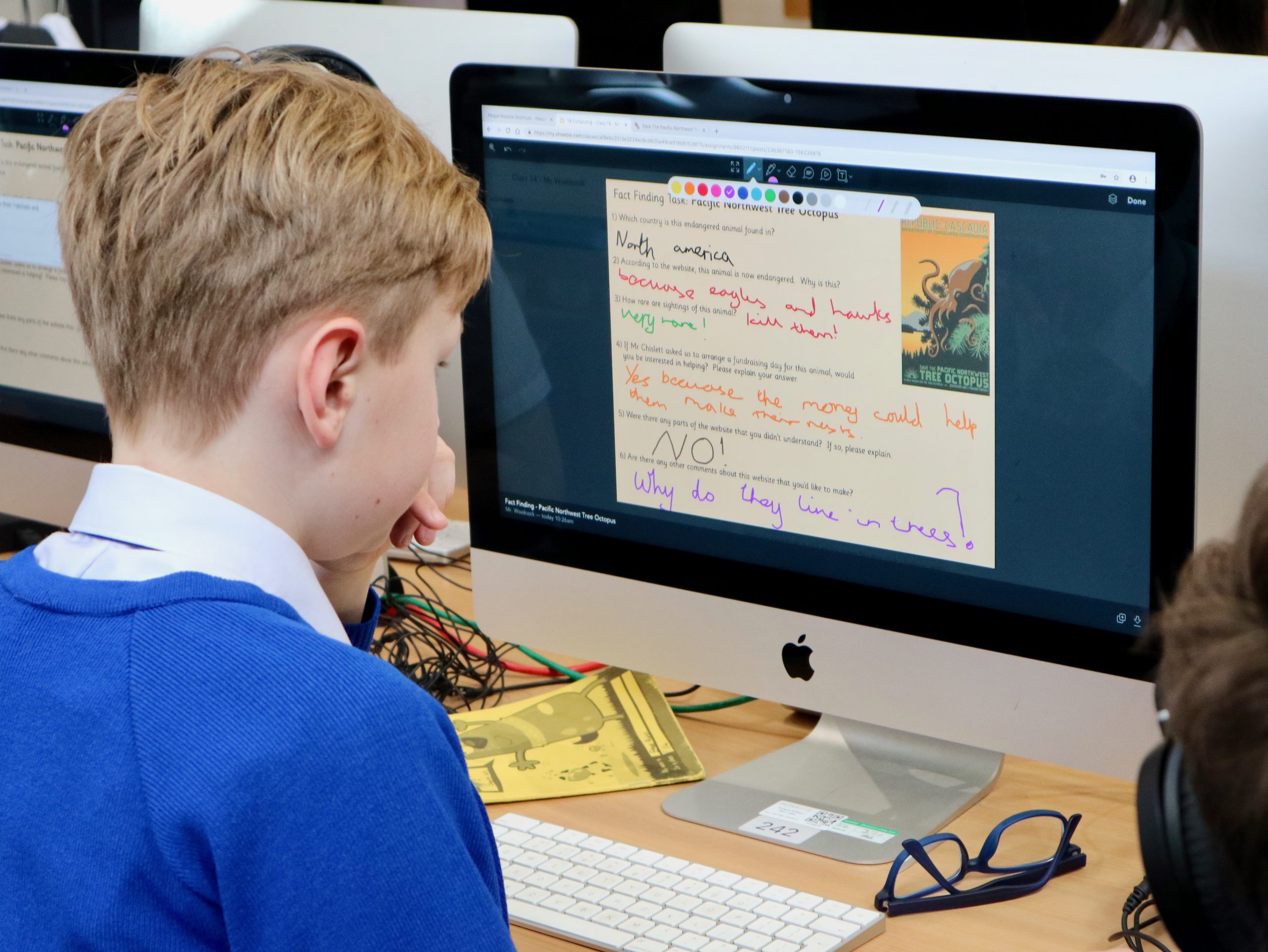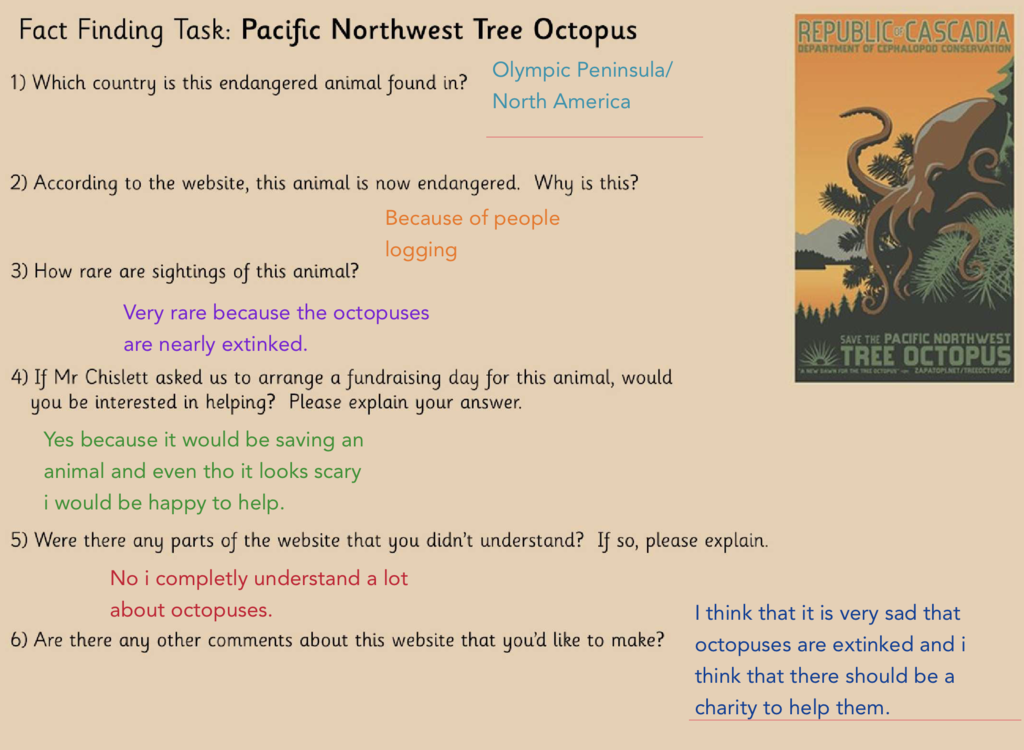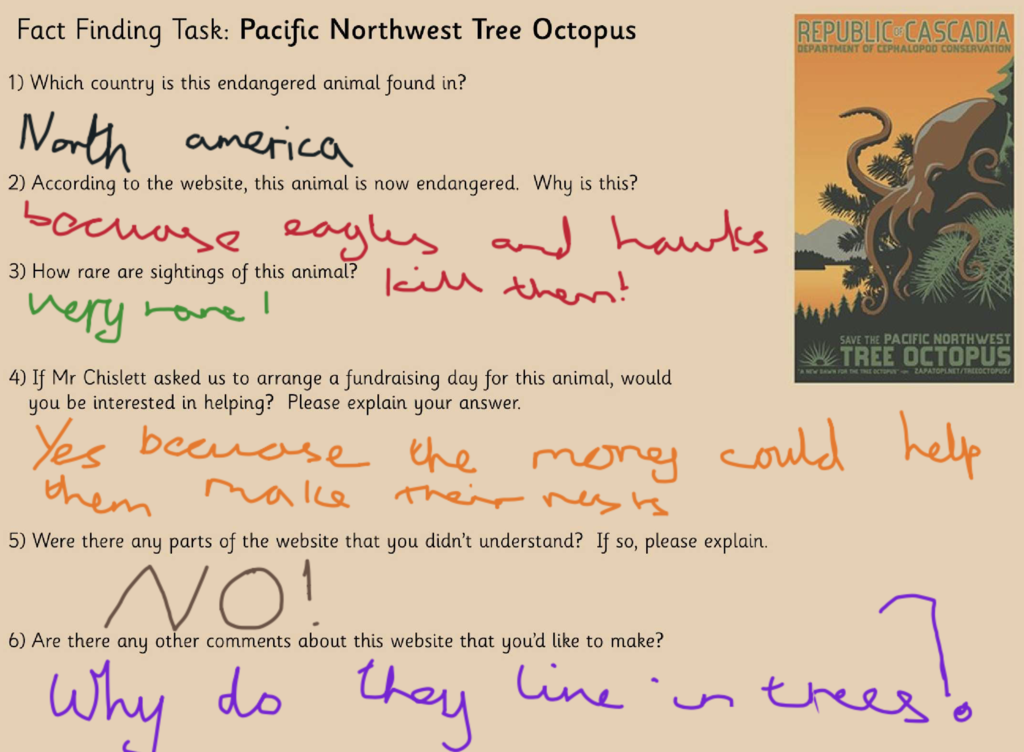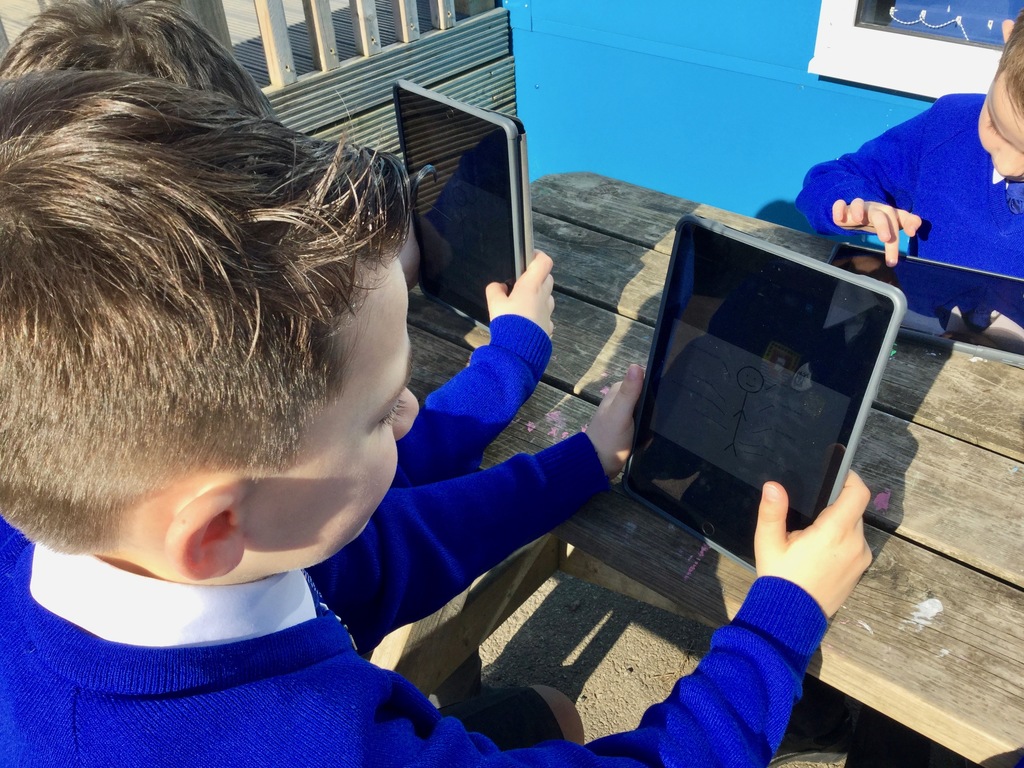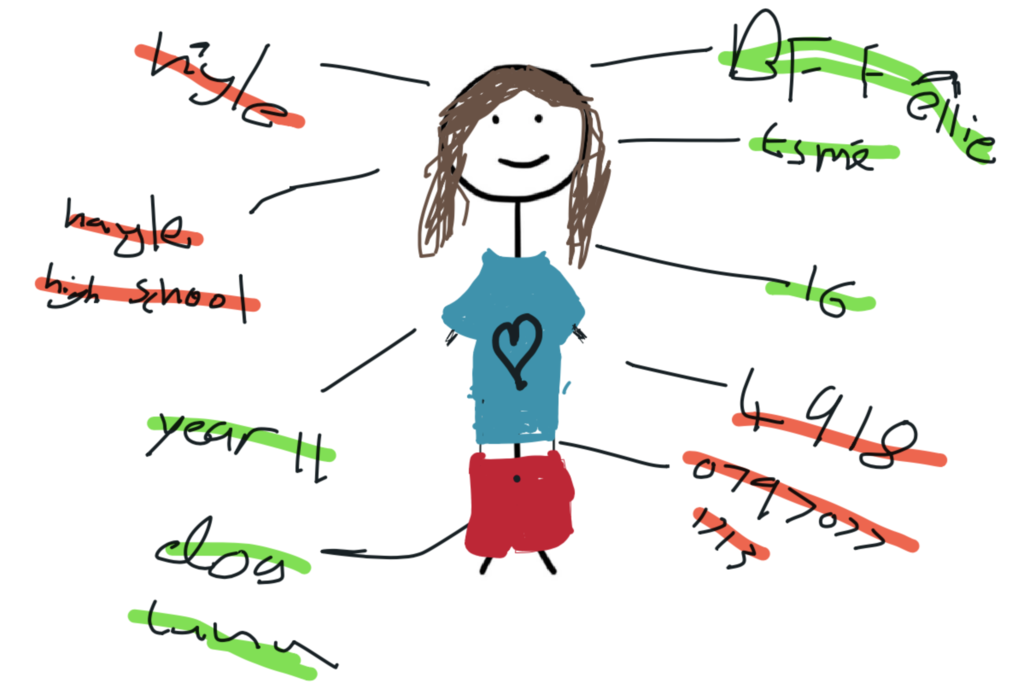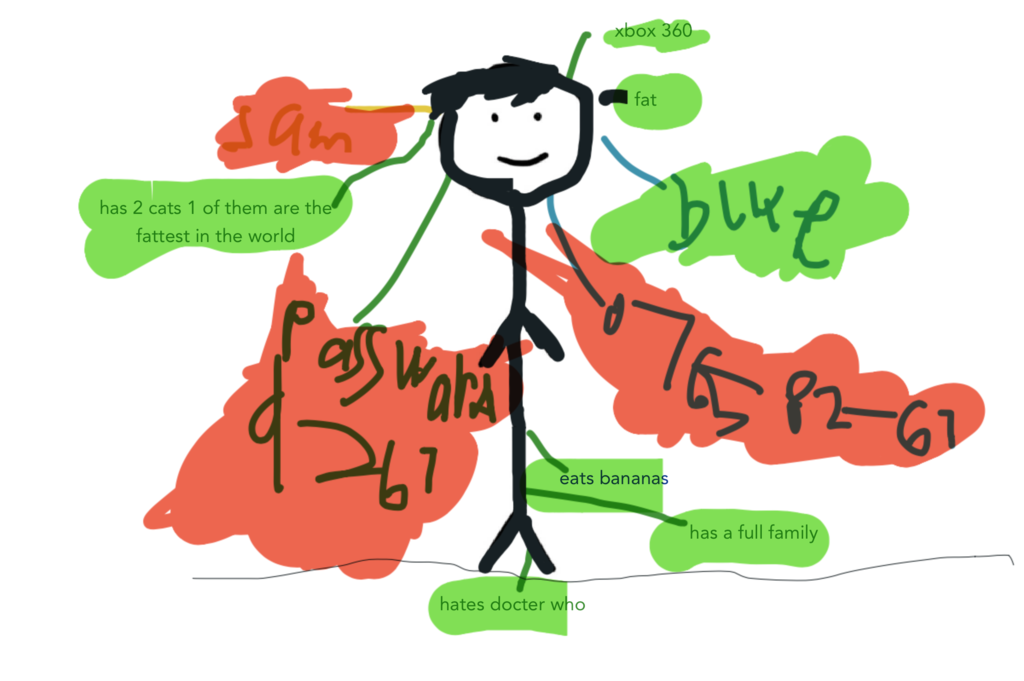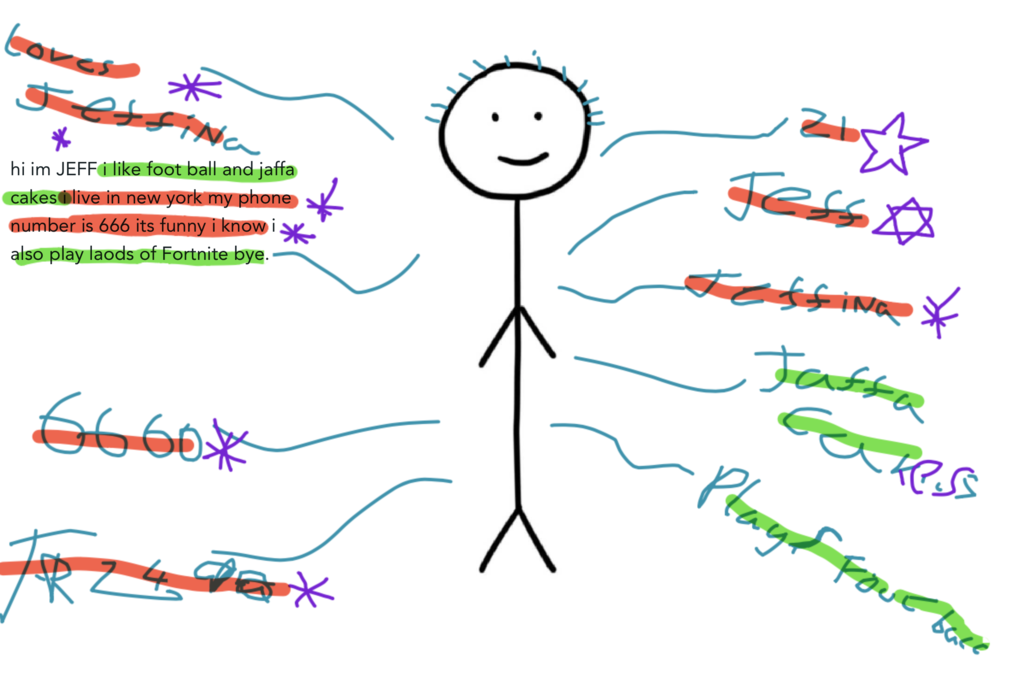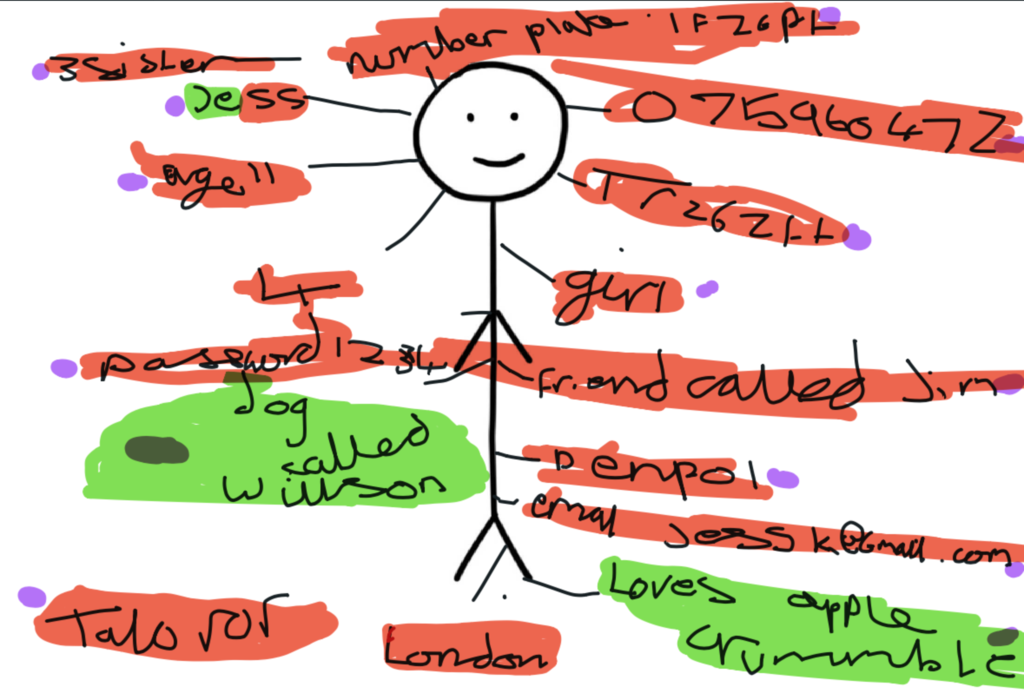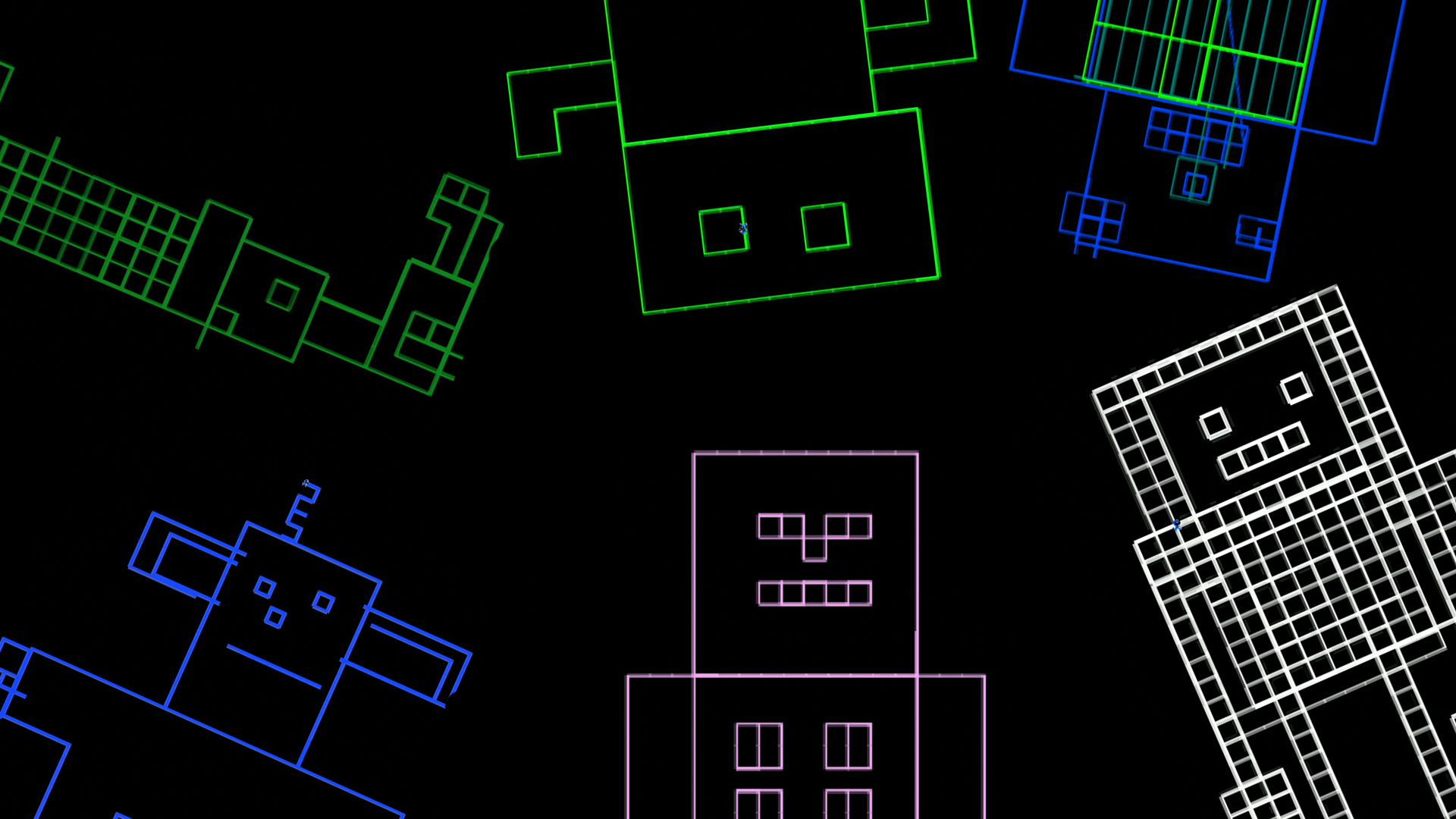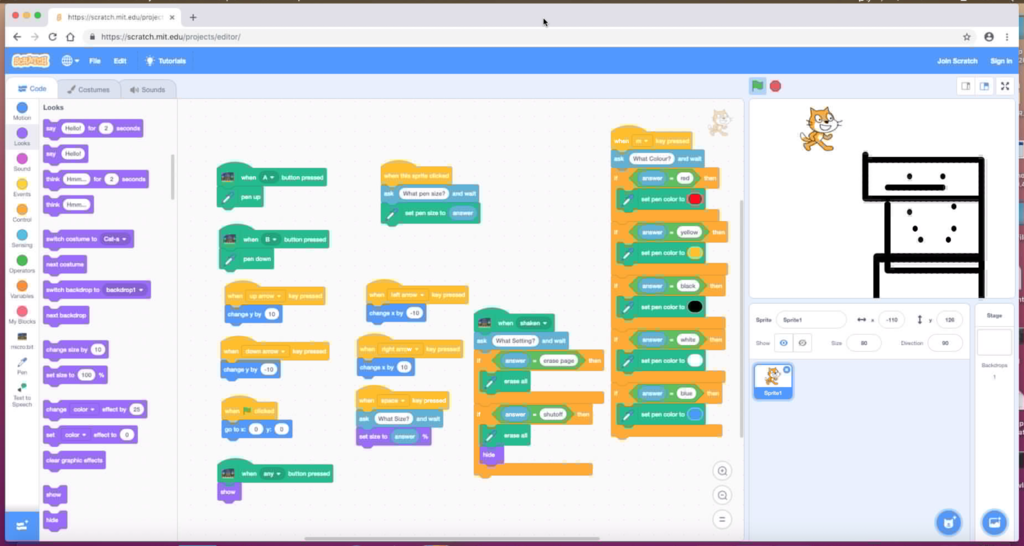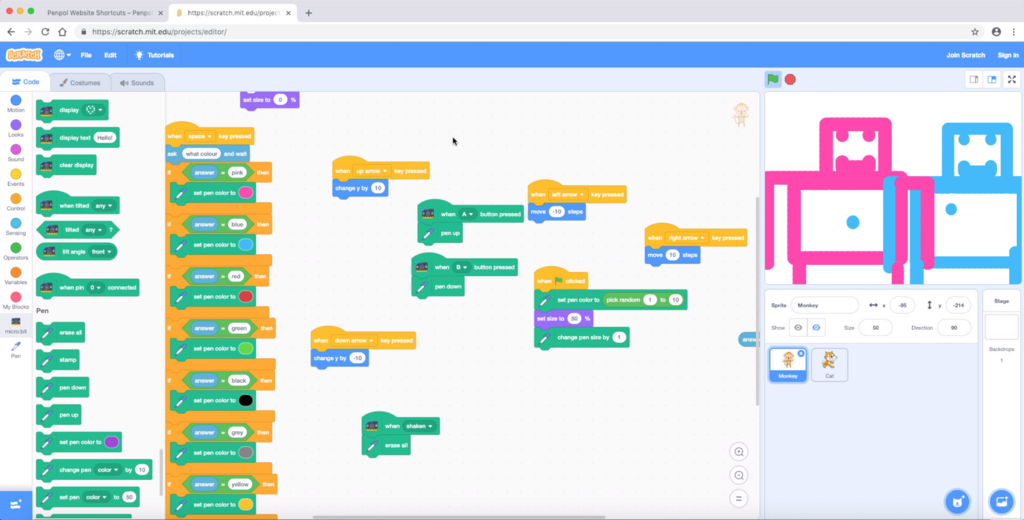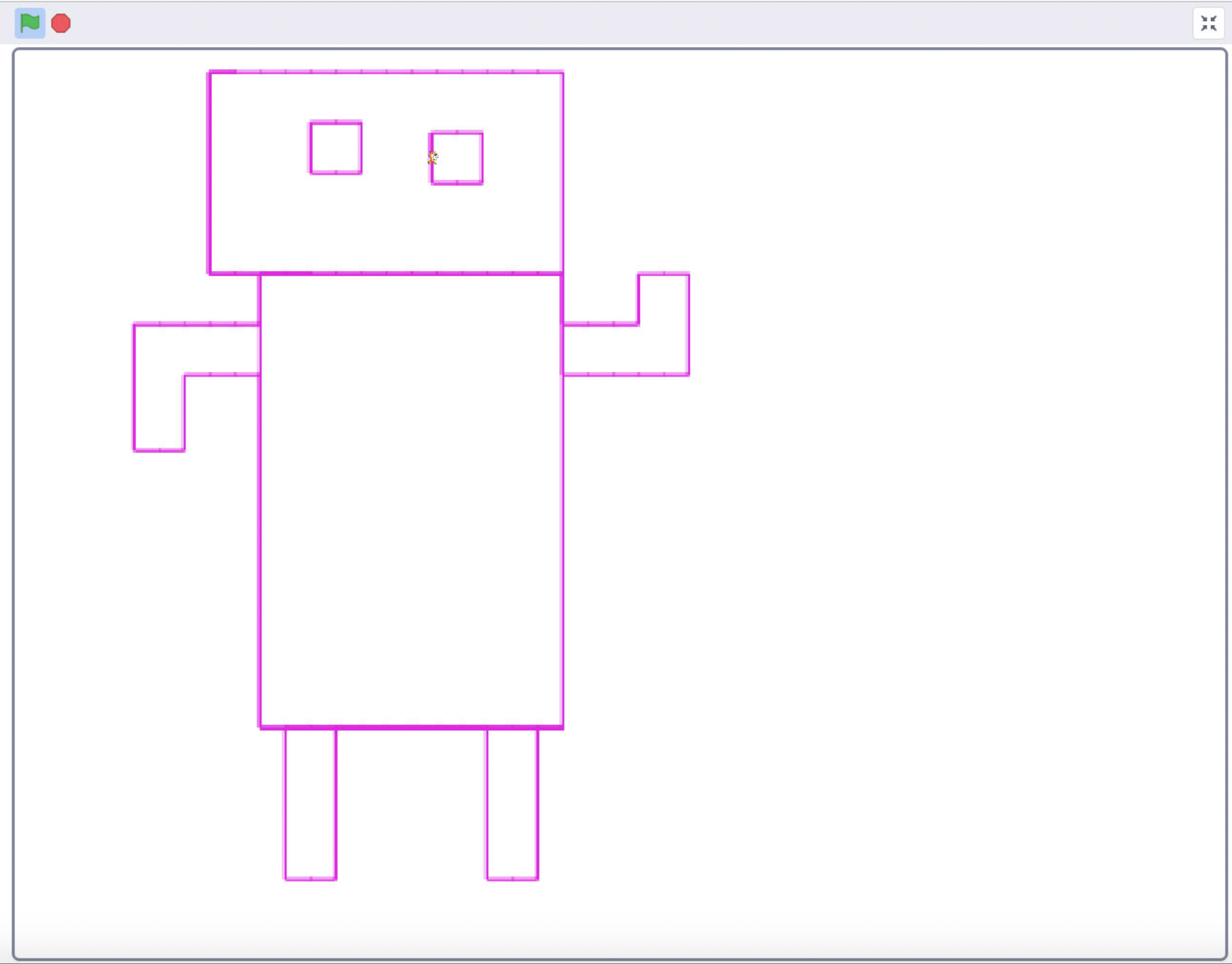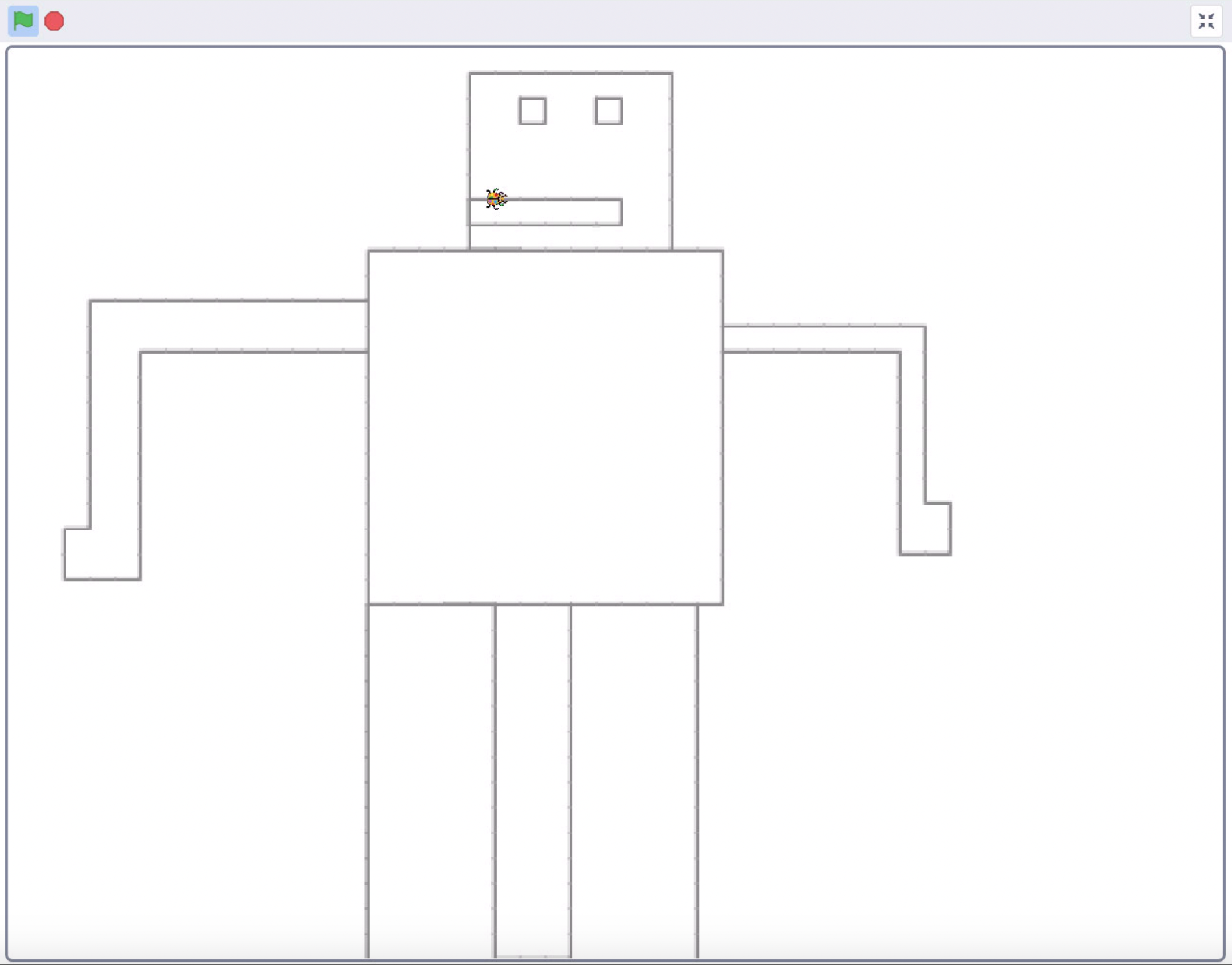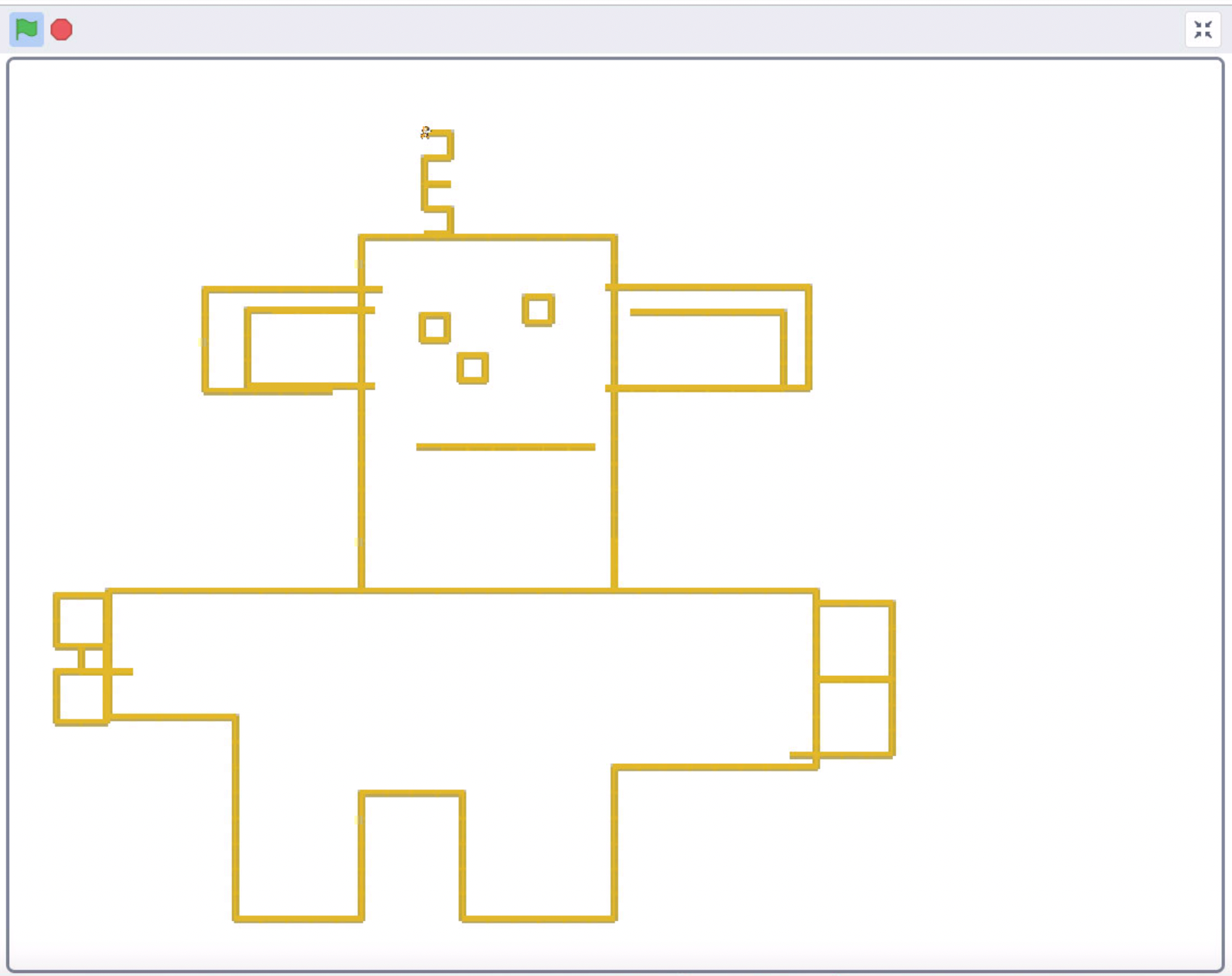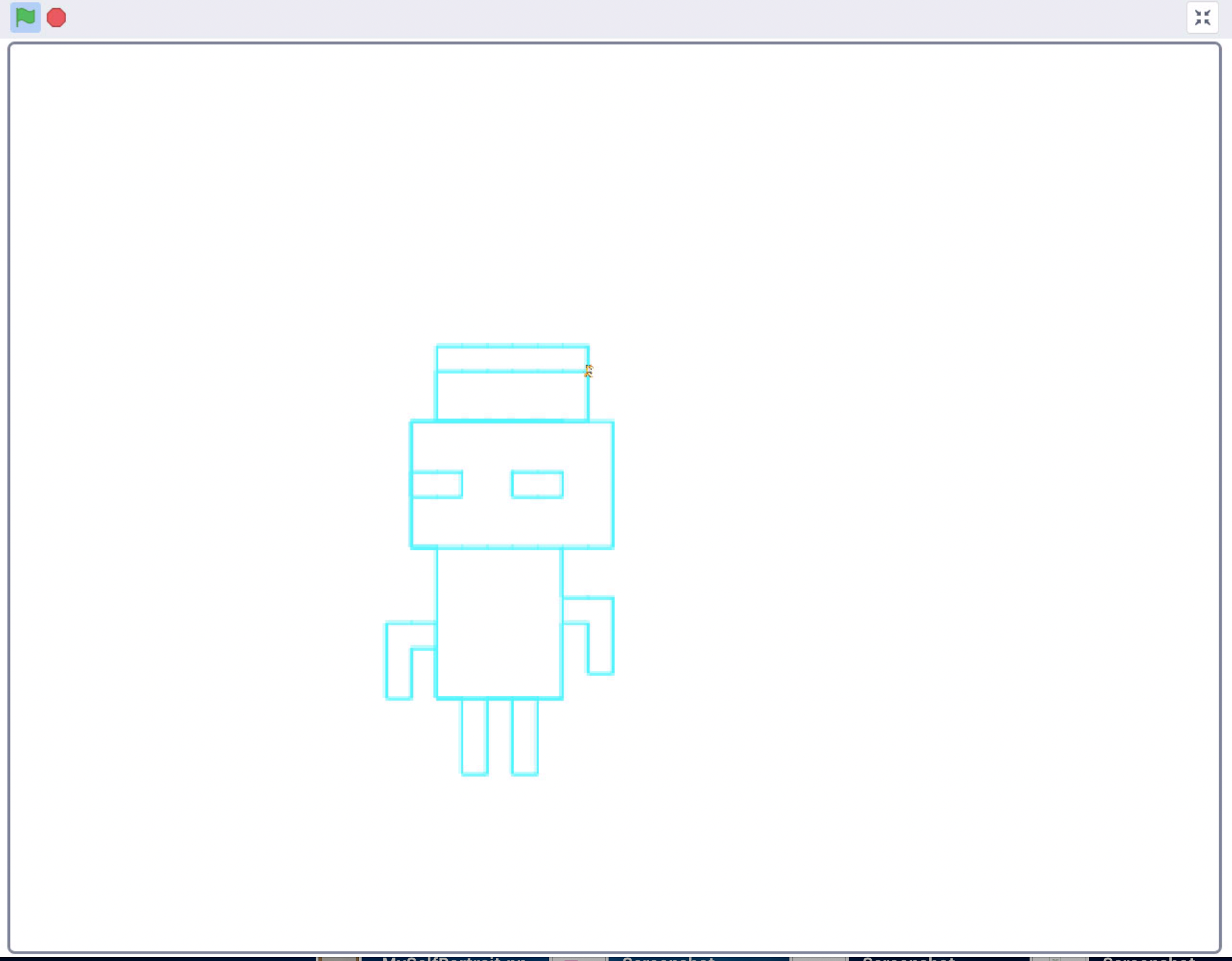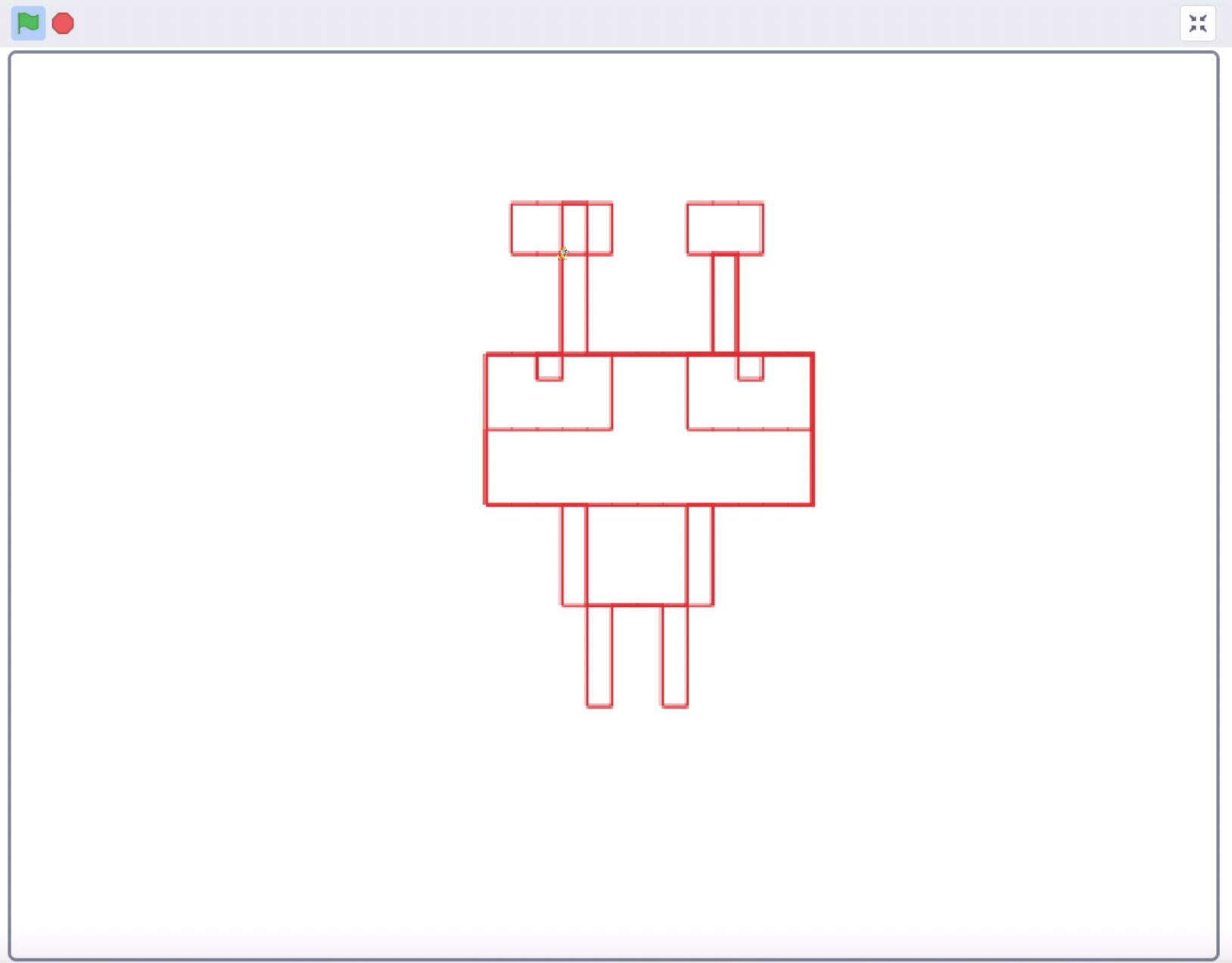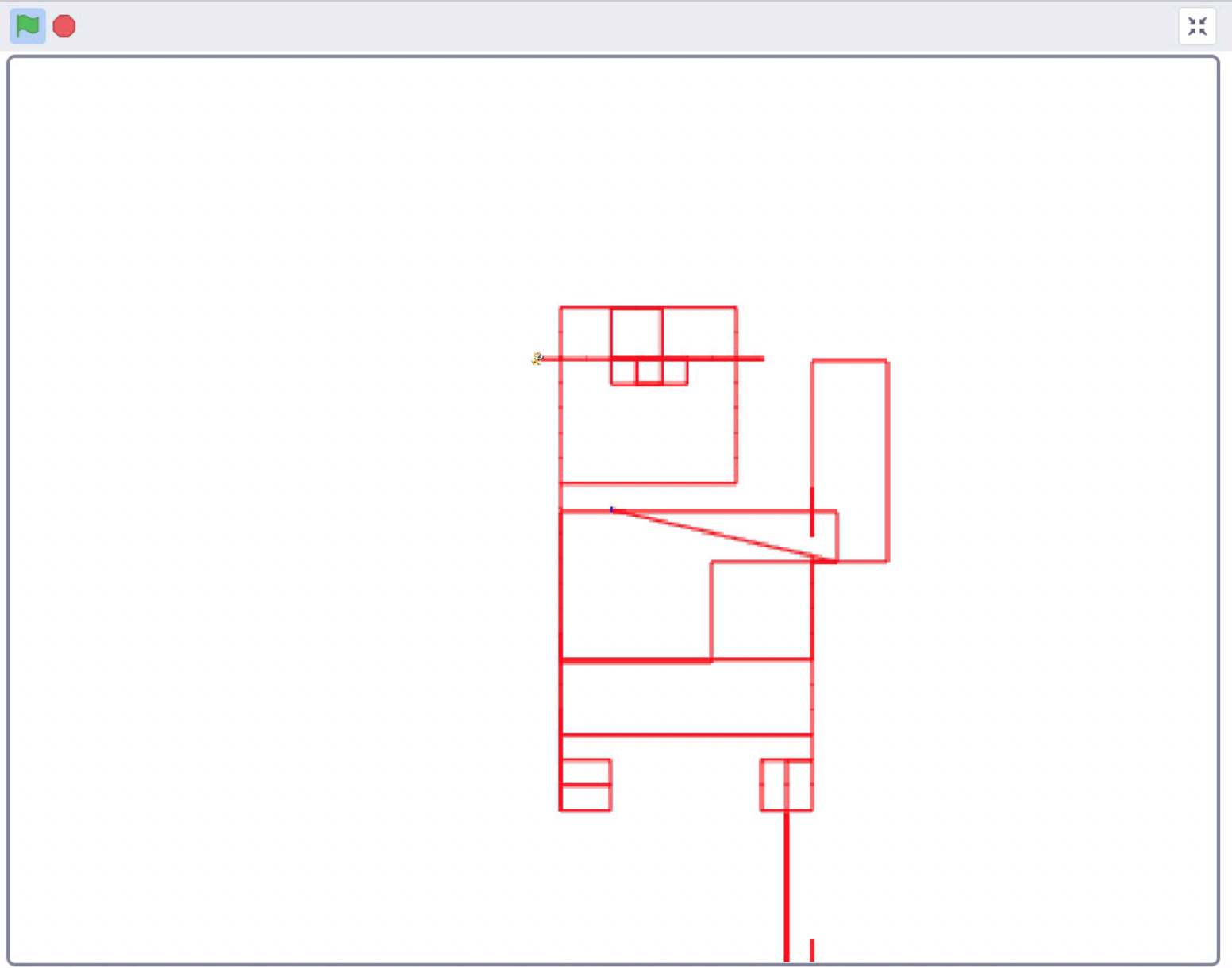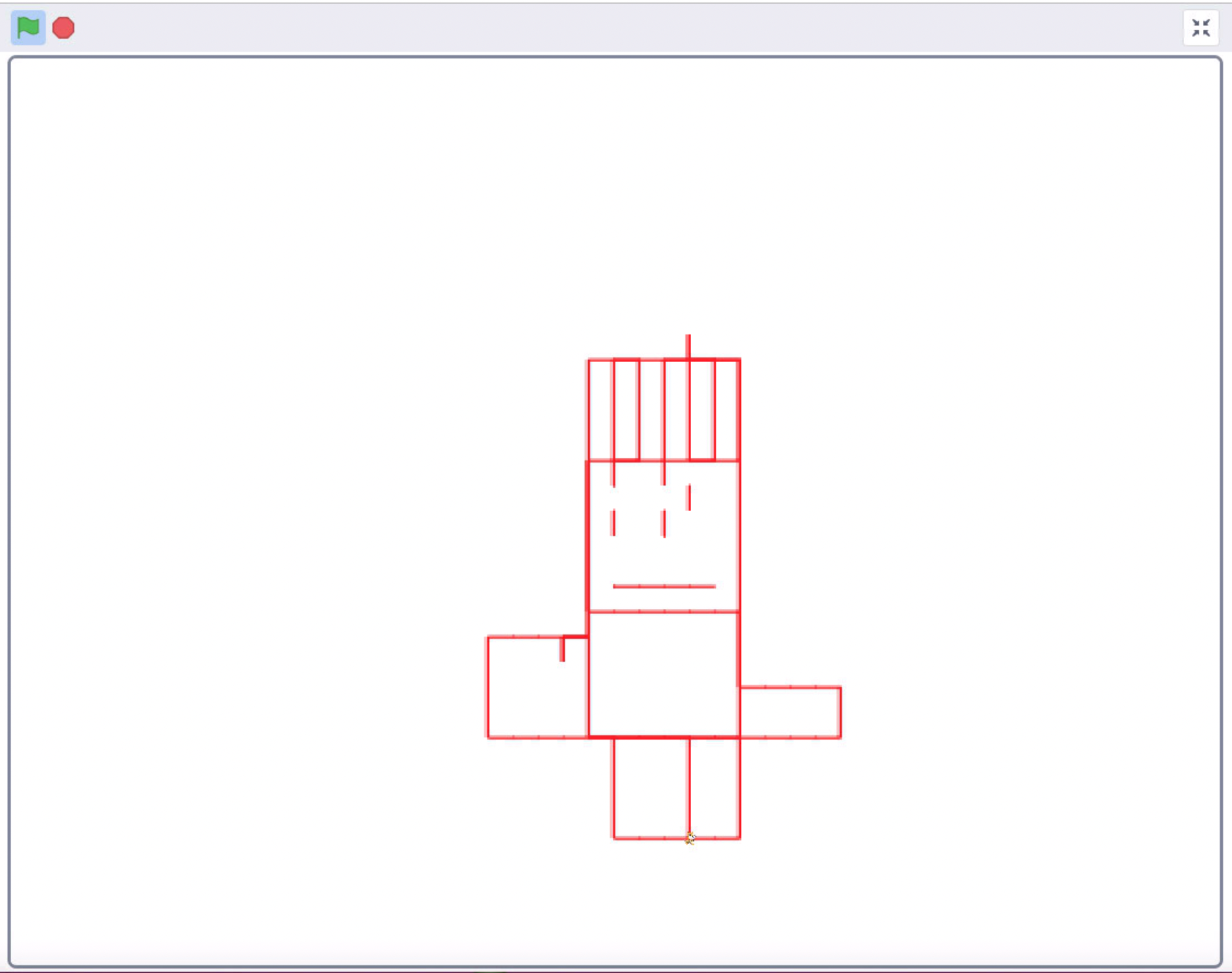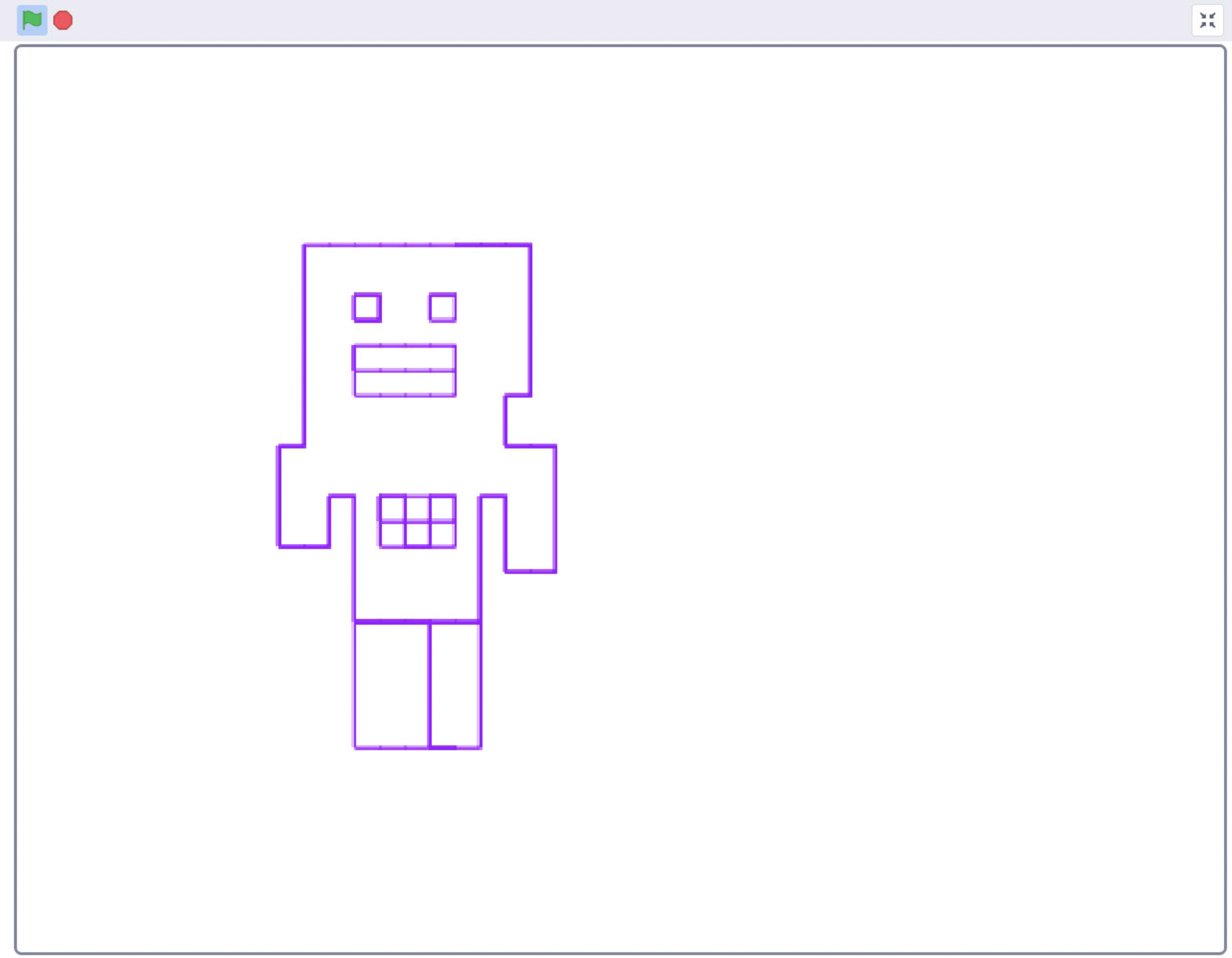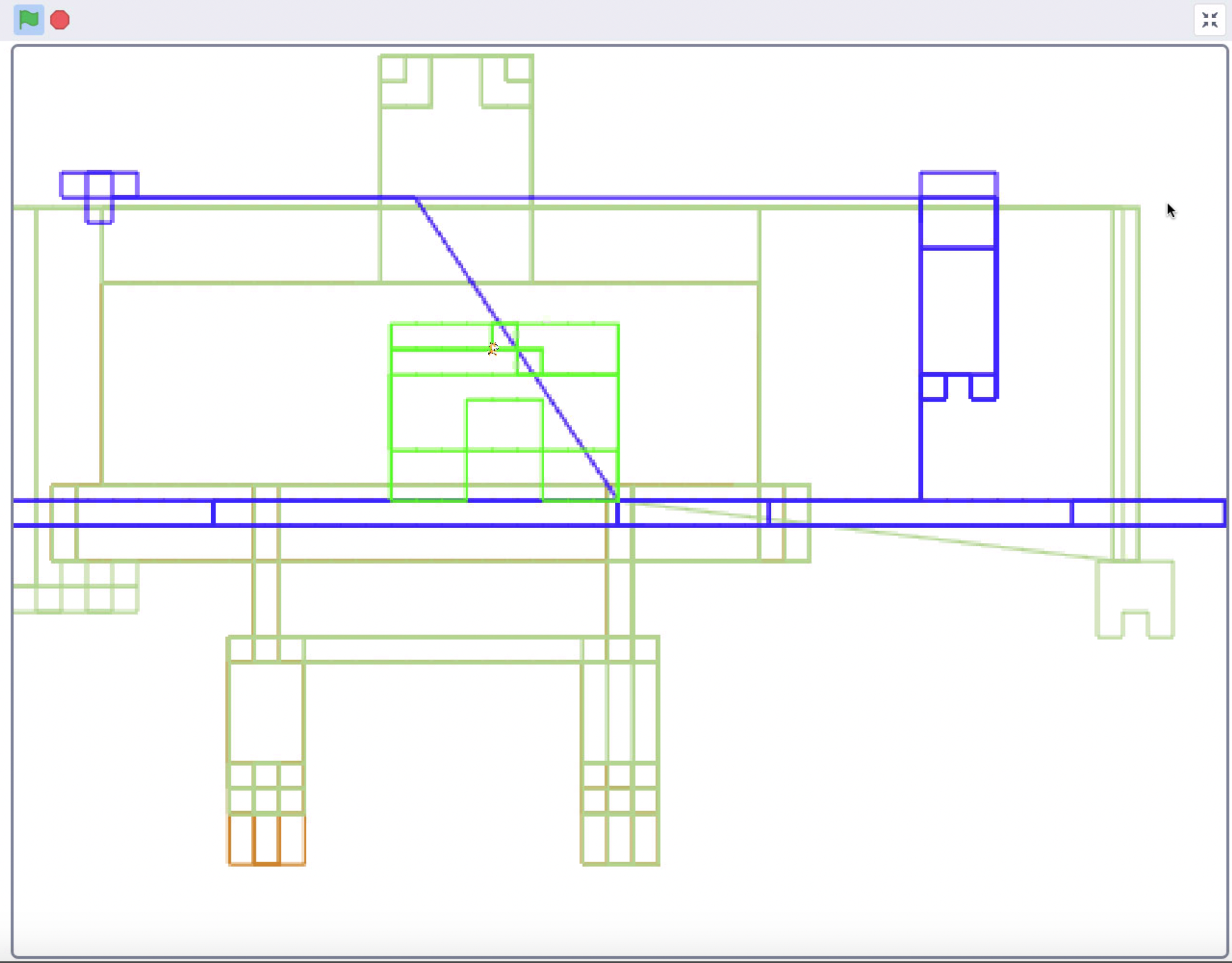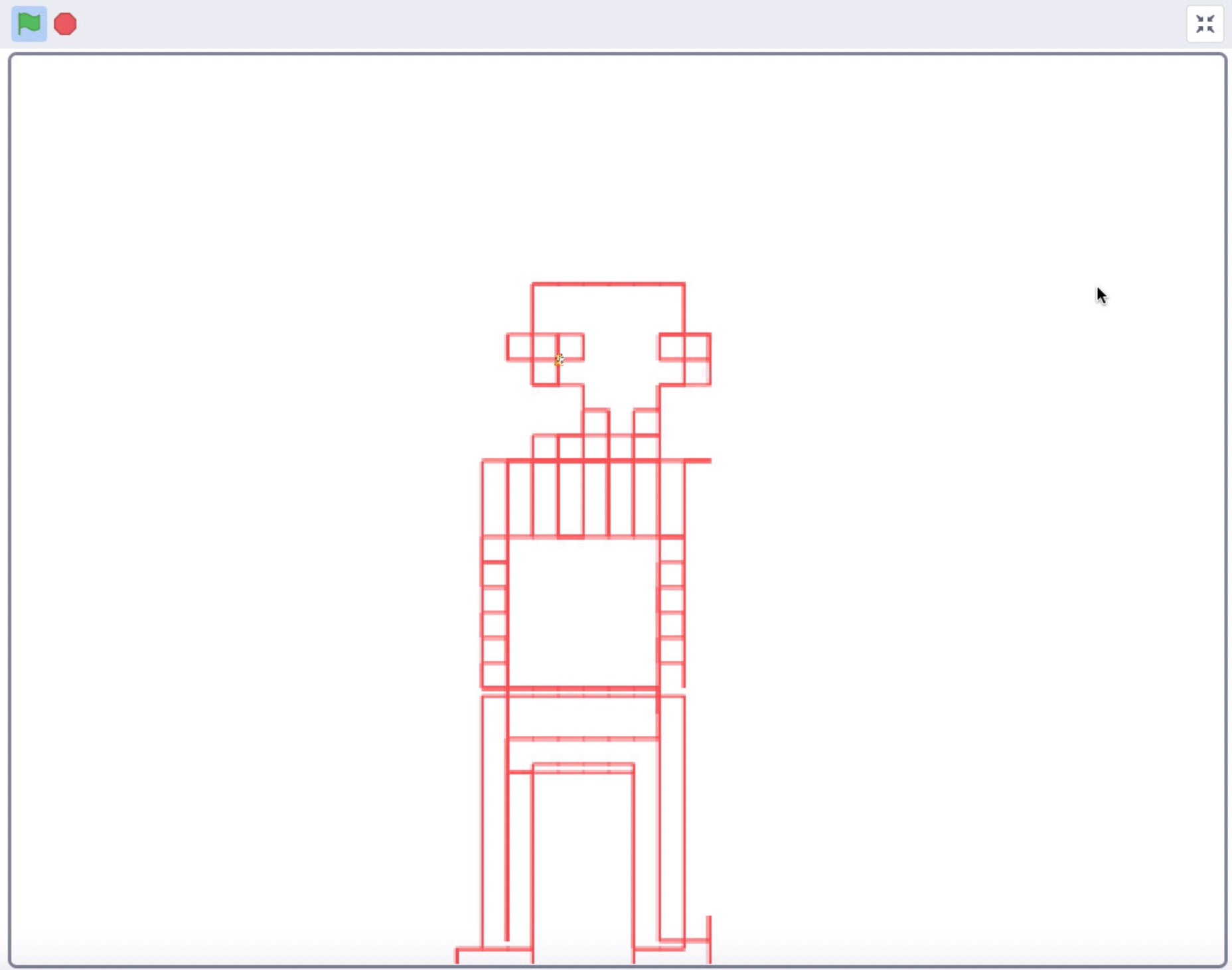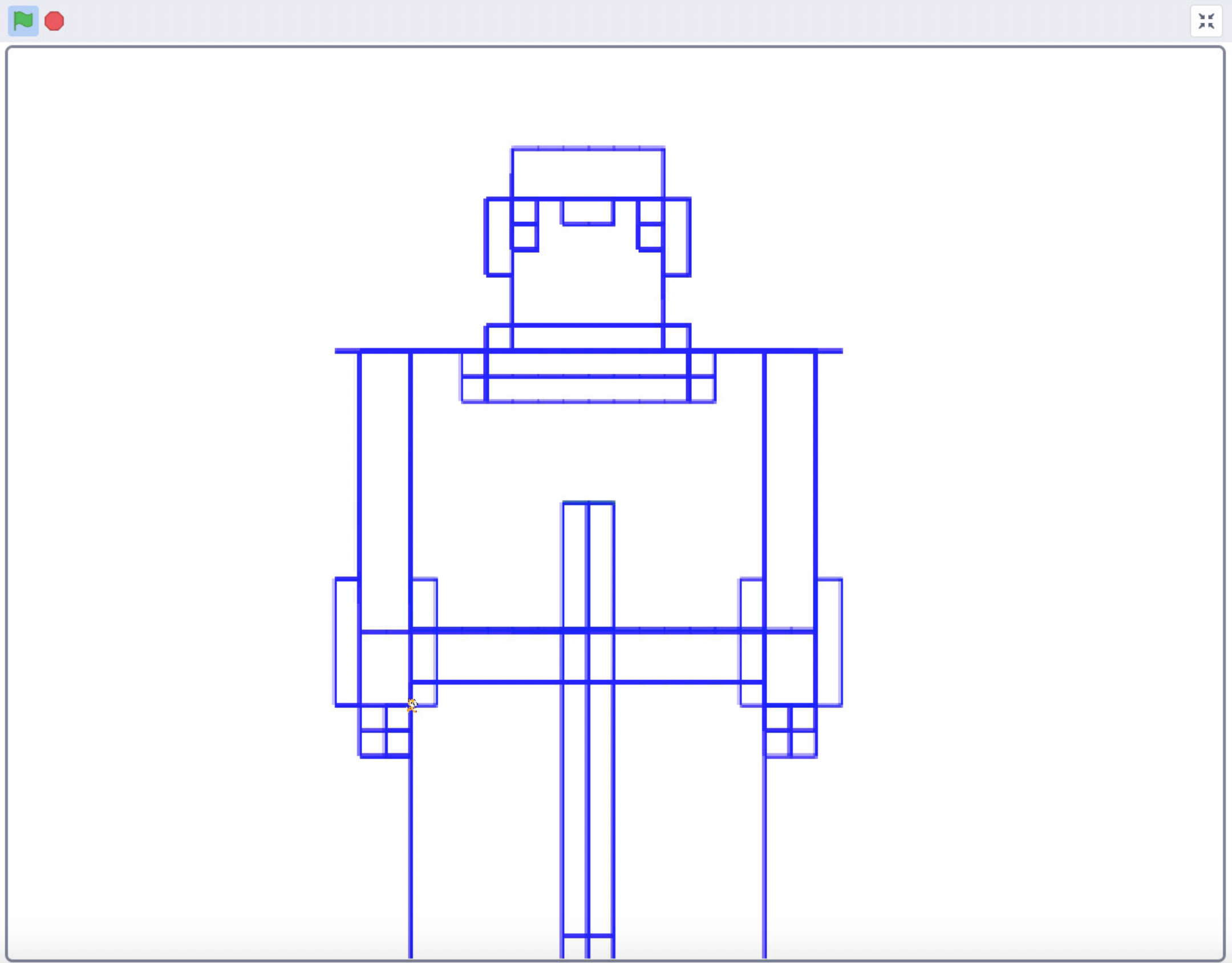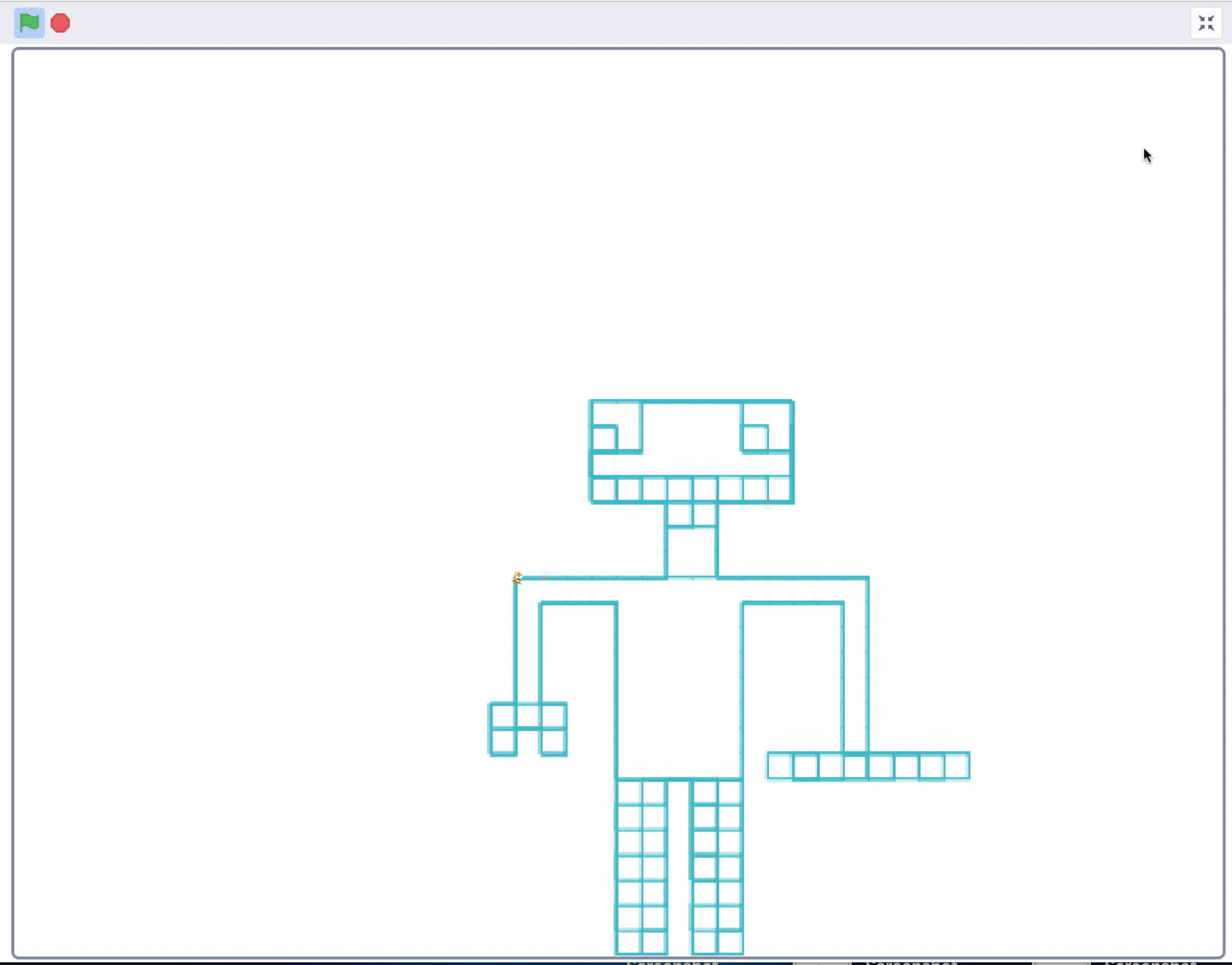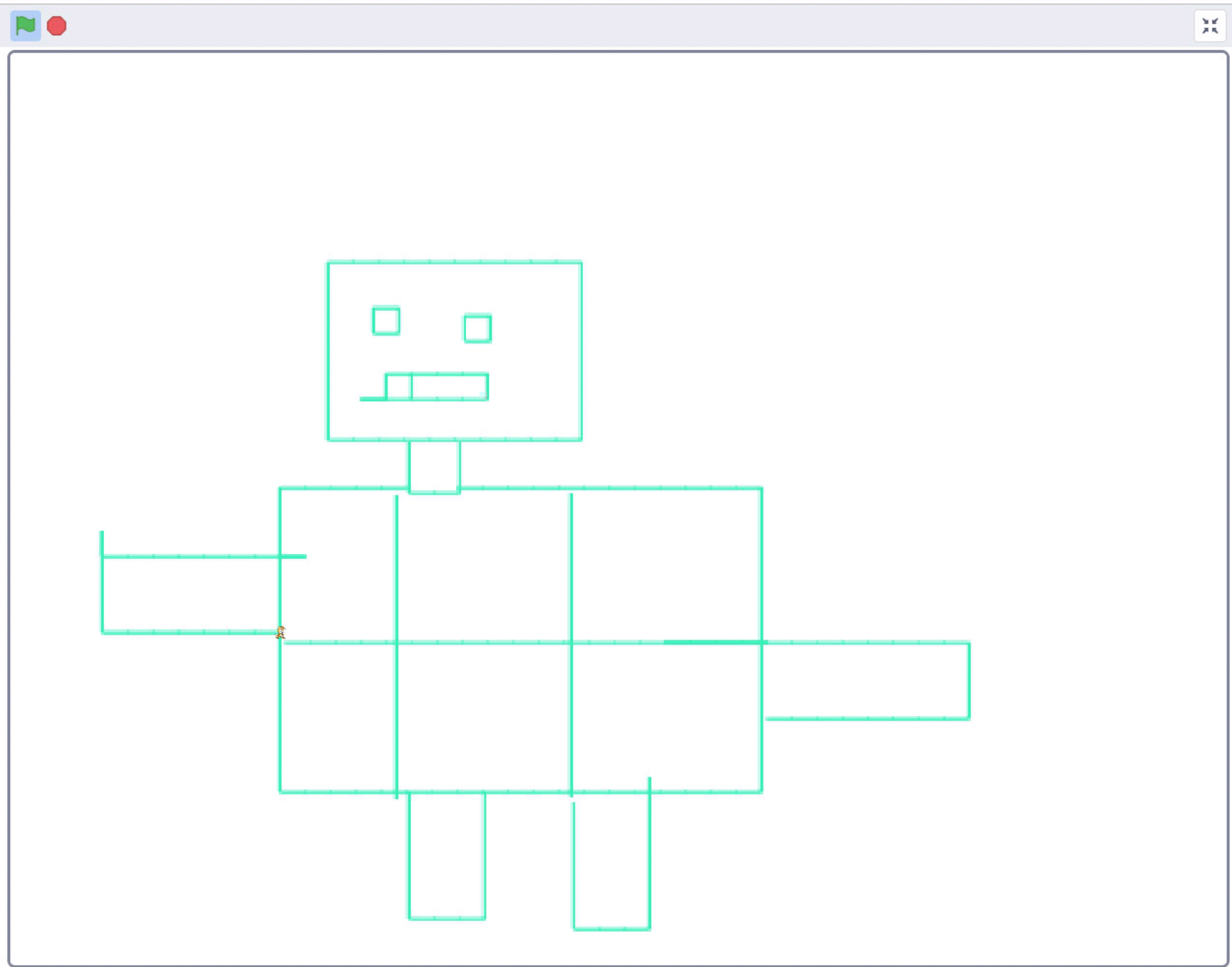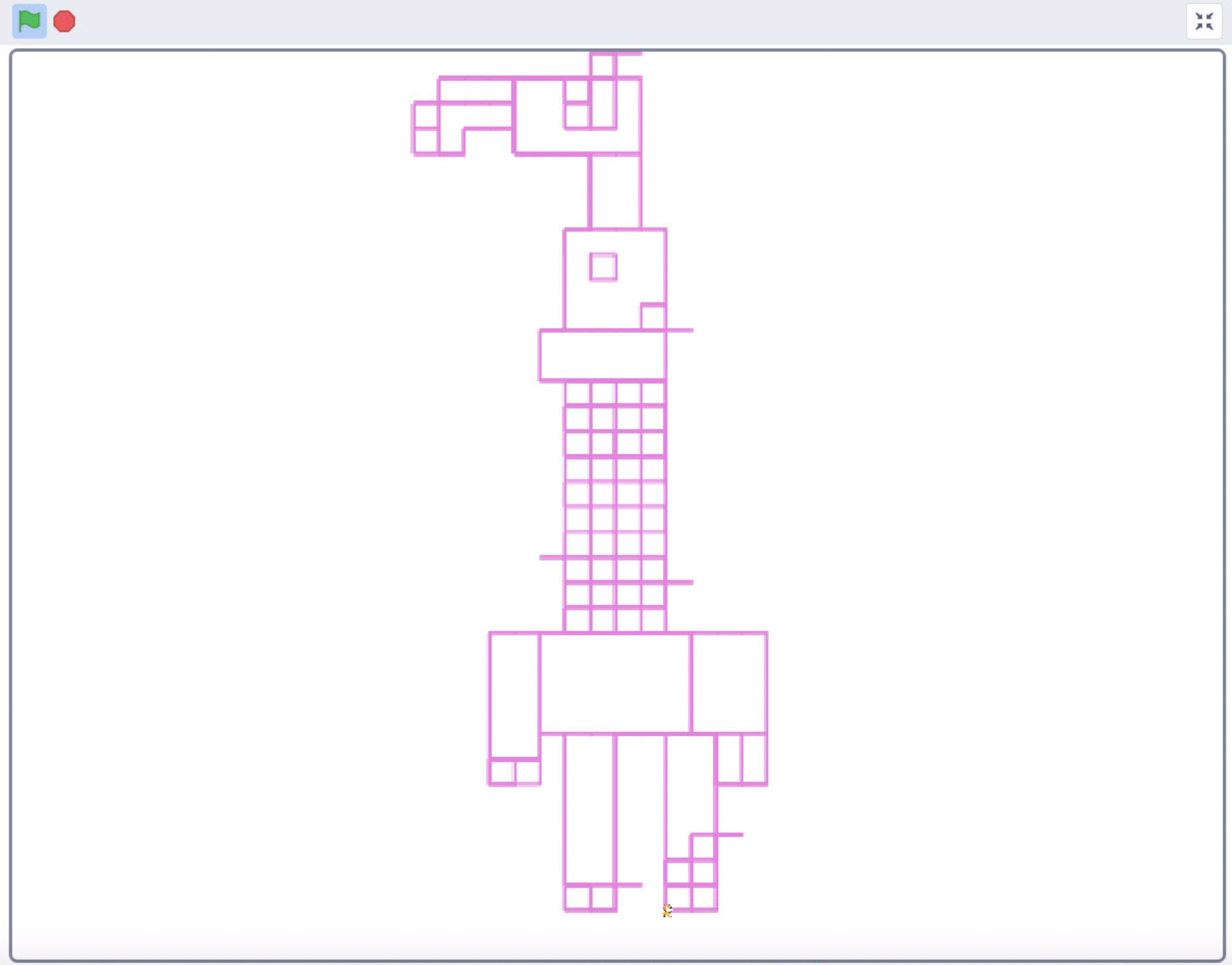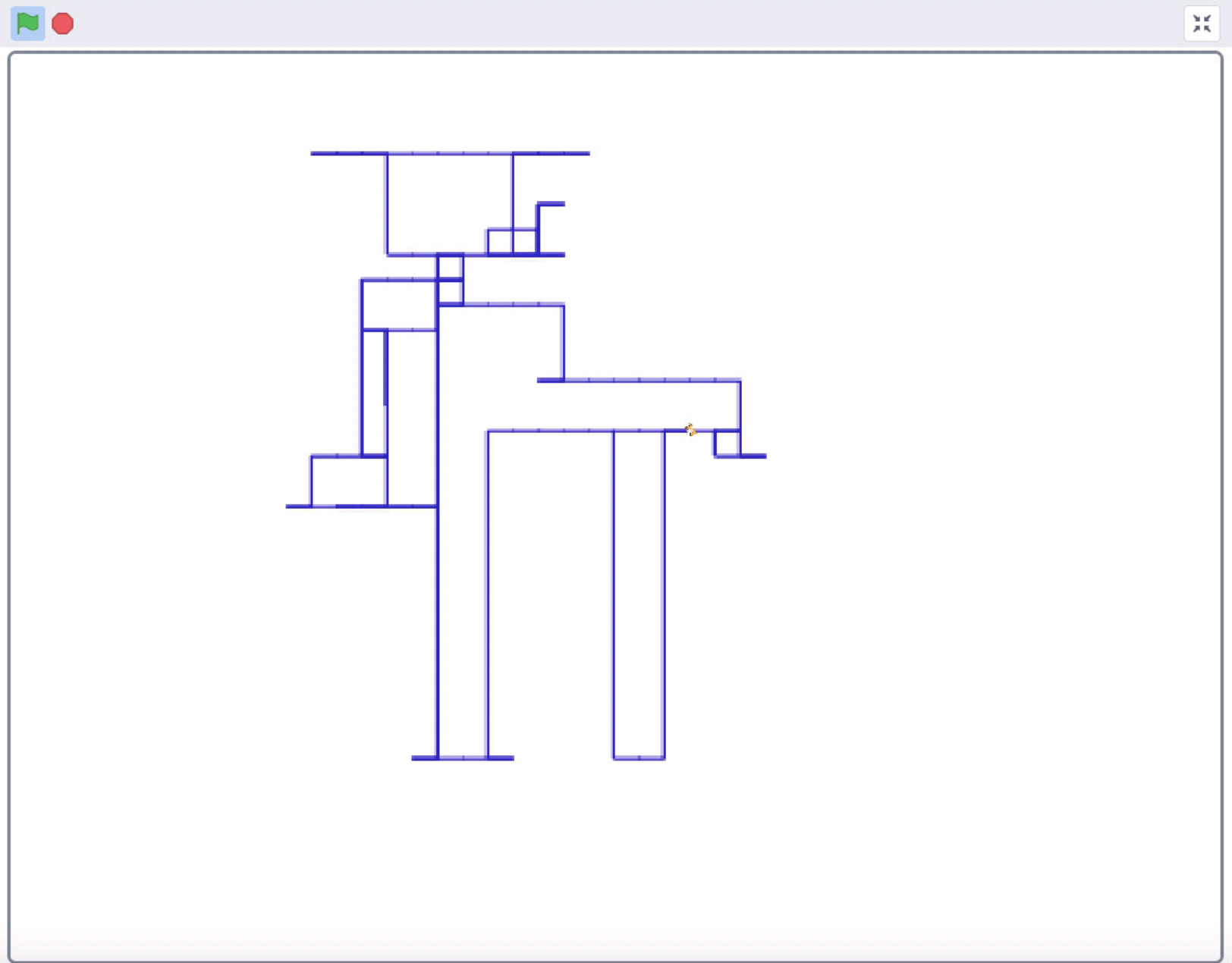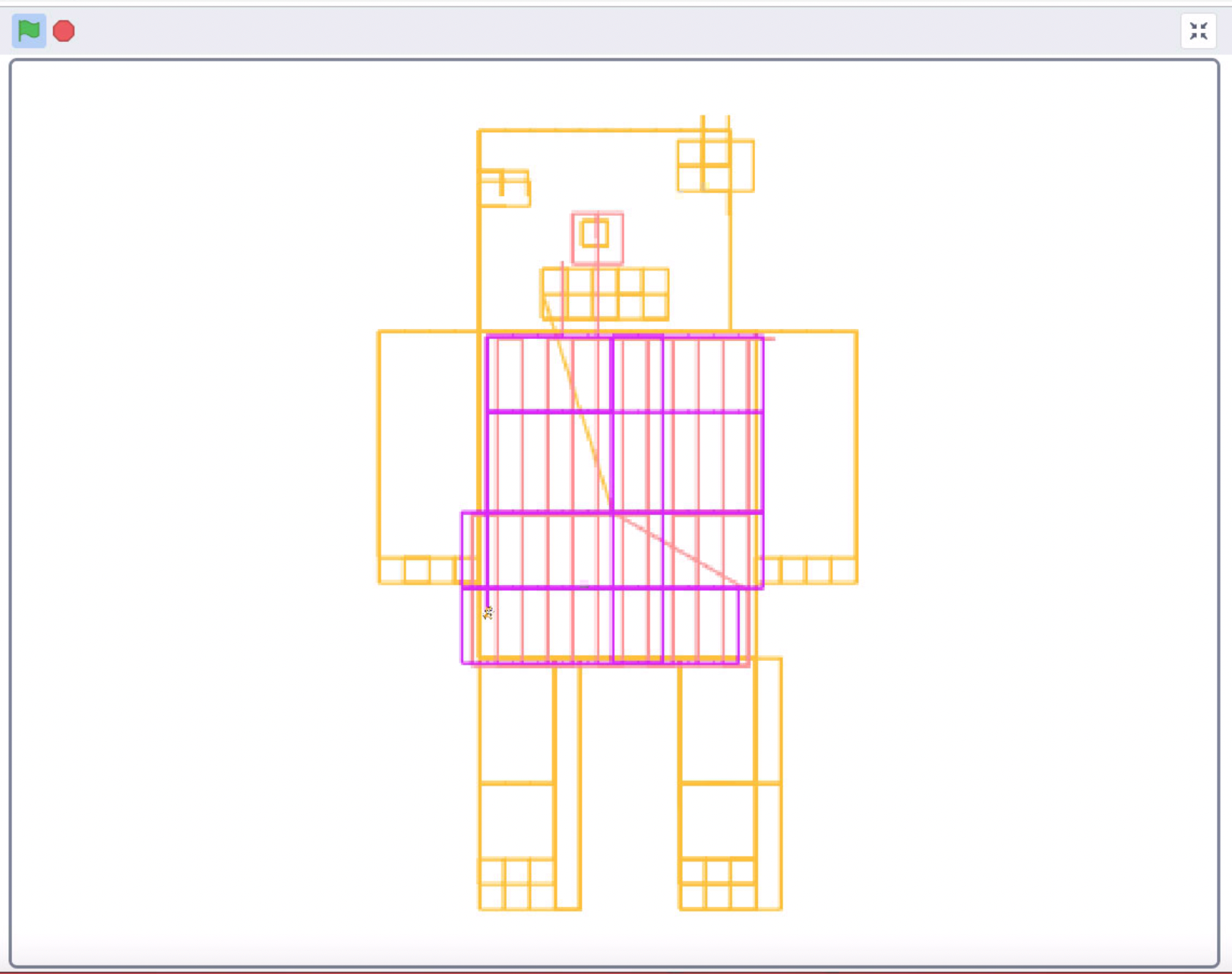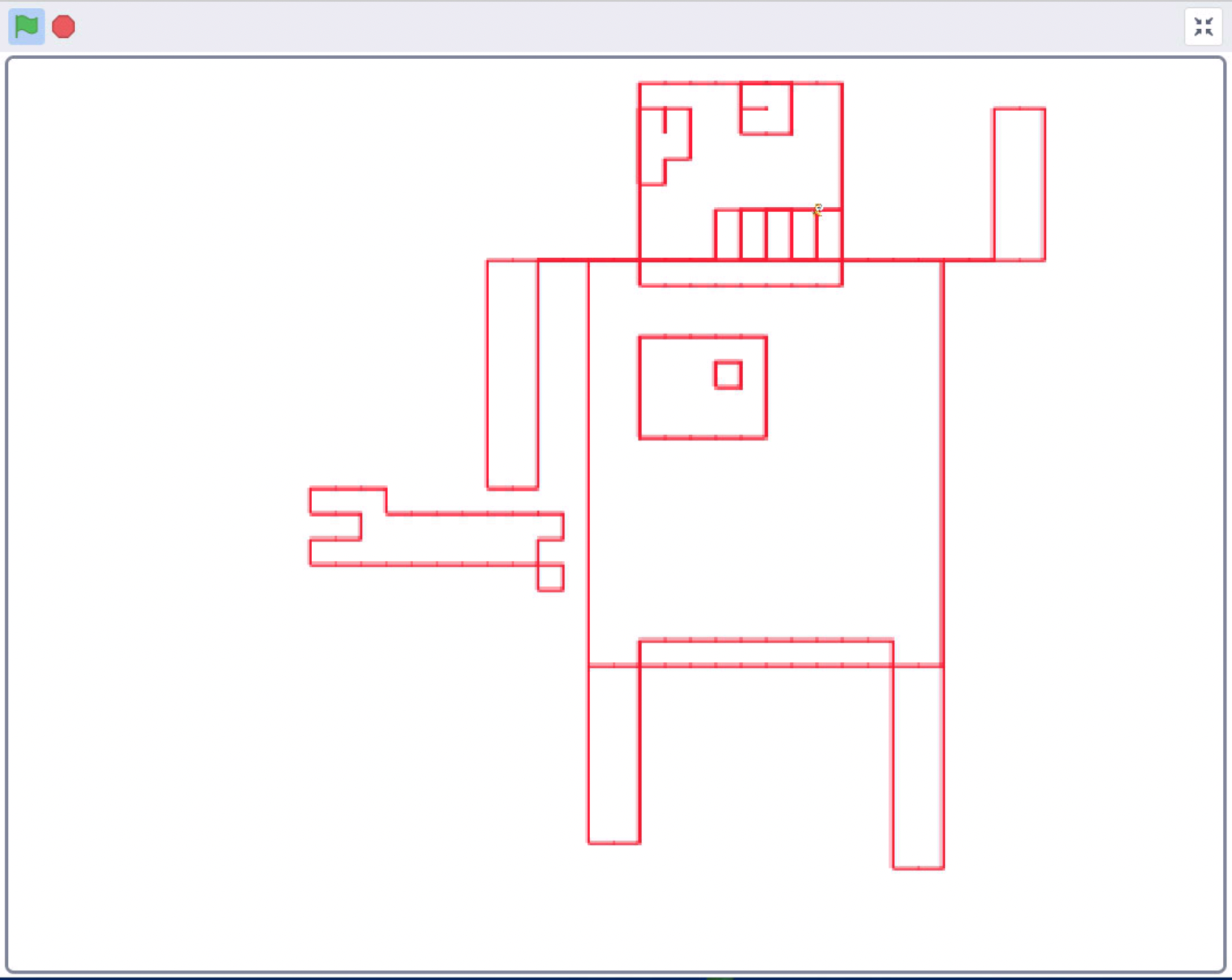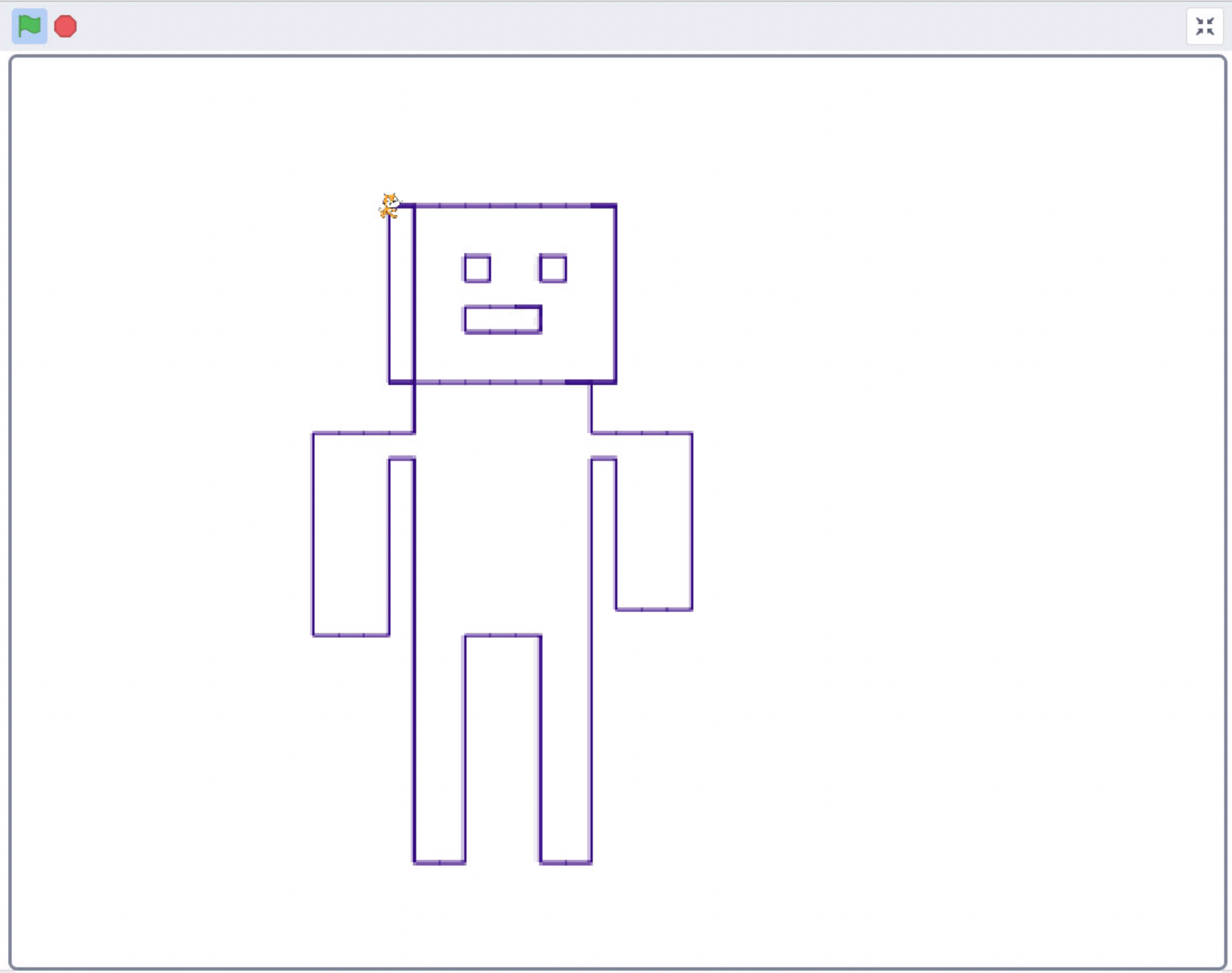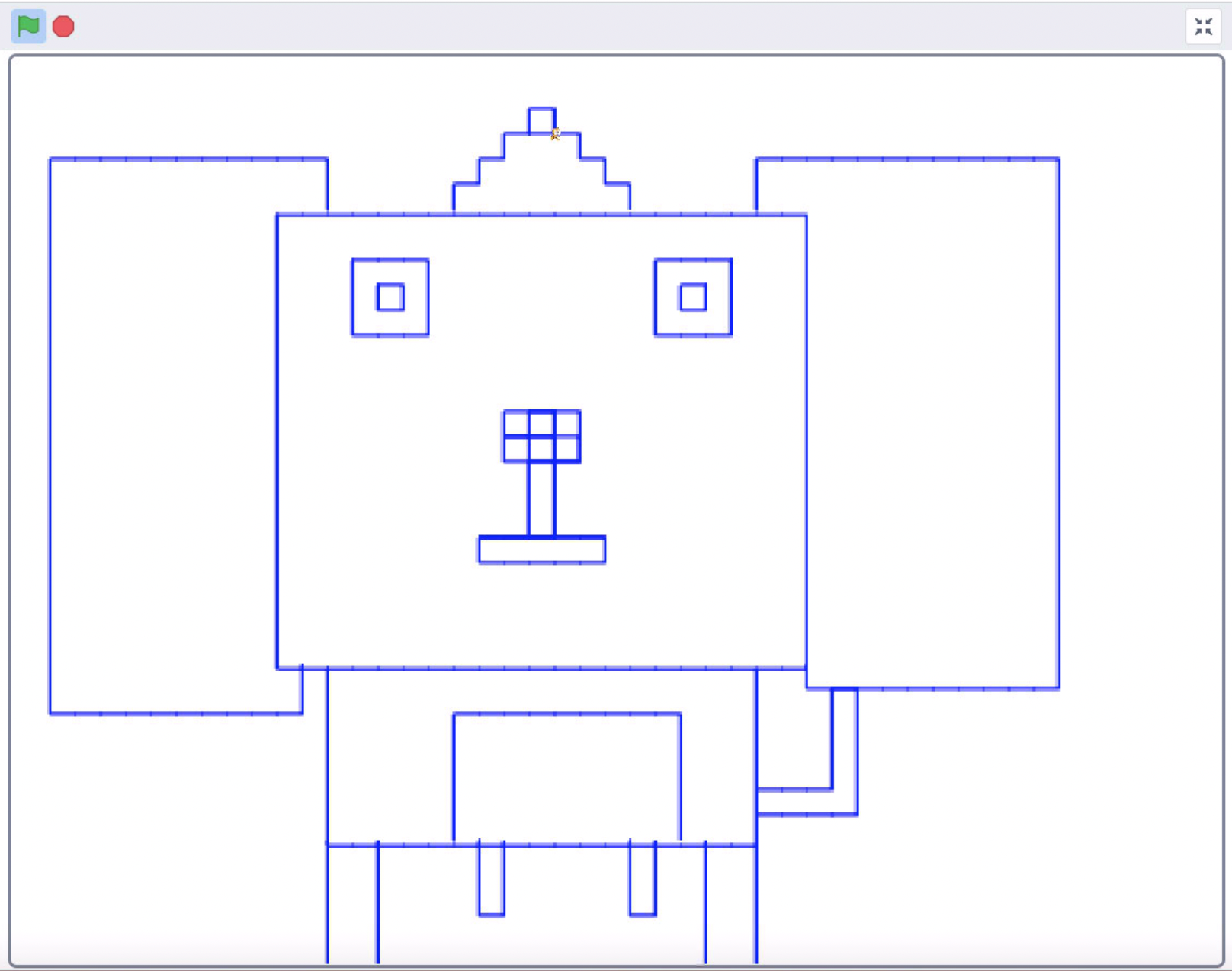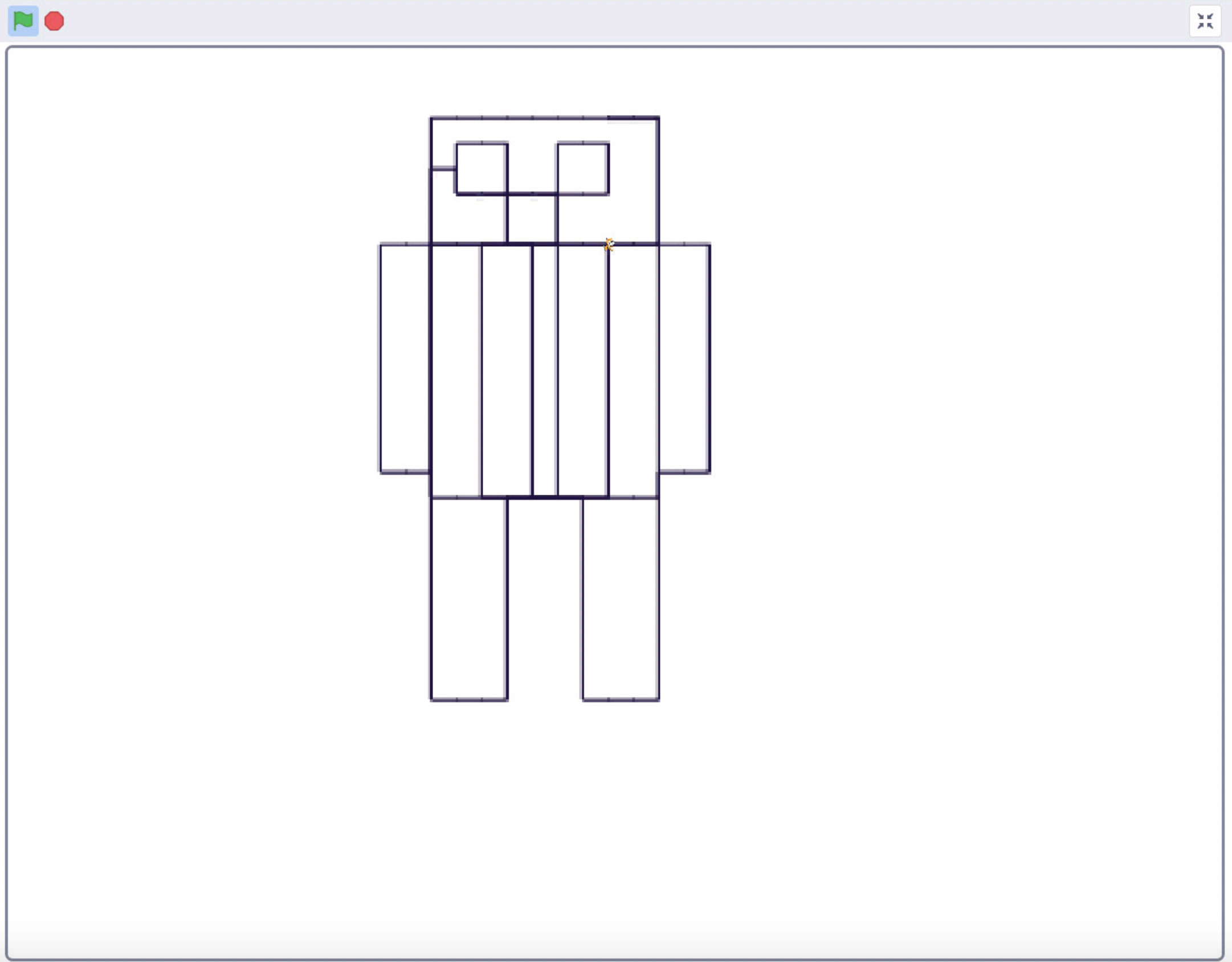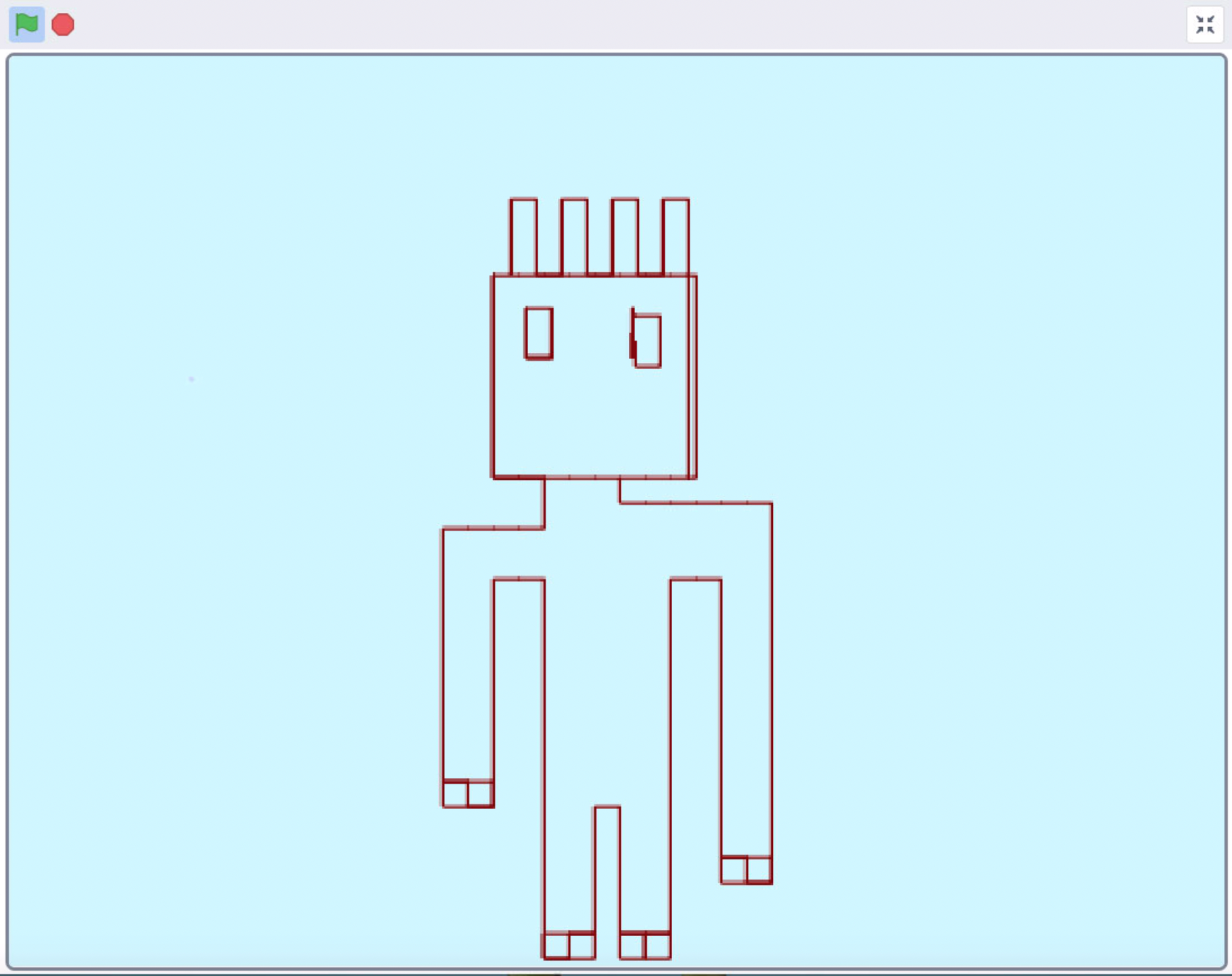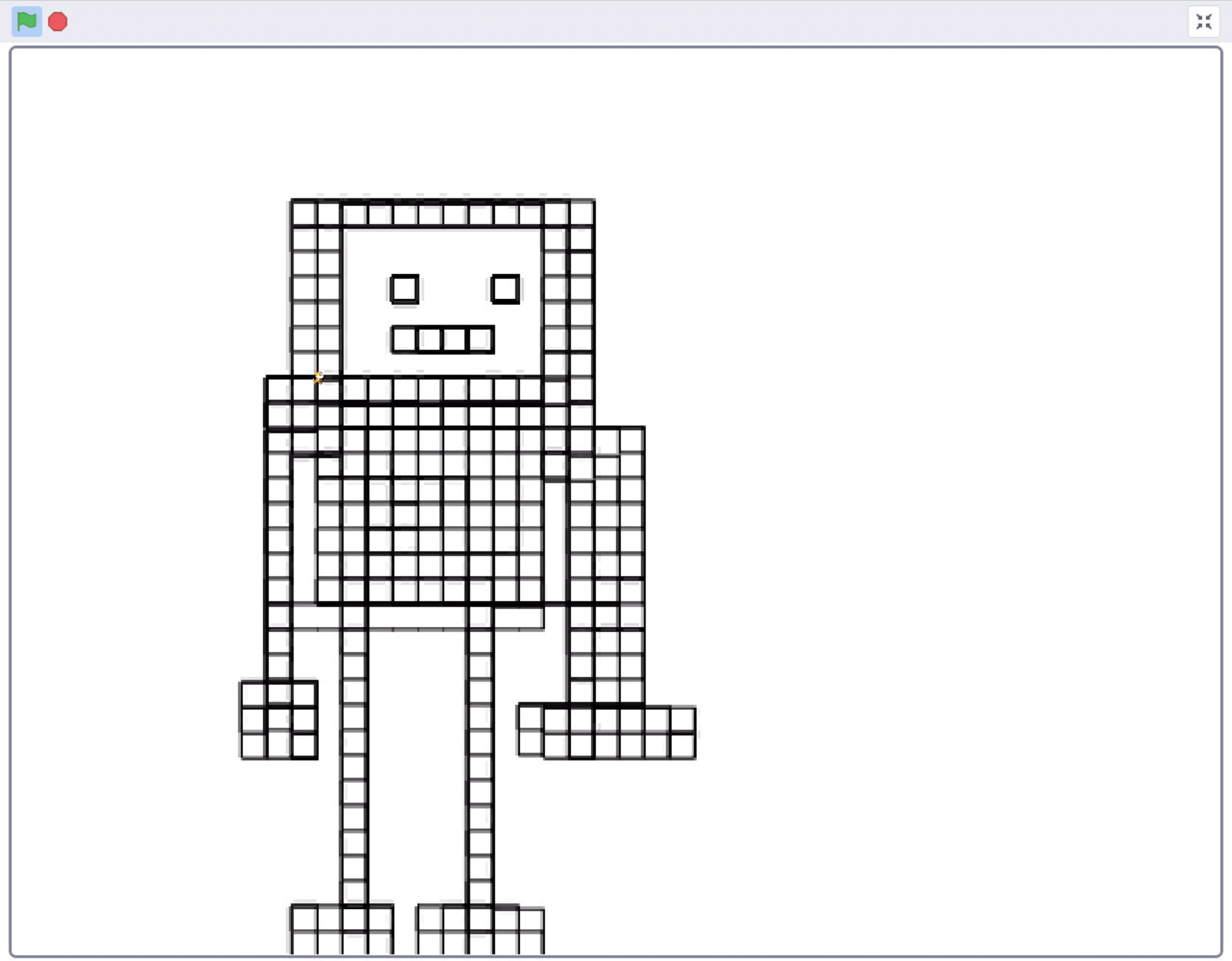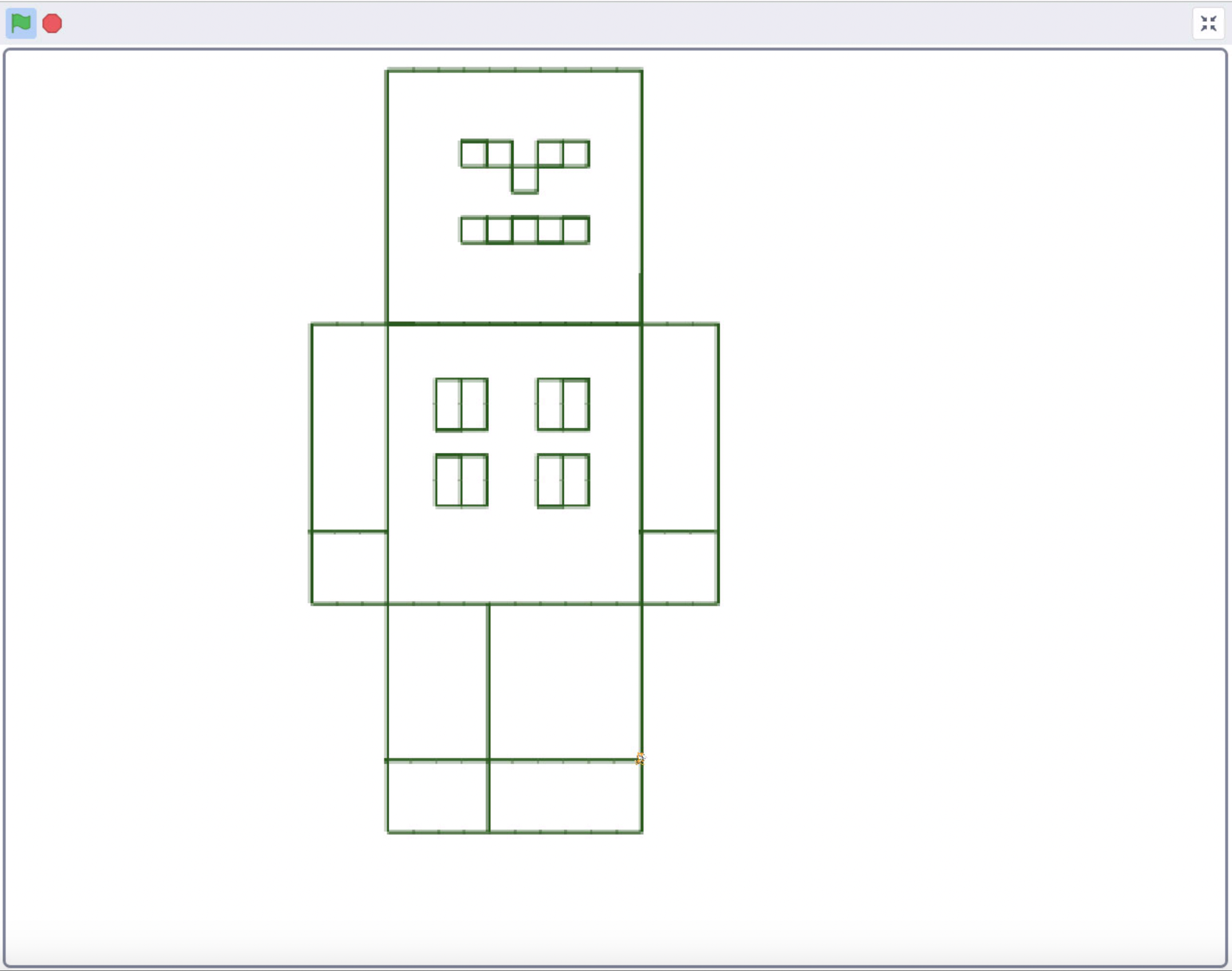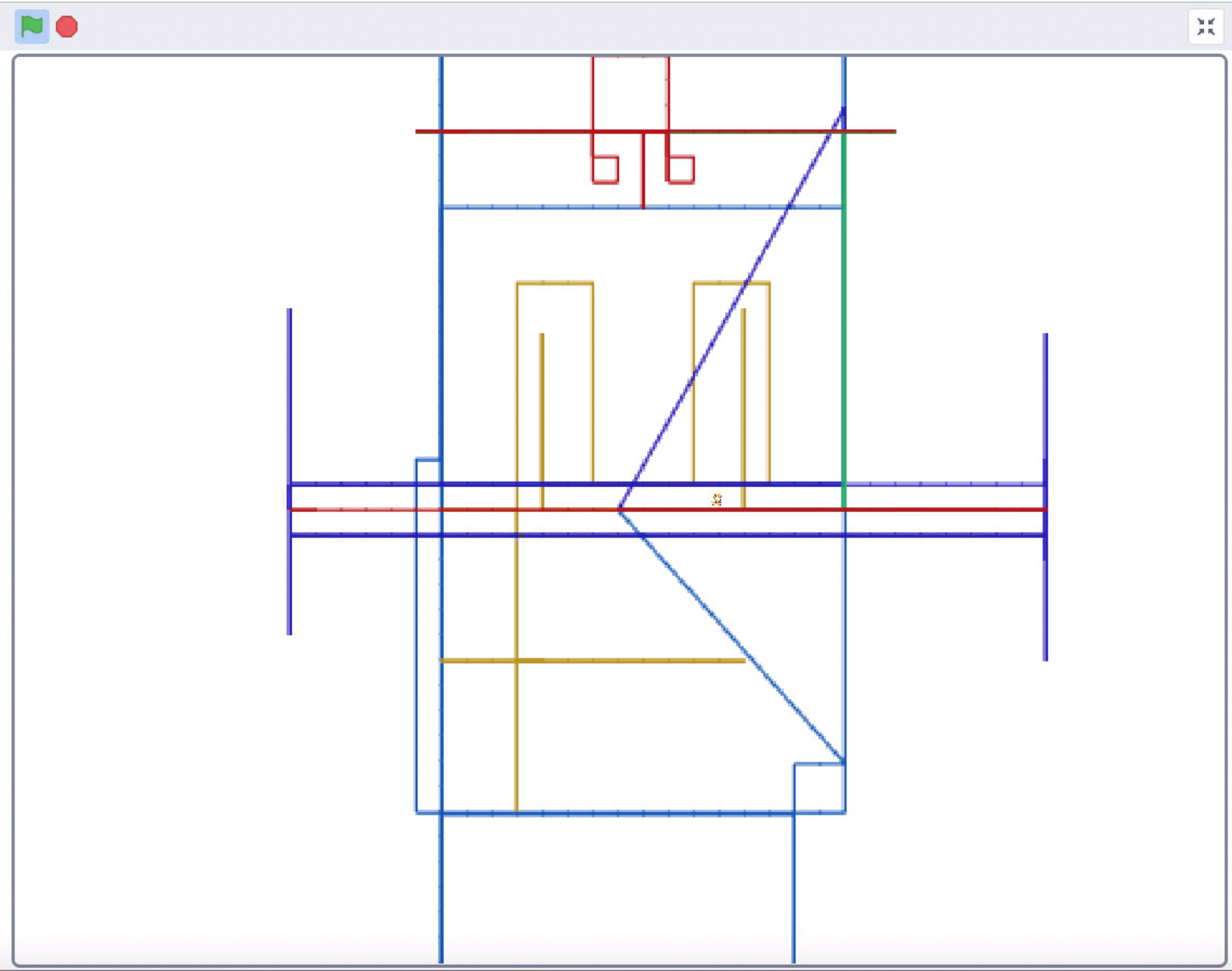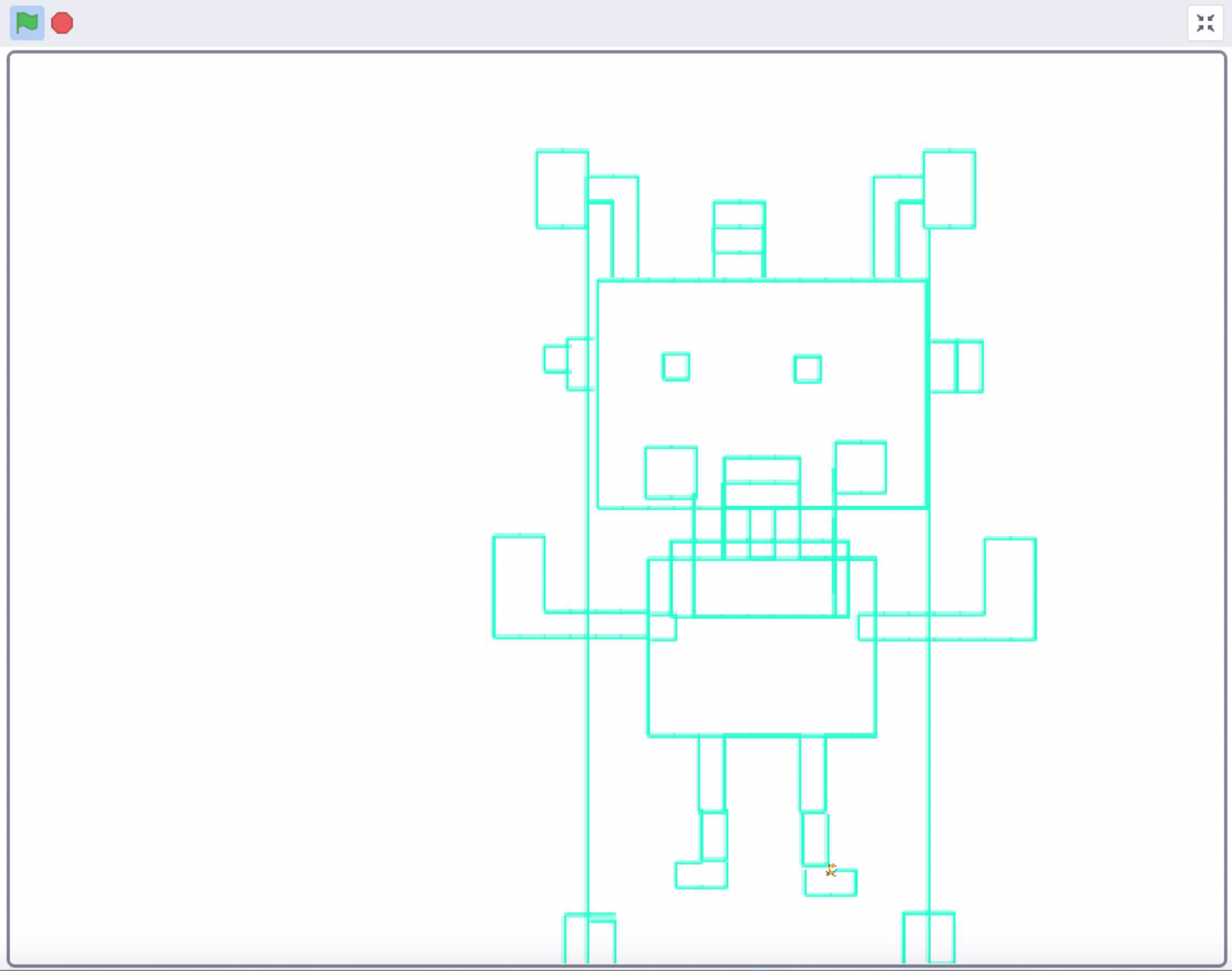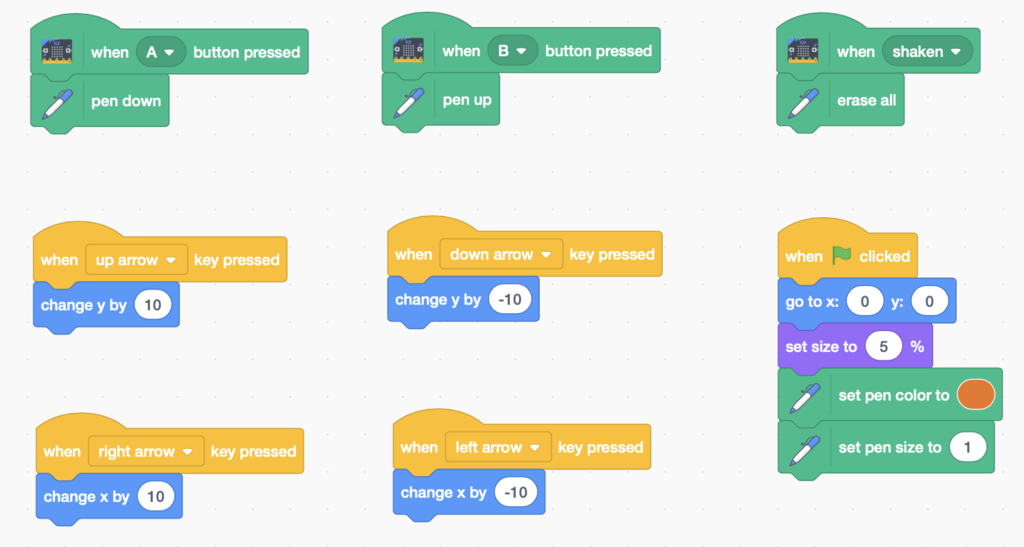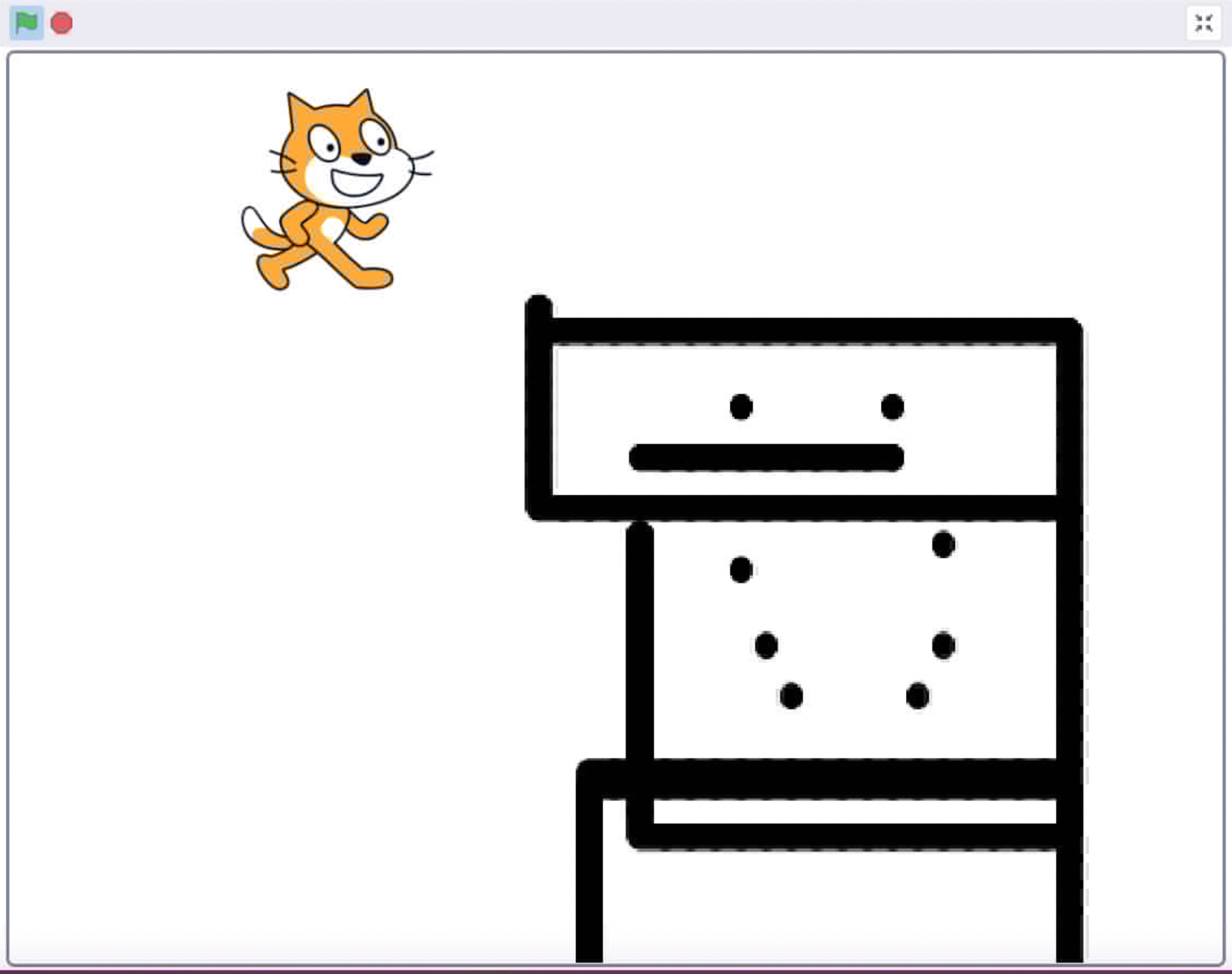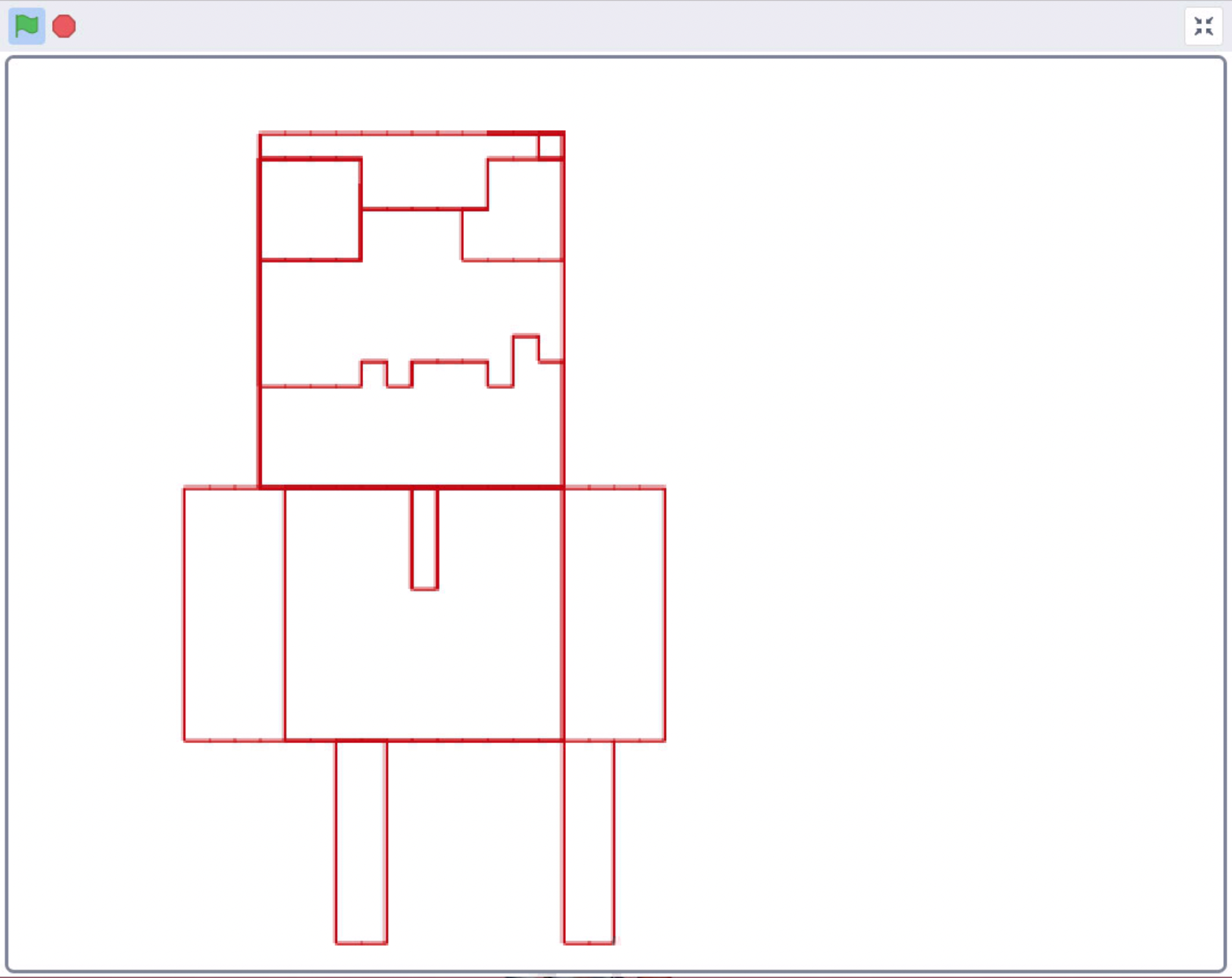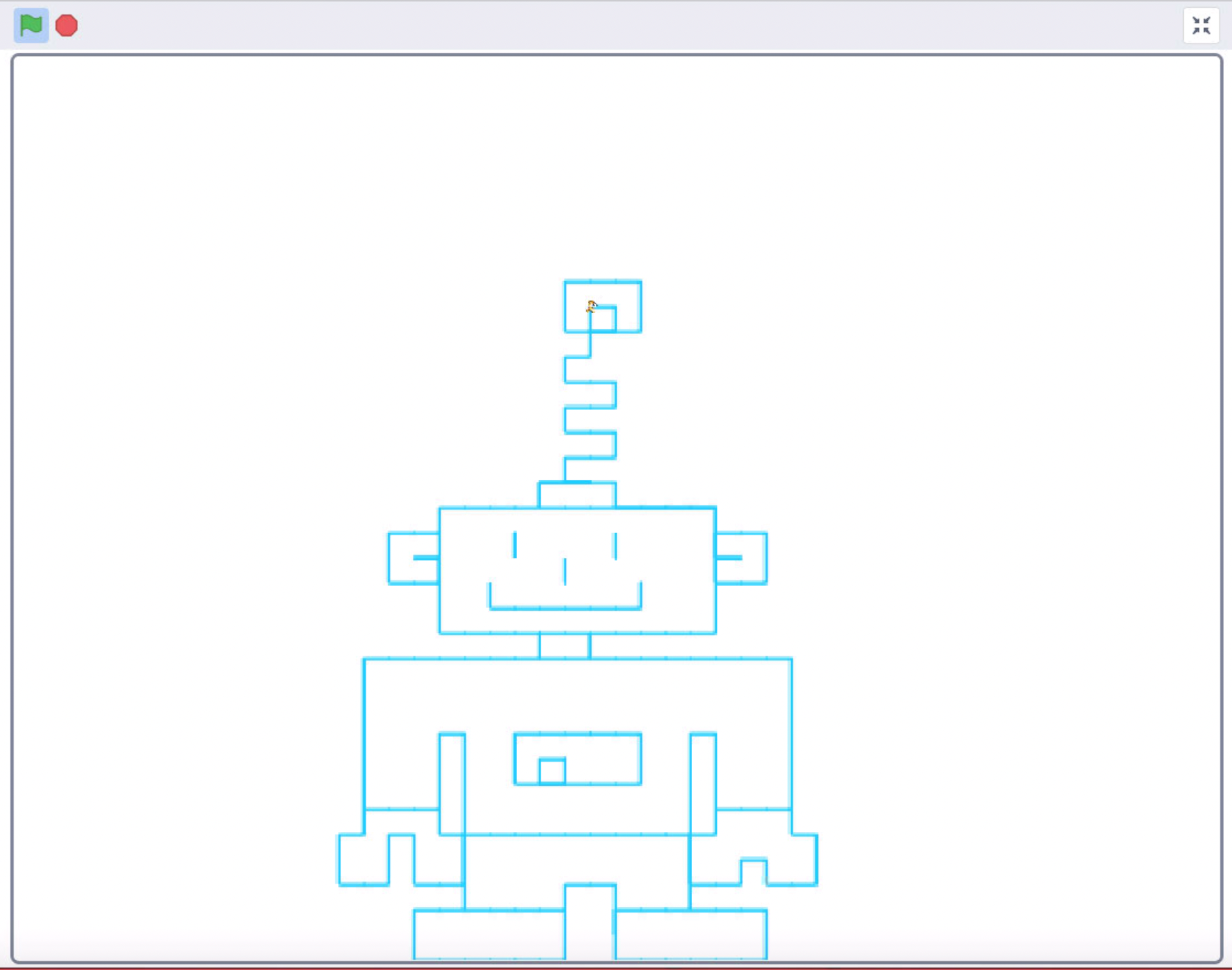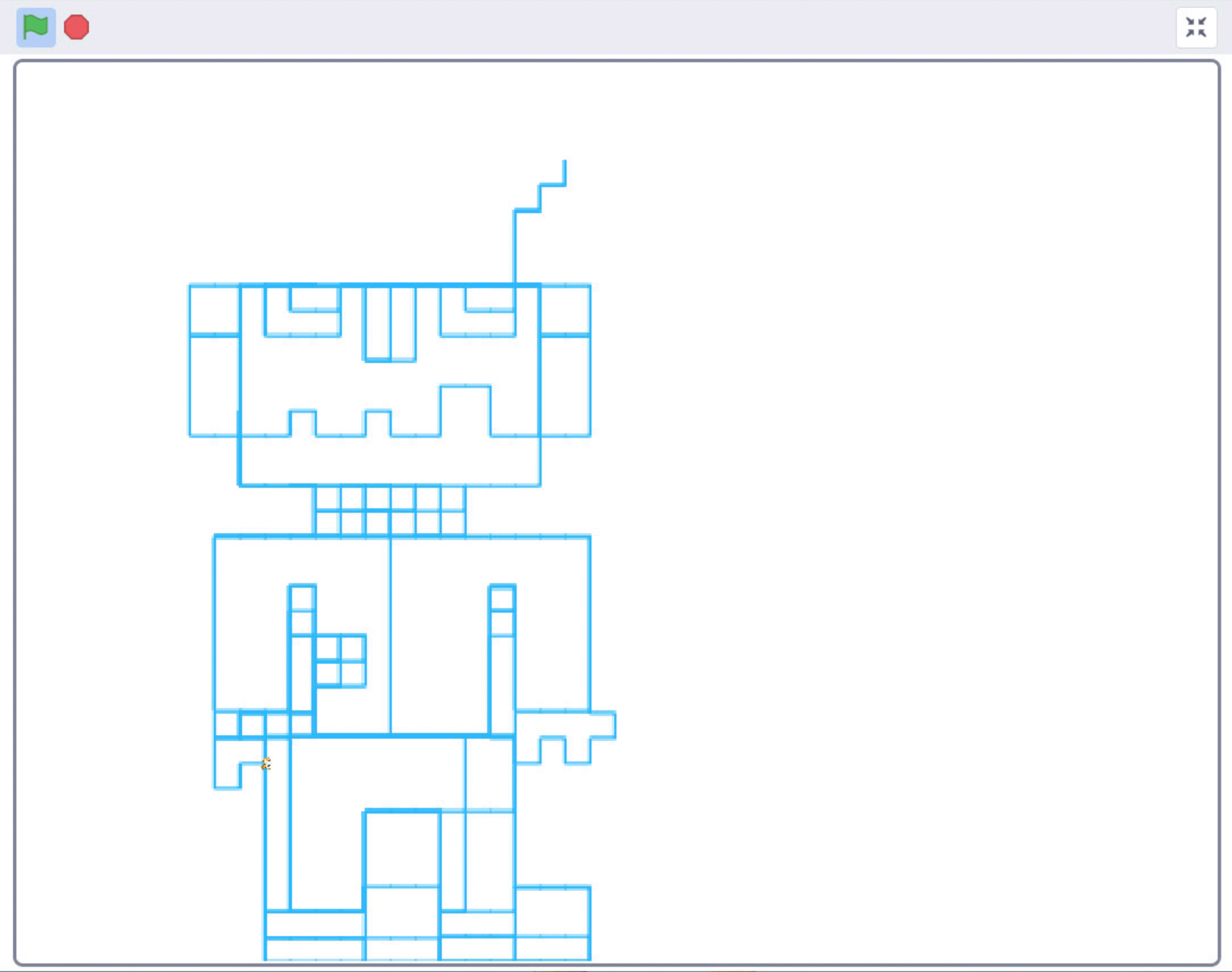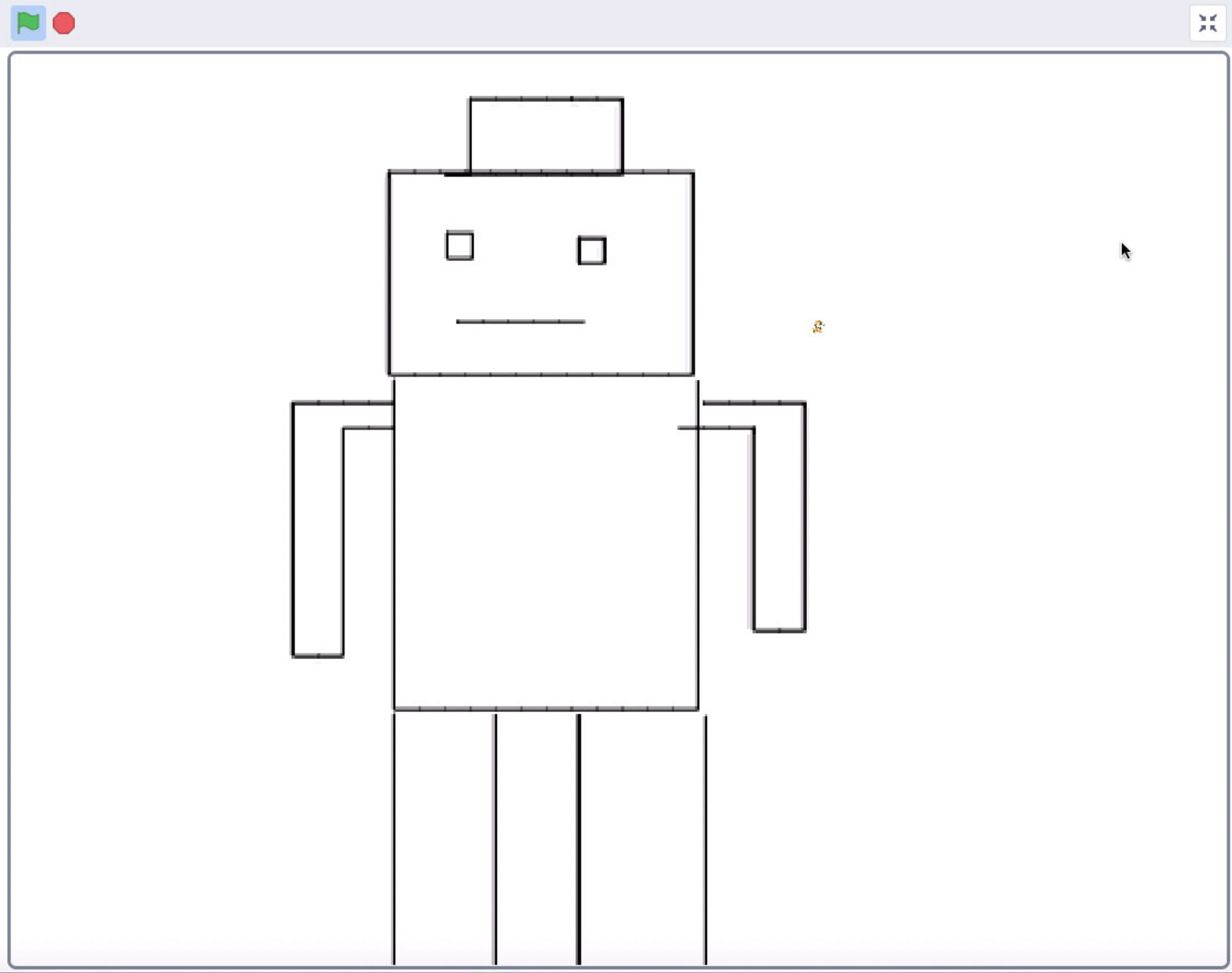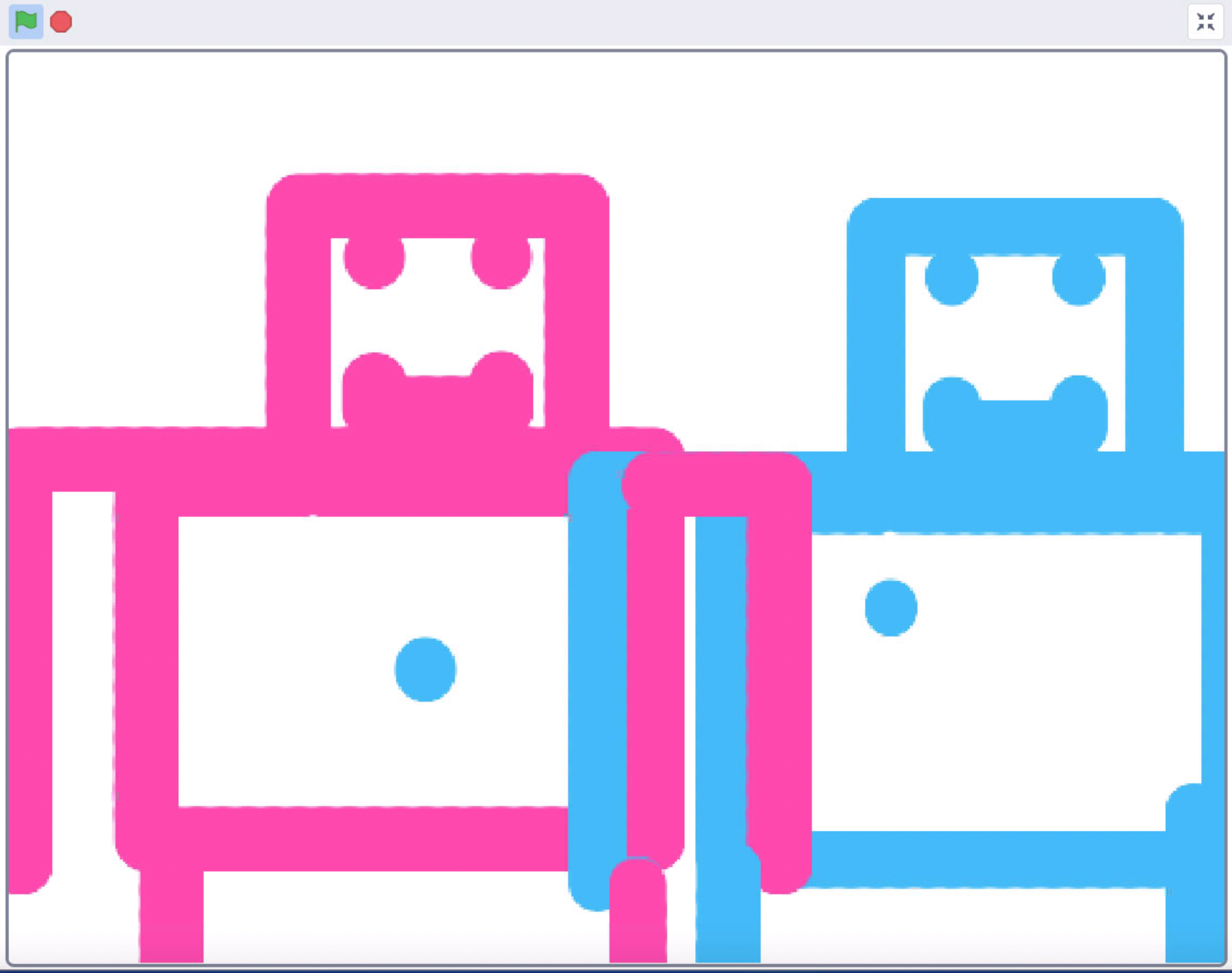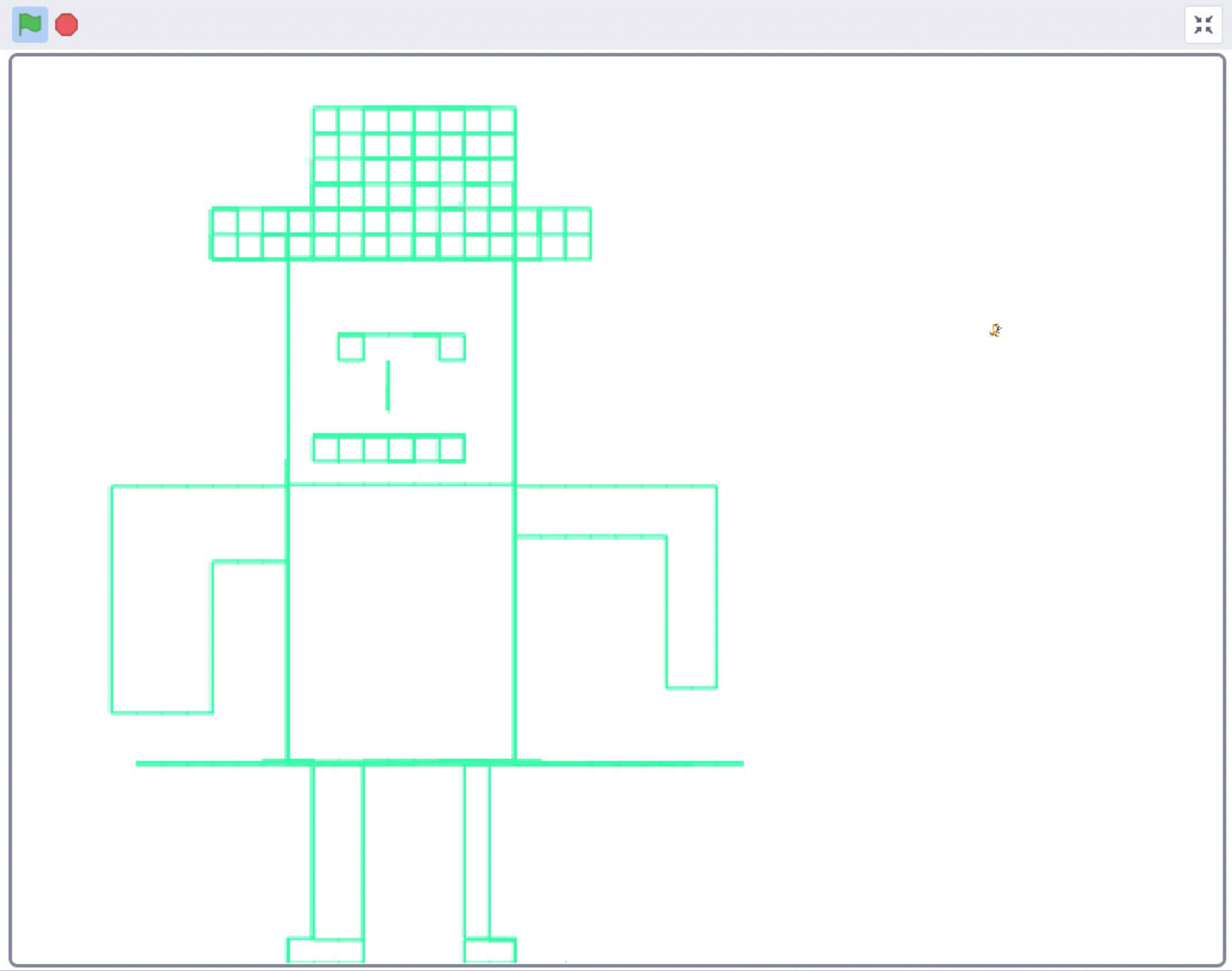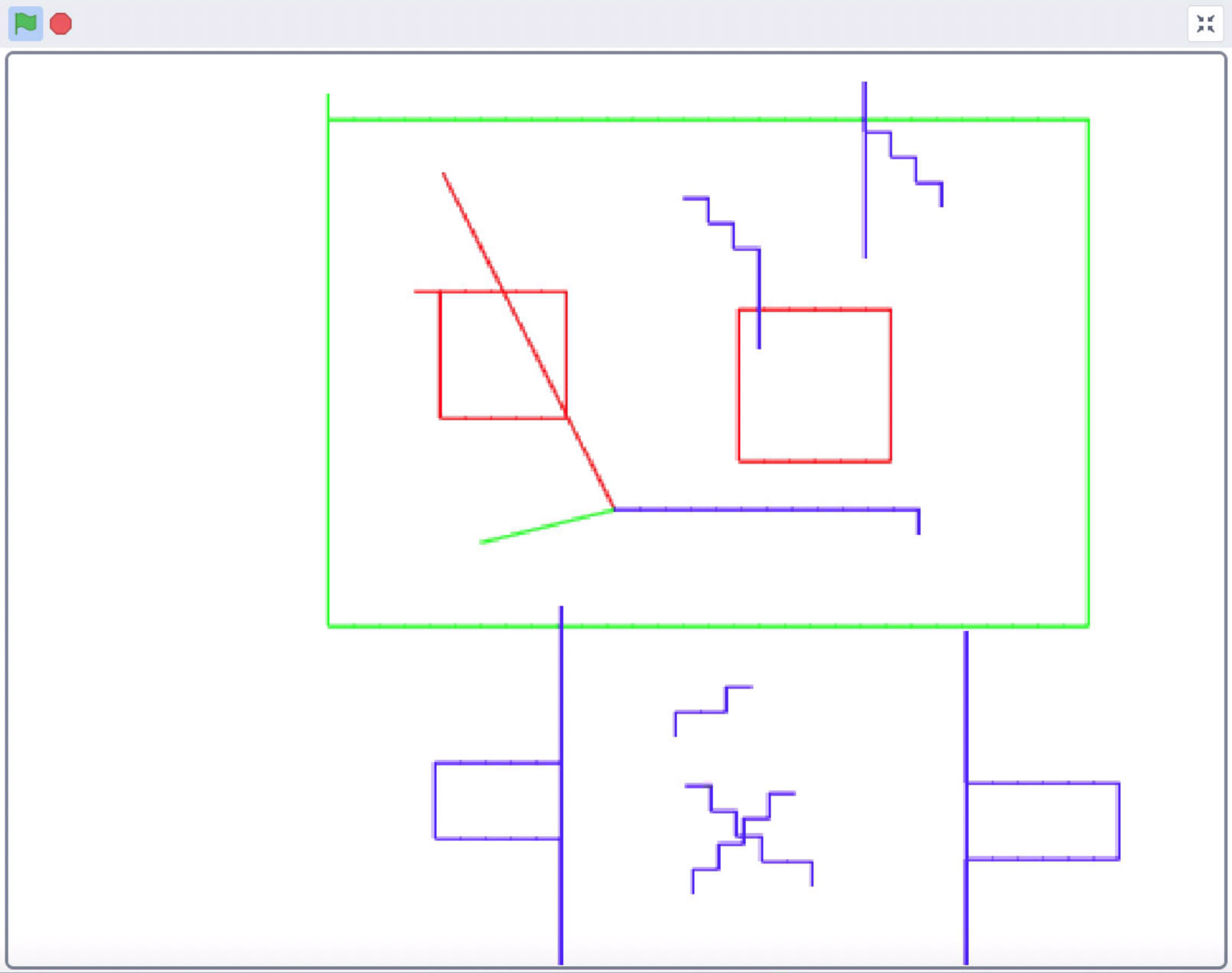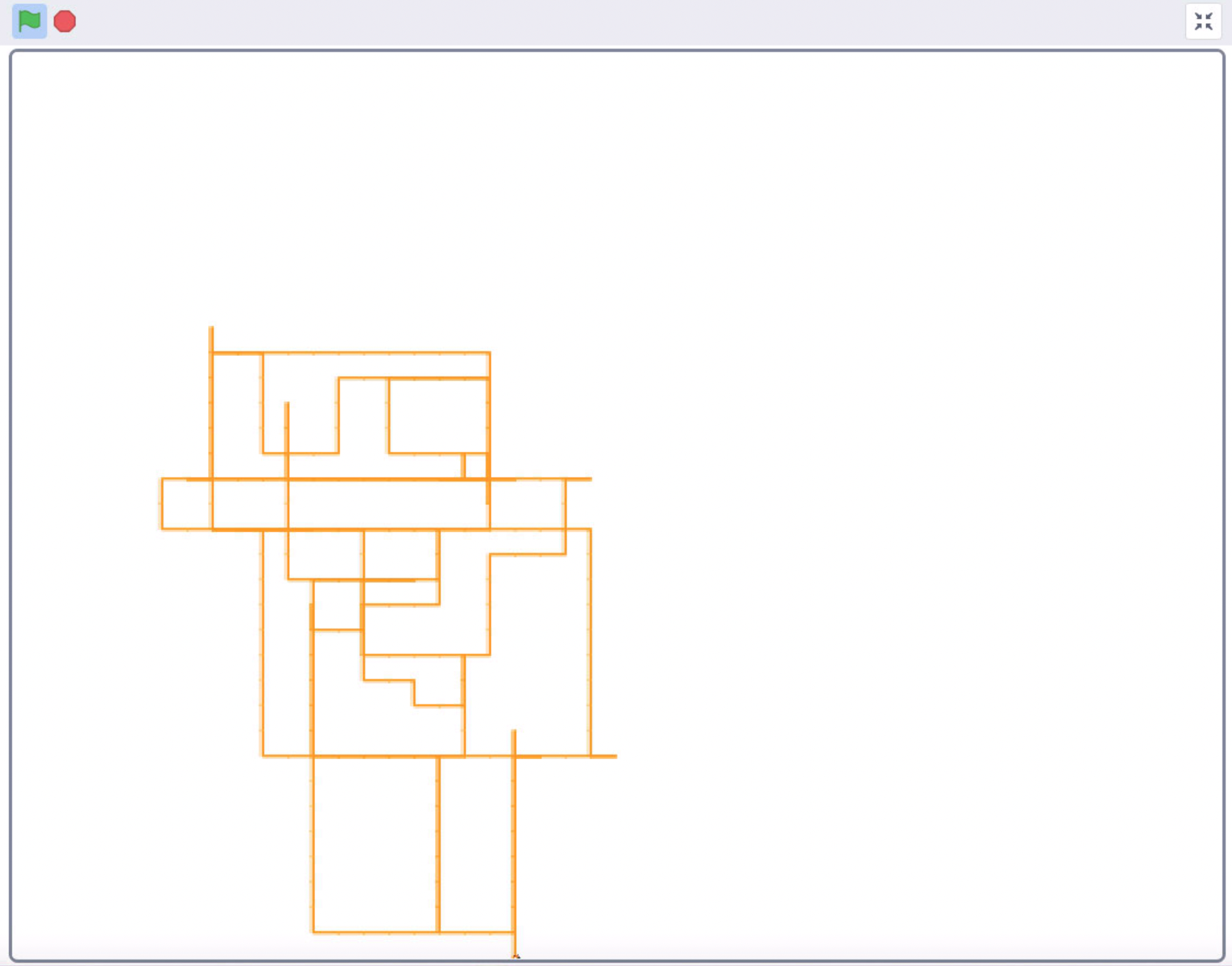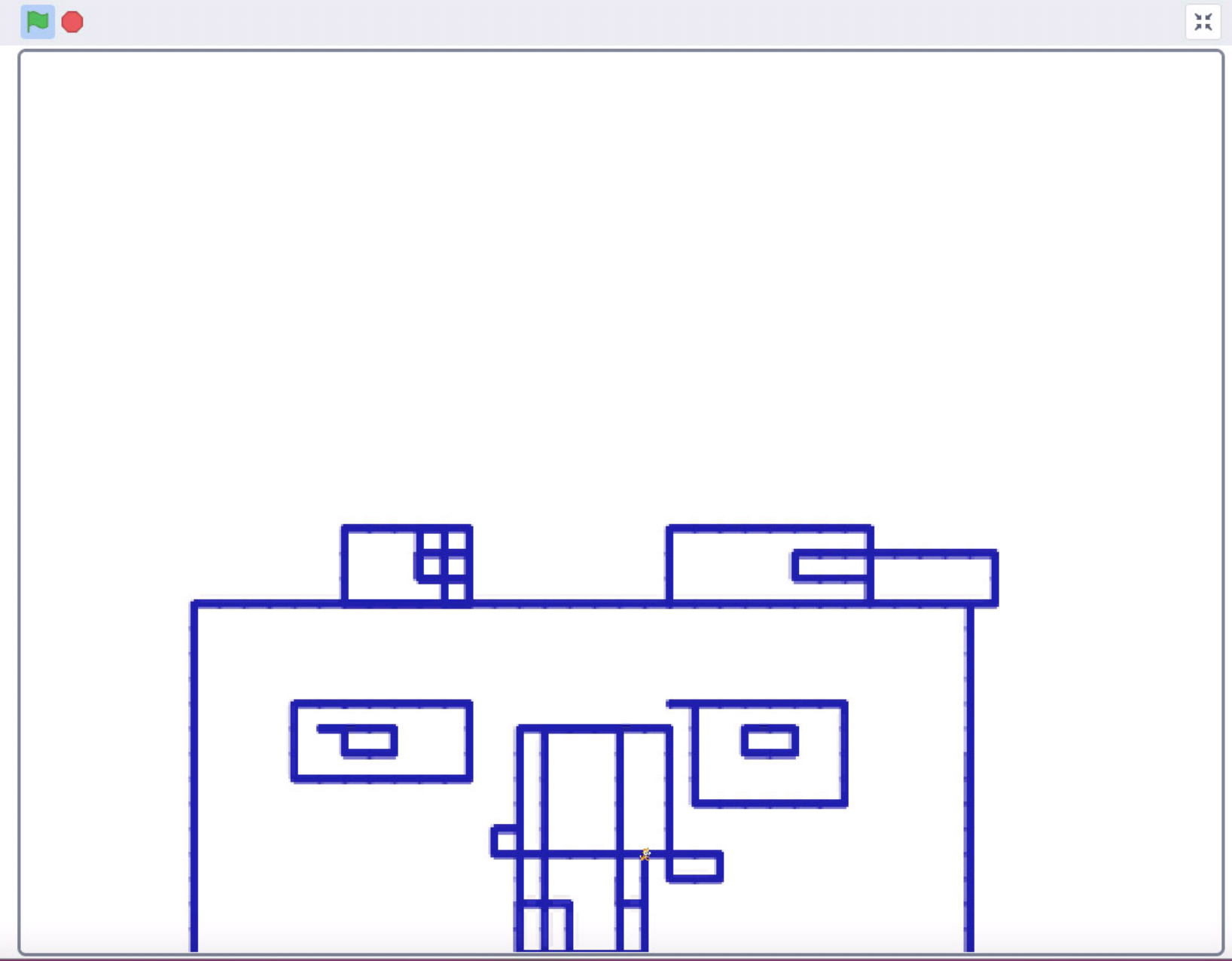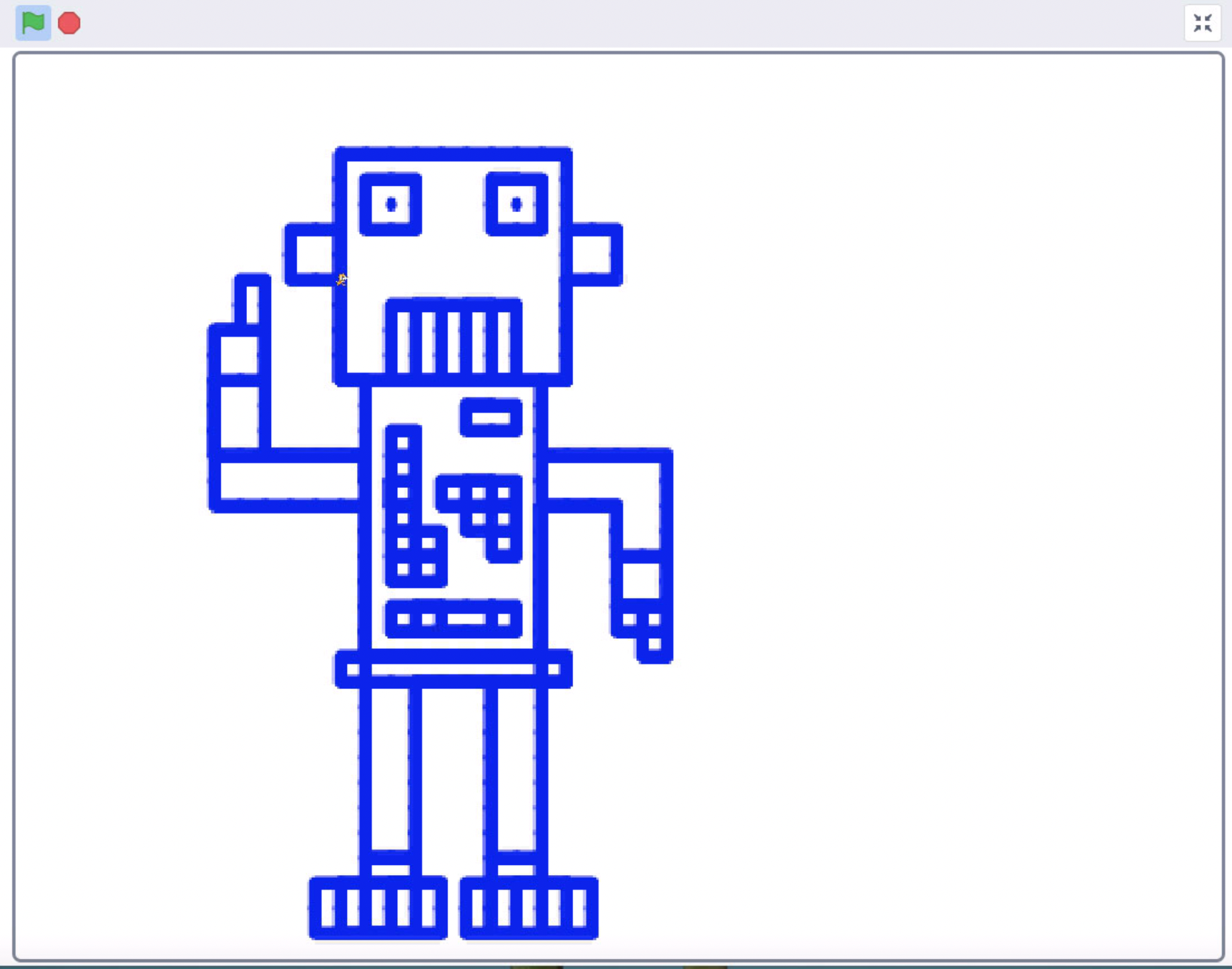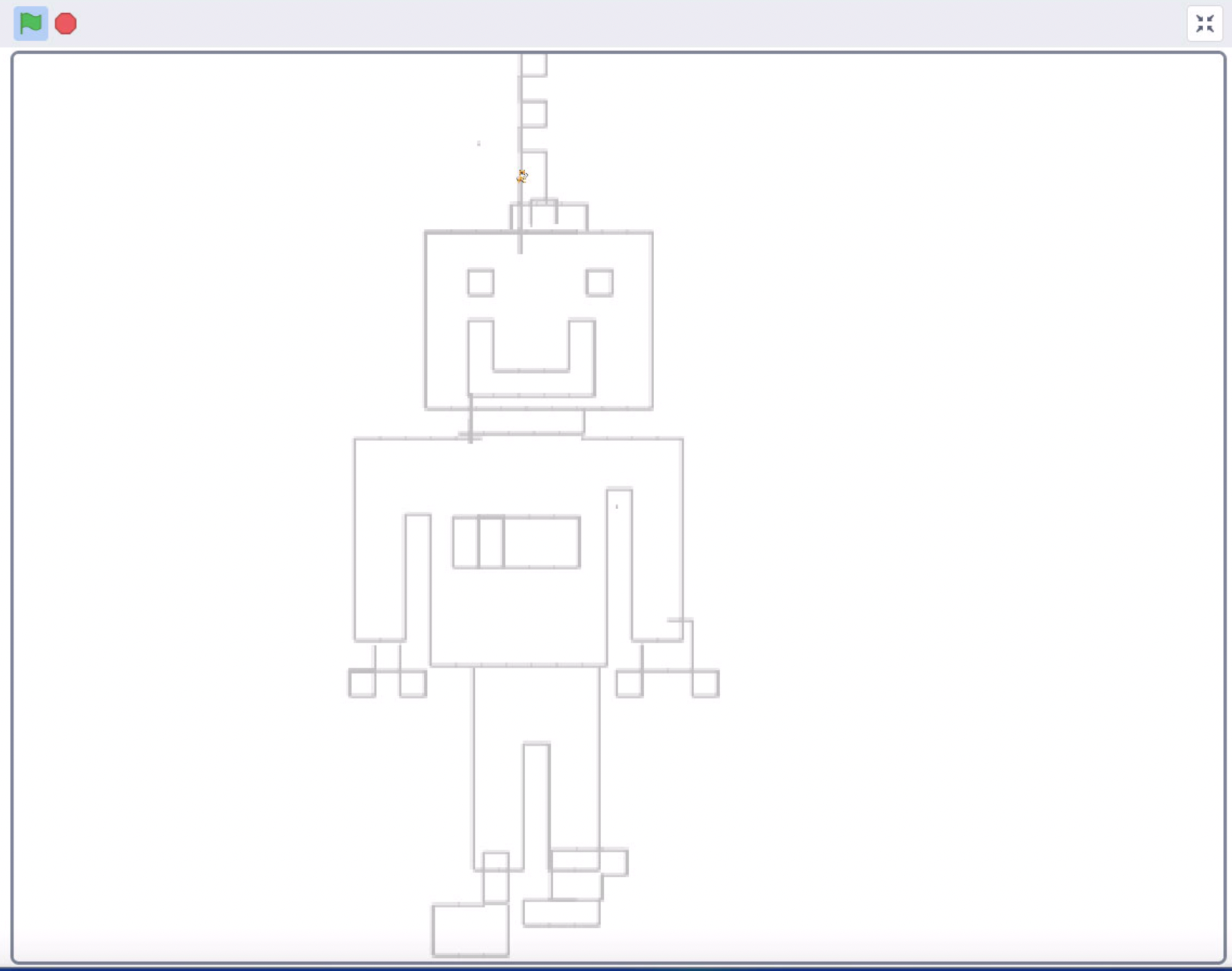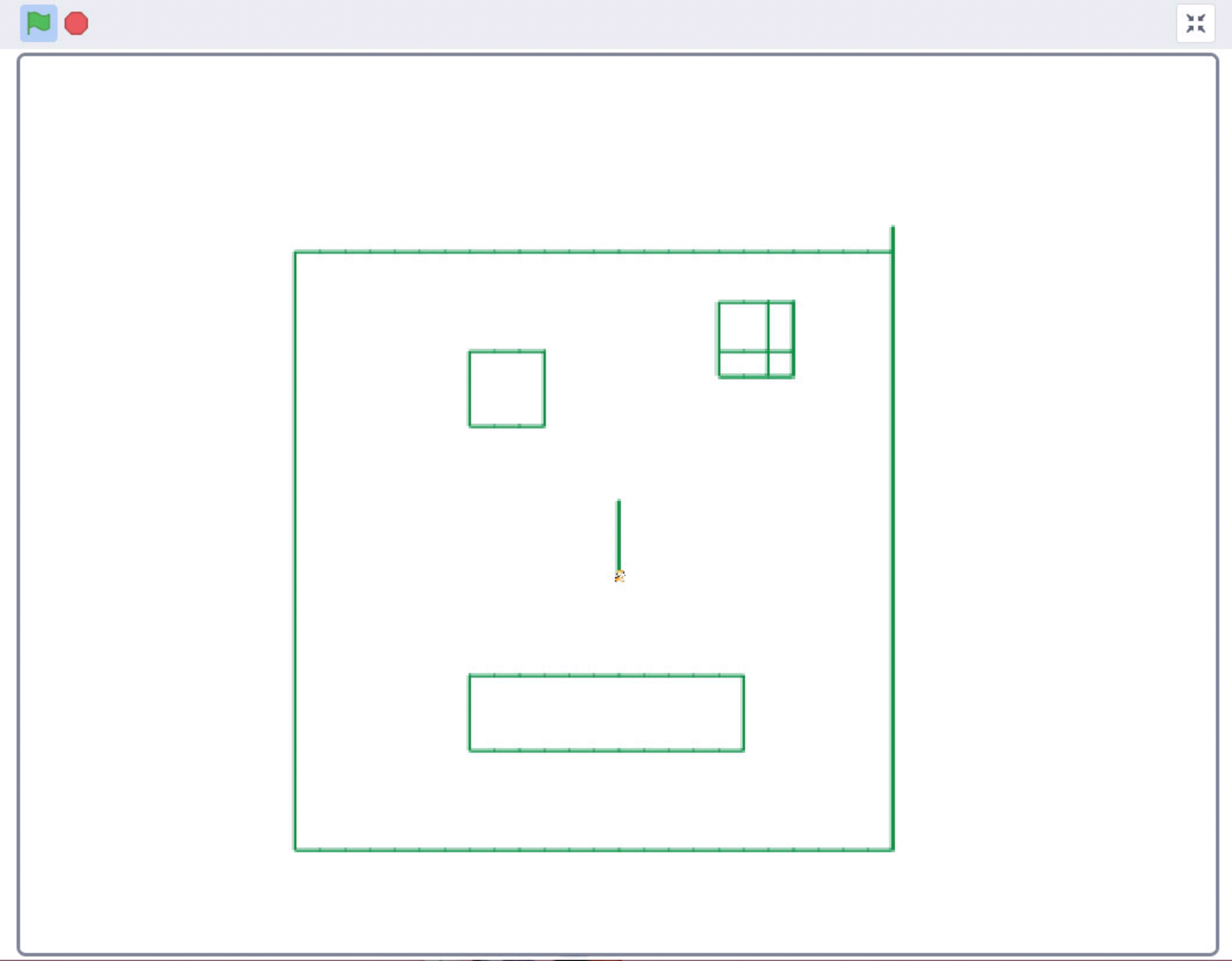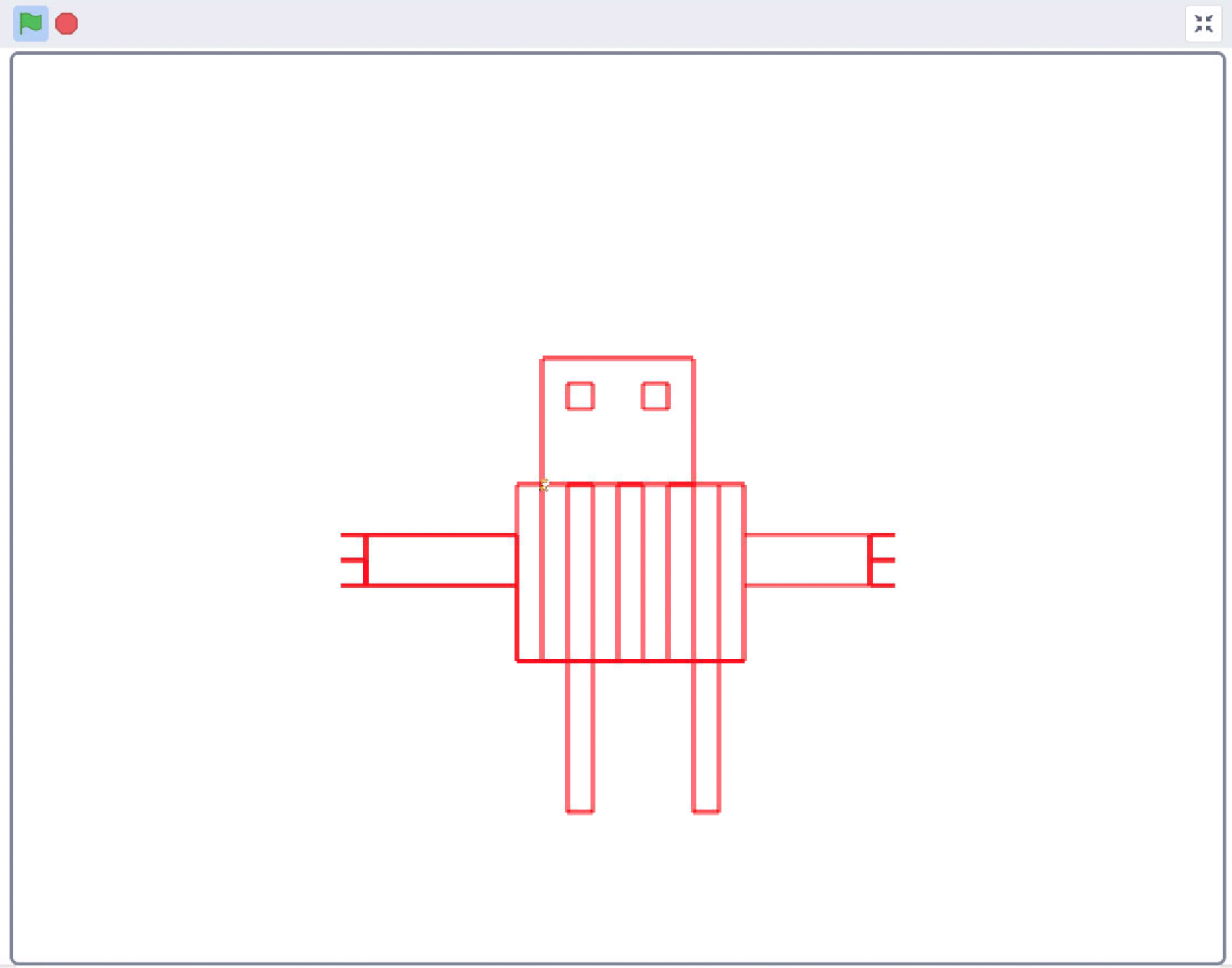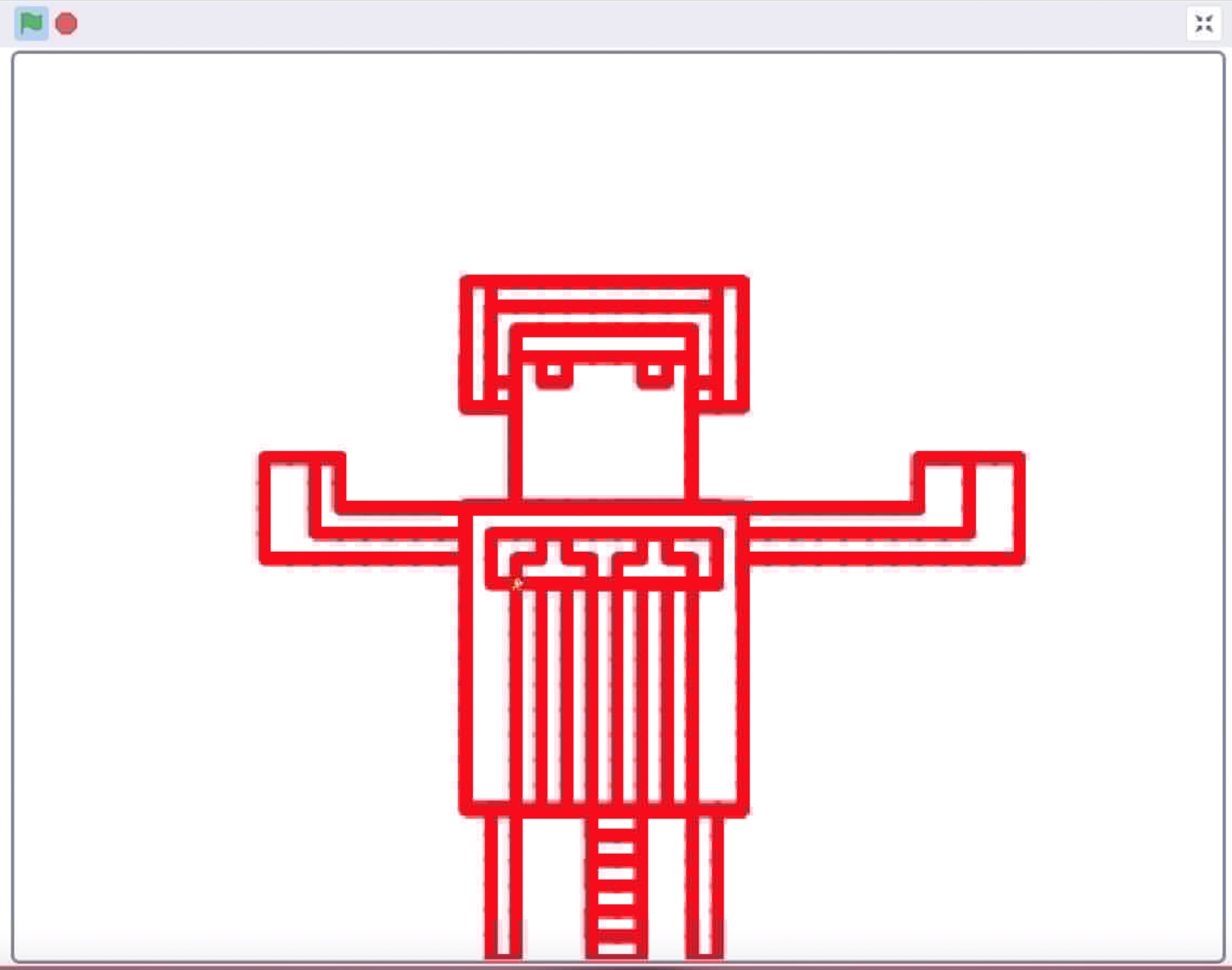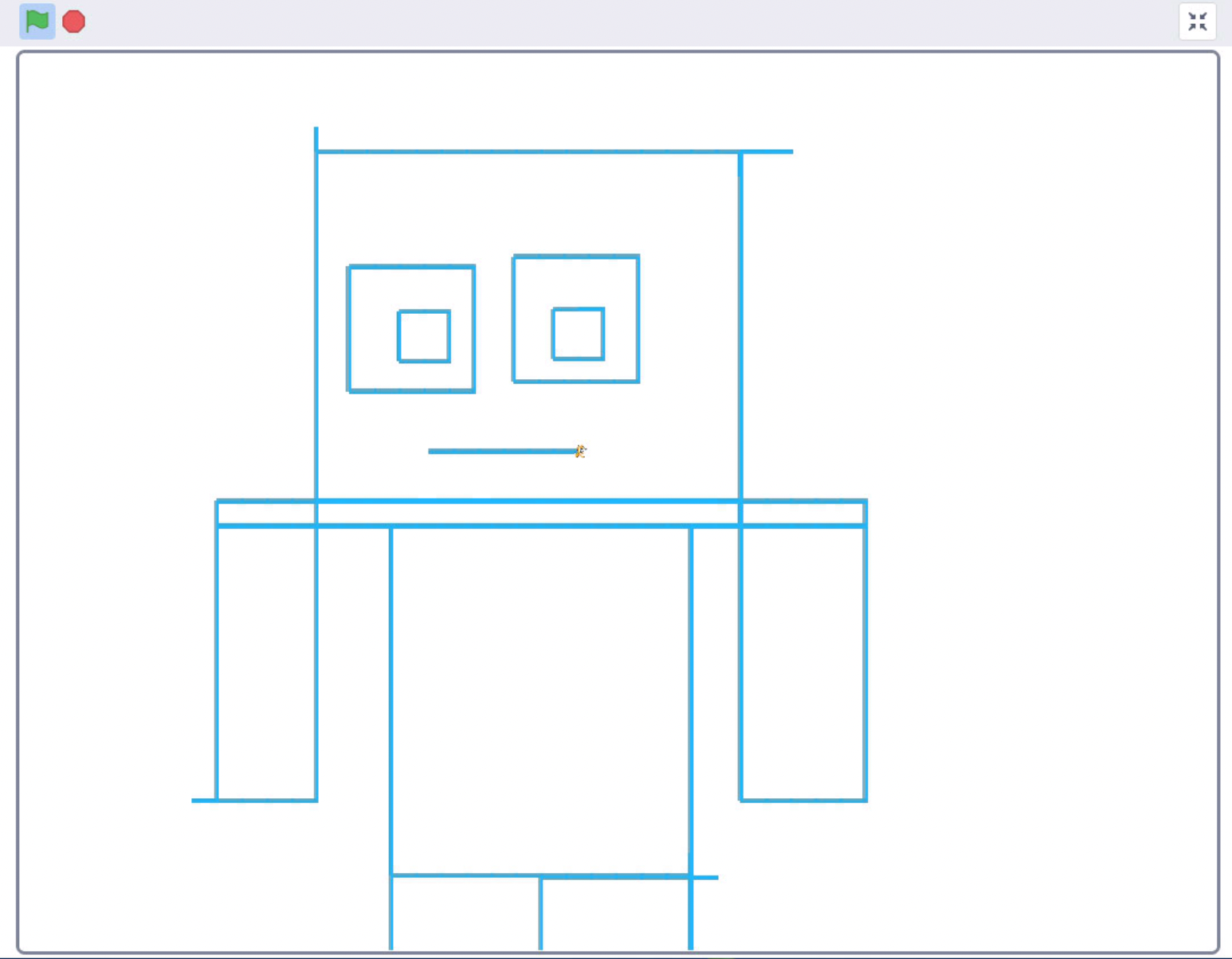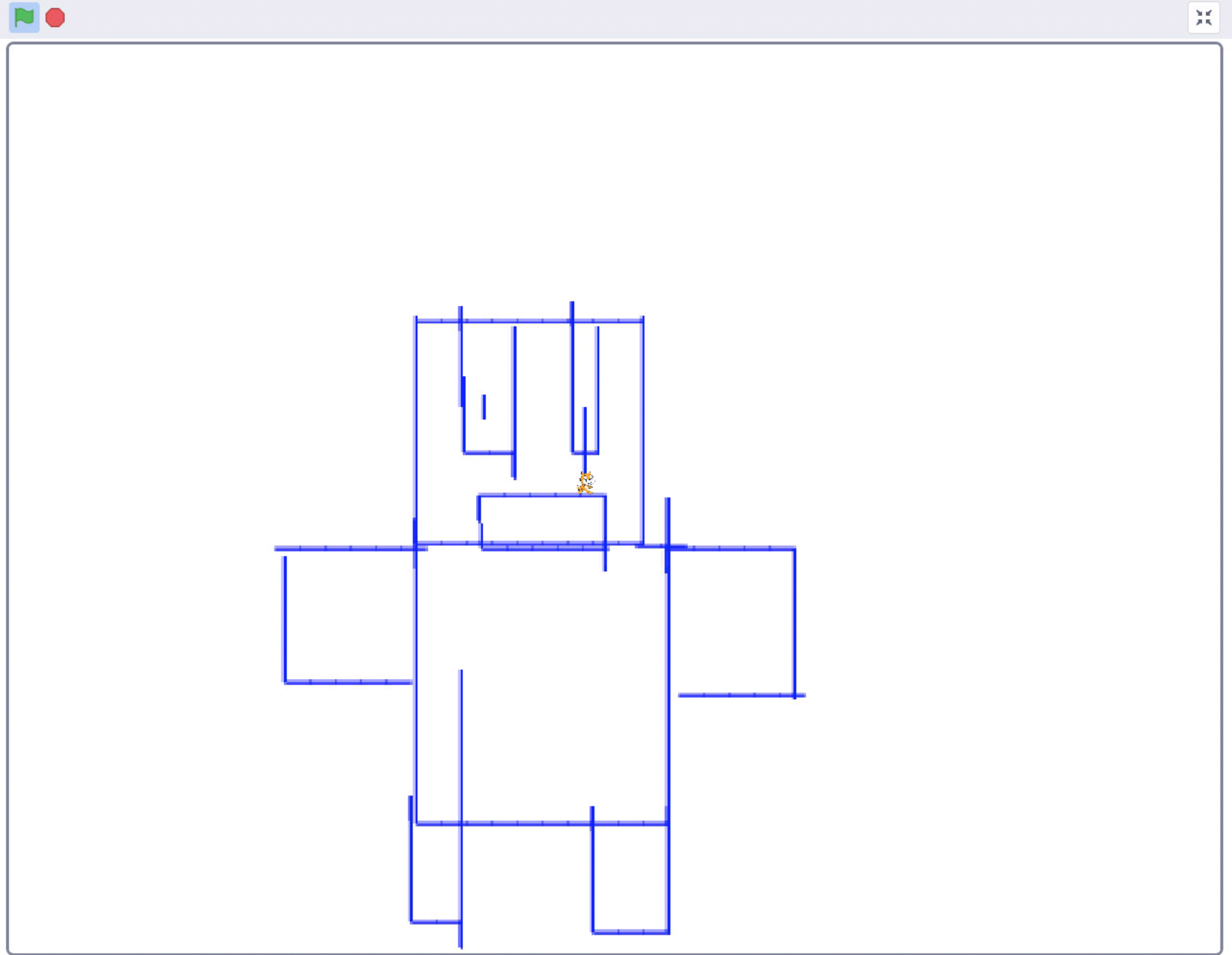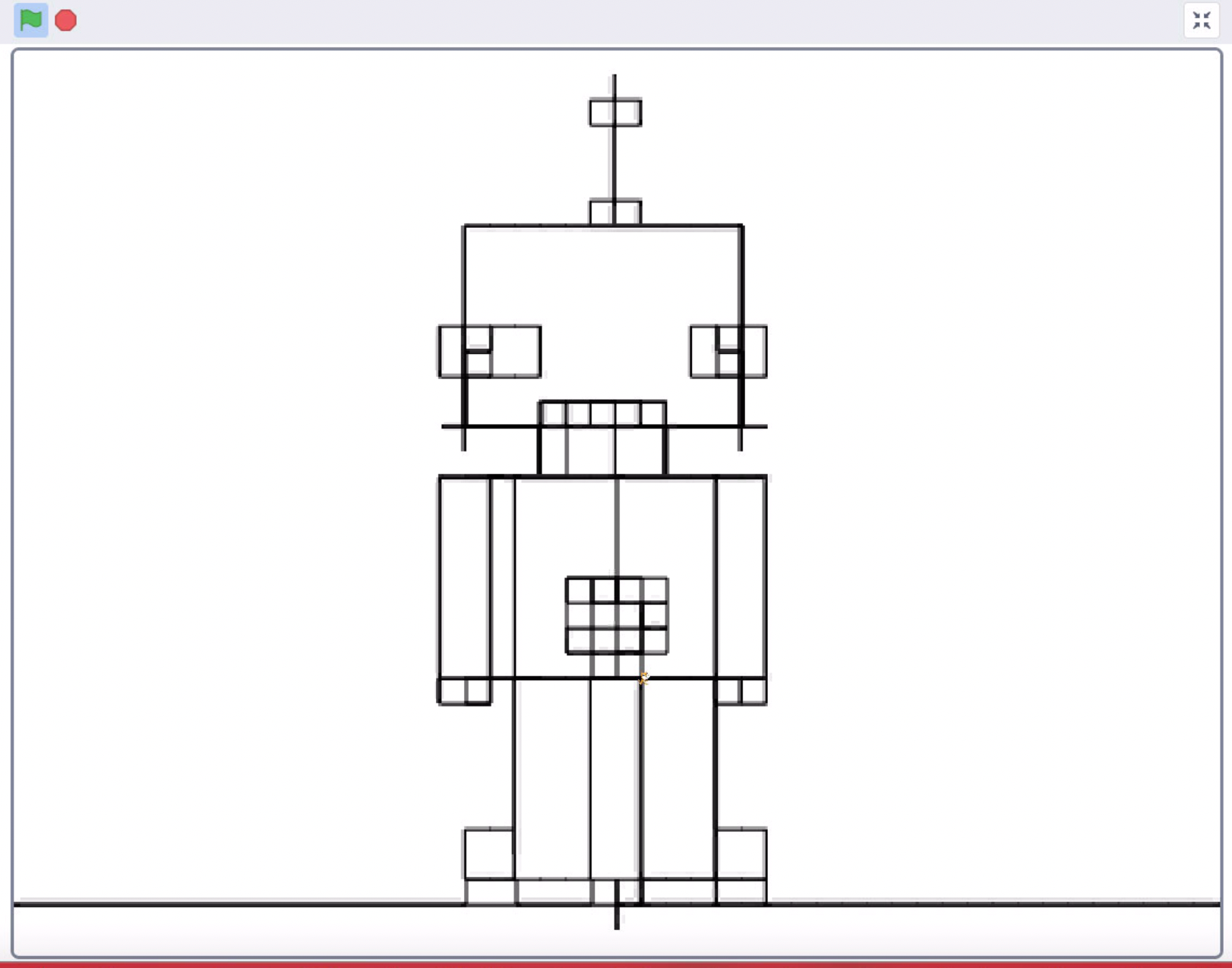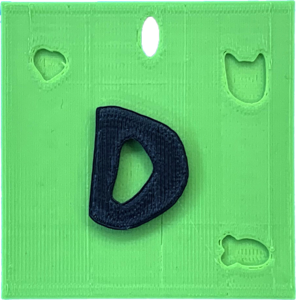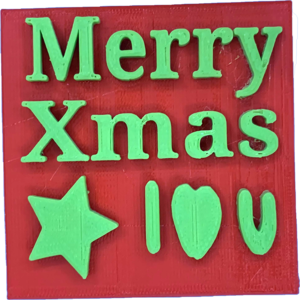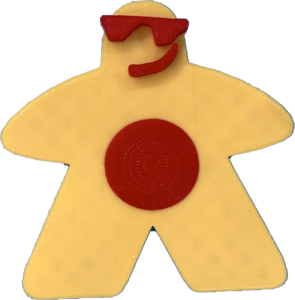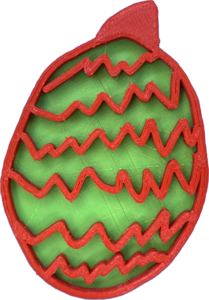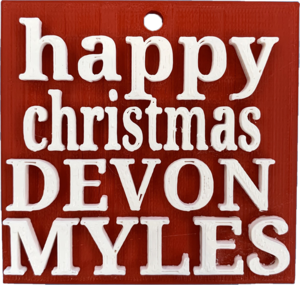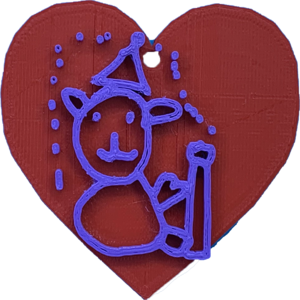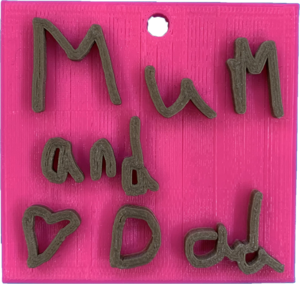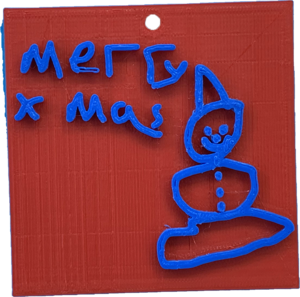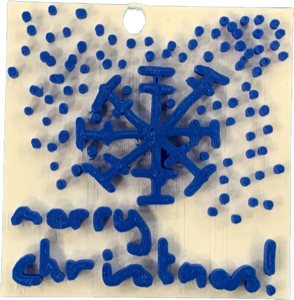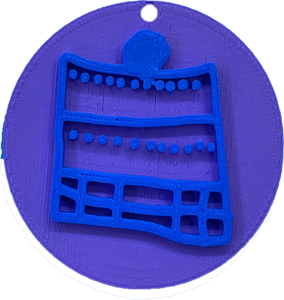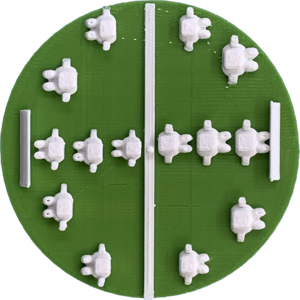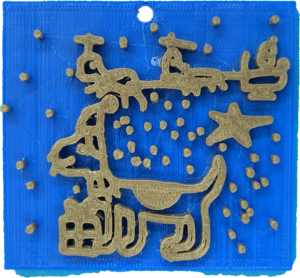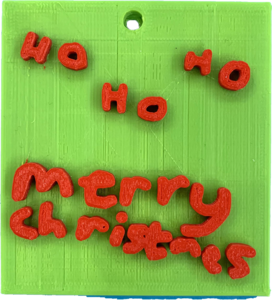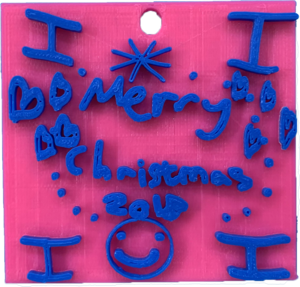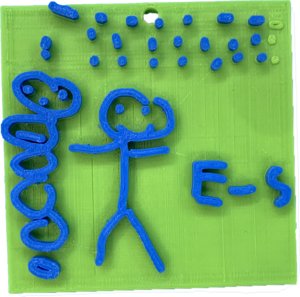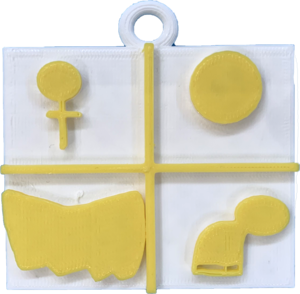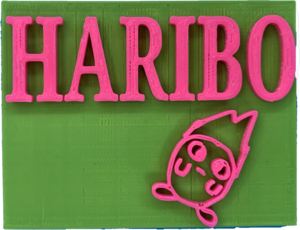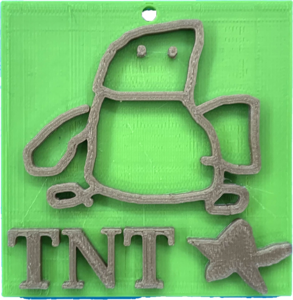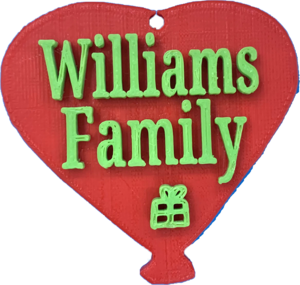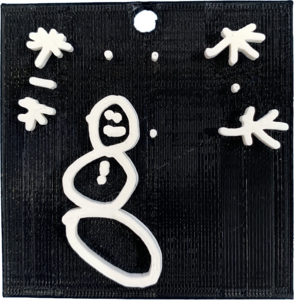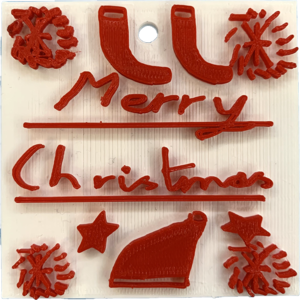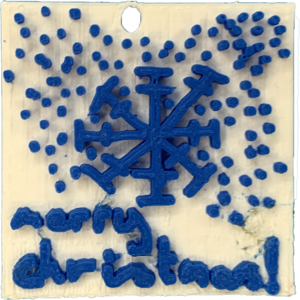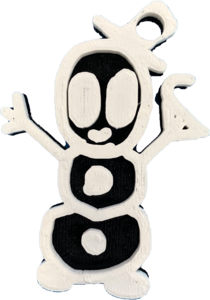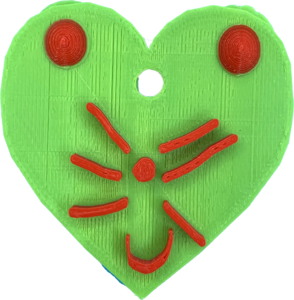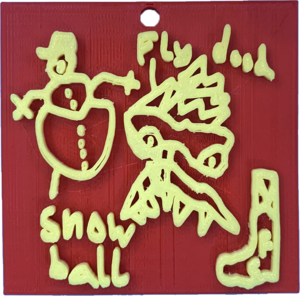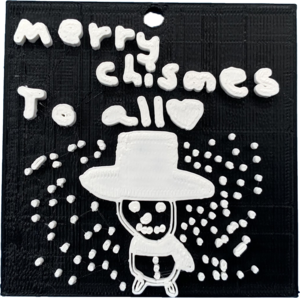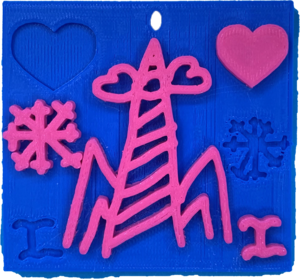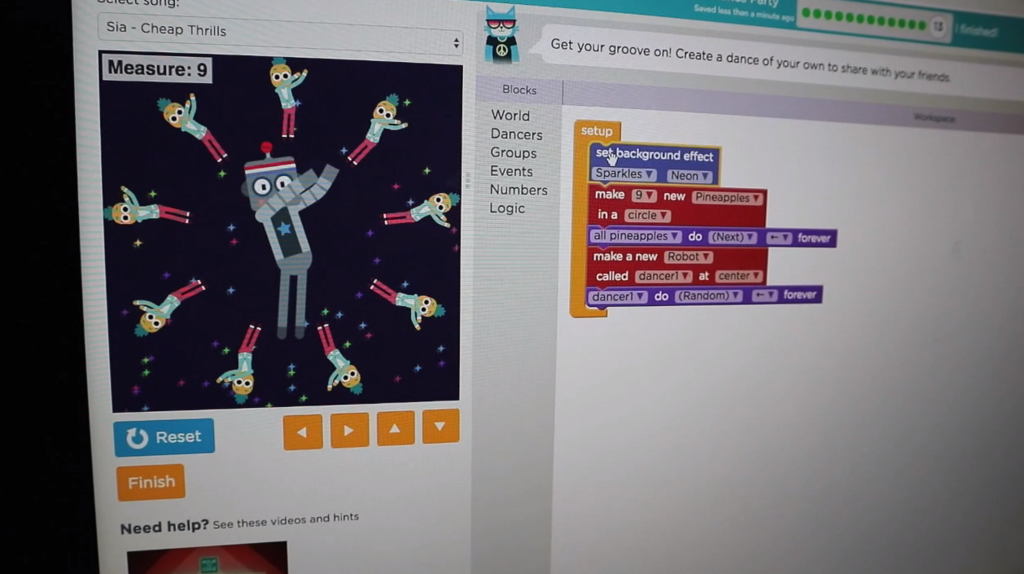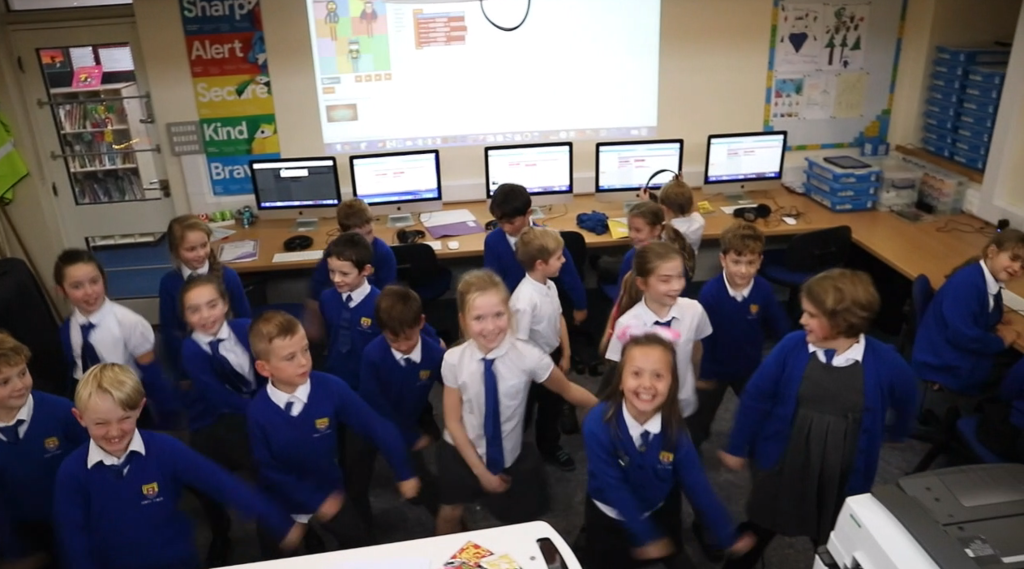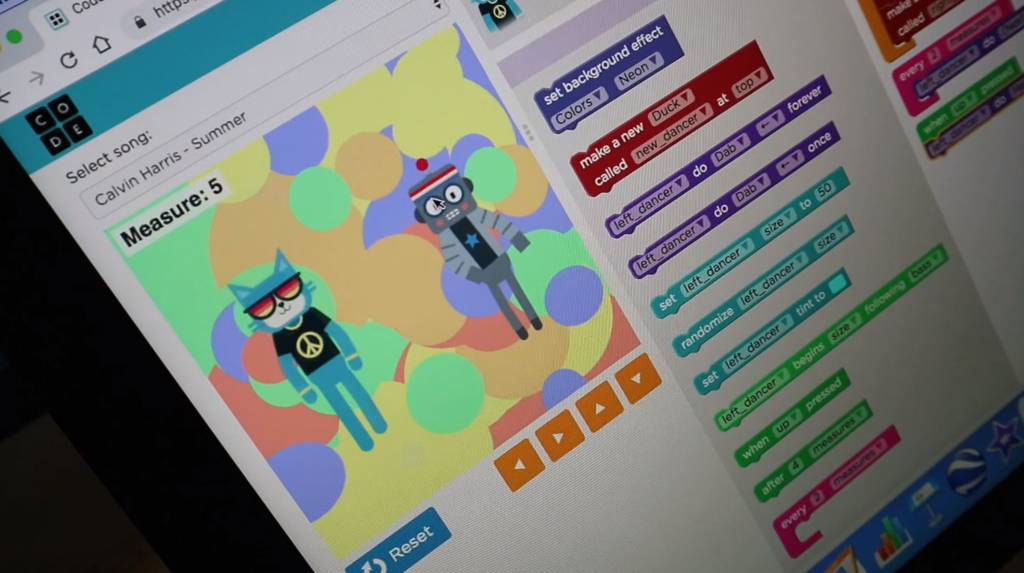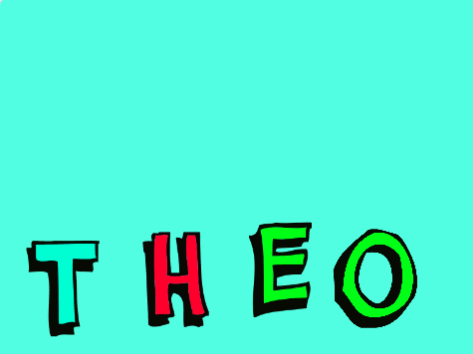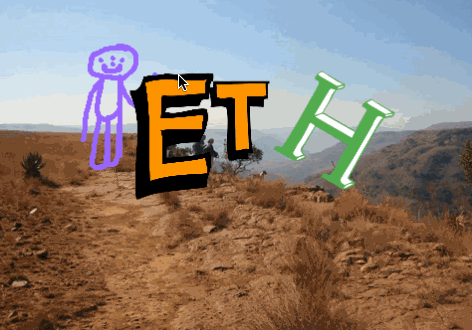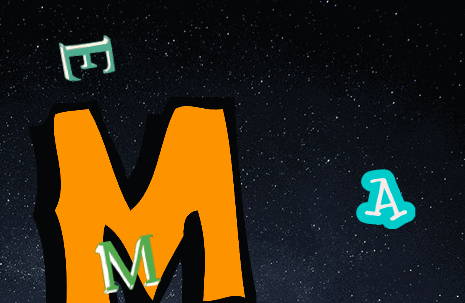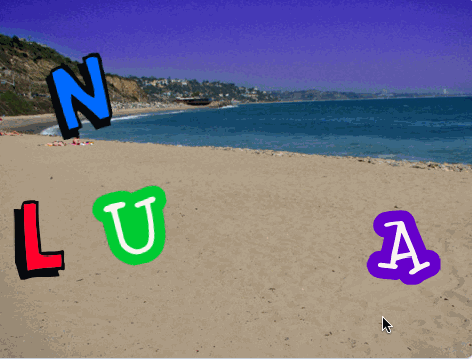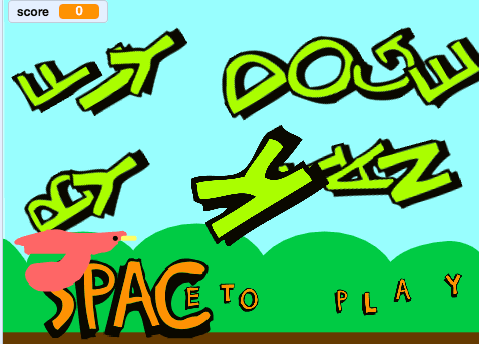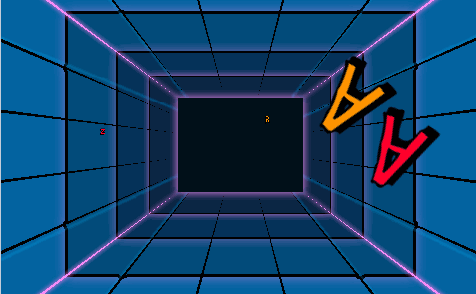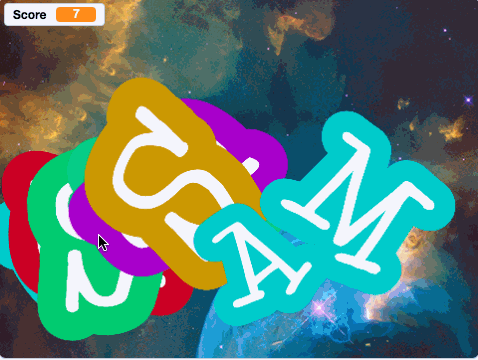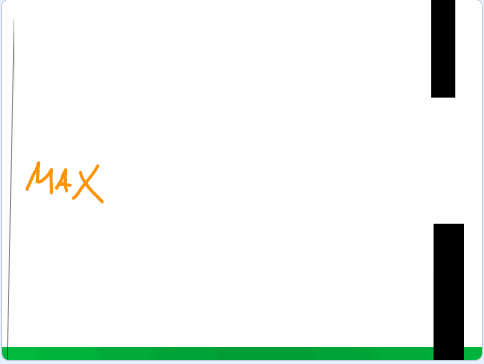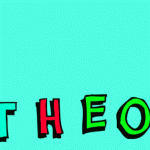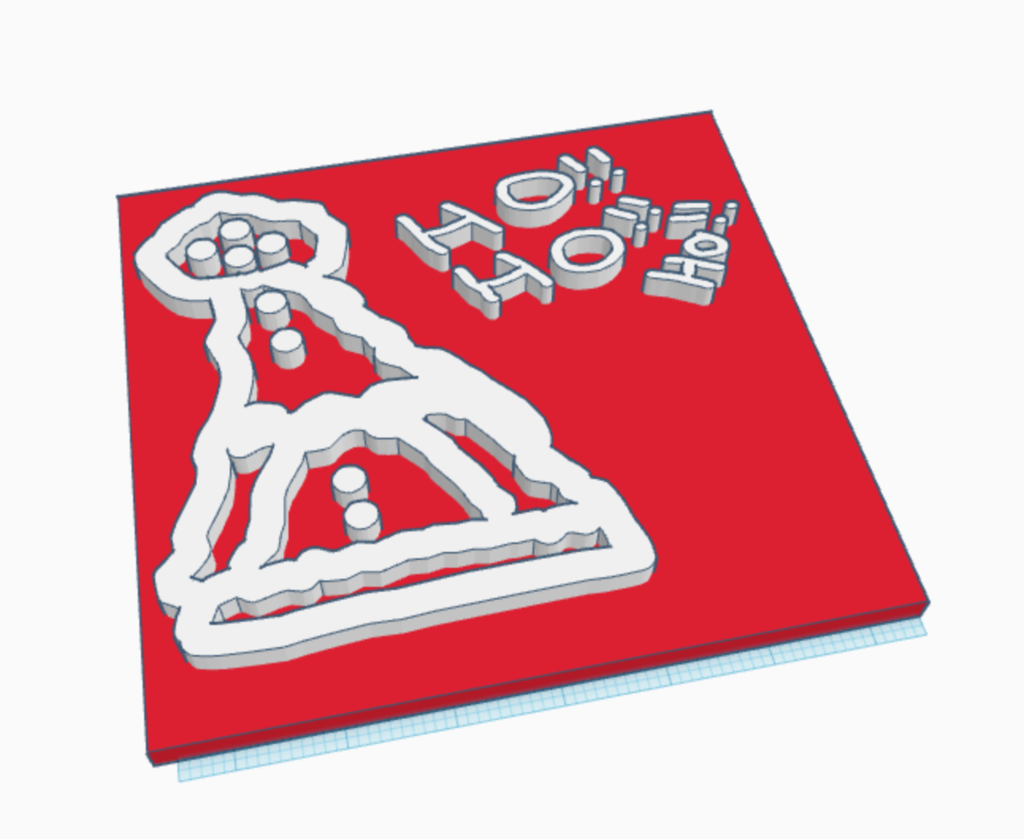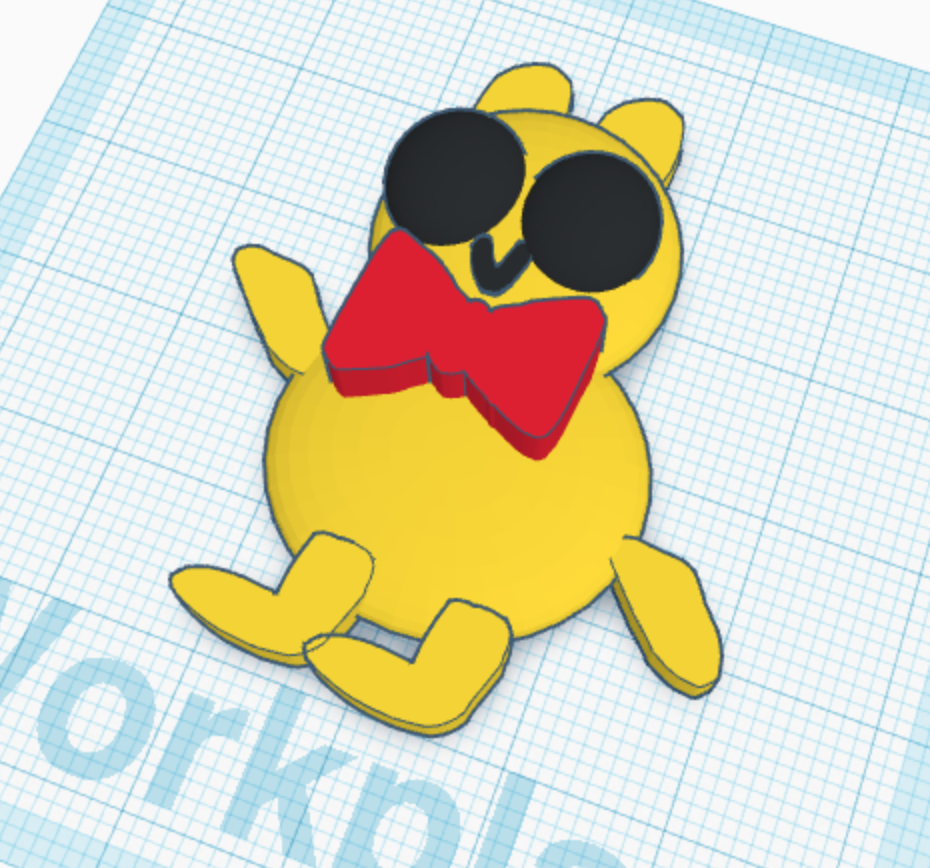‘Fake news’ is a huge topic at the moment and believable but untrue content online has become more and more commonplace. Luckily, this week in our E-Safety lessons we are learning all about being Internet Alert, which means recognising what is real and what is fake, as well as being able to develop strategies to keep ourselves safe from false and misleading information.
To start our sessions the children were issued a research task, to learn as much information as they possibly could about the Pacific Northwest Tree Octopus. If you haven’t heard of this rare animal then I wouldn’t be surprised, especially as it’s completely made up. In a sneaky twist, the children were actually researching from a fake website, trying to learn how some octopuses can live in trees when the children all know that they actually live in the sea.
This proved an excellent introduction to the fact that, sadly, not everything you read online is true. This particular website was made many years ago as a way of teaching children this very lesson.
The children then explored the concept of mis-information and fake news further, discussing how photographs and even videos can be misleading and not always what they appear to be. We discussed how this related to the idea of phishing too, which we learnt all about in our E-Safety lessons last year.
"I thought the tree octopus was very convincing because all of the facts sounded pretty real and the picture looked very convincing. It showed me that not everything that looks convincing is actually real."
Zara, Year 6
The children have once again shown themselves to be very aware of how to stay safe online and also able to hold sensible and mature conversations with their peers about how they can help each other to protect themselves online.
"I learnt that not everything that we see online is real. And that we should always watch out for scams and fakes."
Ariana, Year 5
We finished the sessions this week with a game of Reality River on Interland as a way to recap our learning and to ensure we are all making the right choices when it comes to understanding what is real and what is fake.