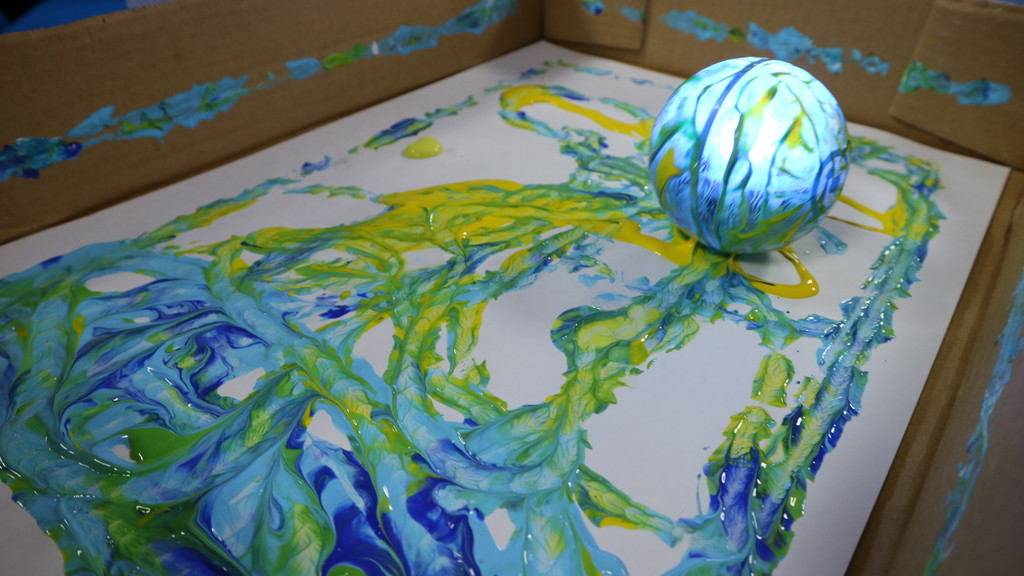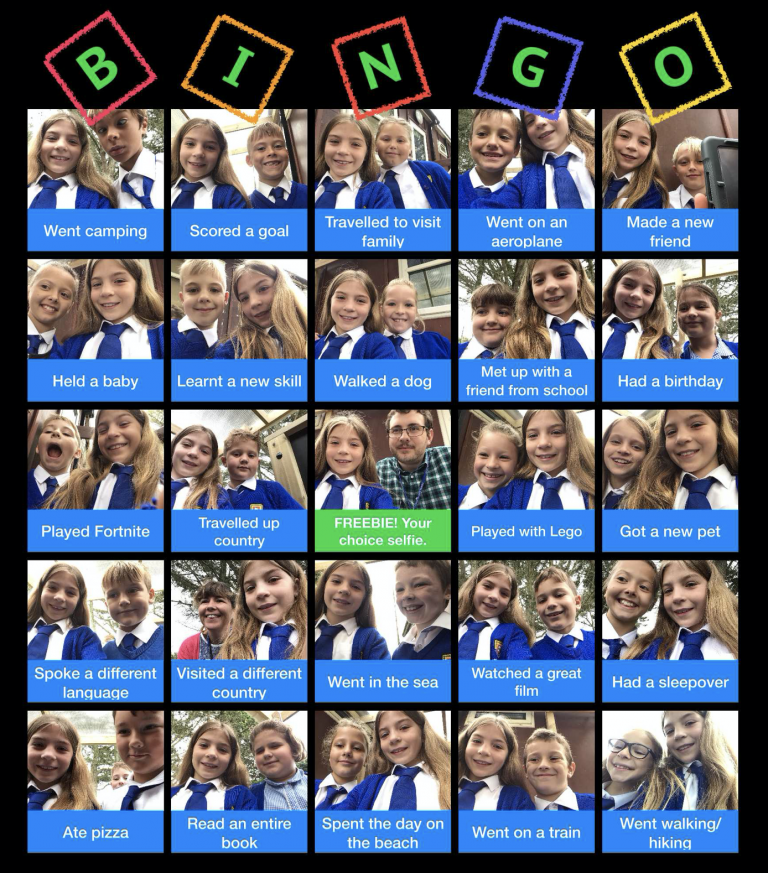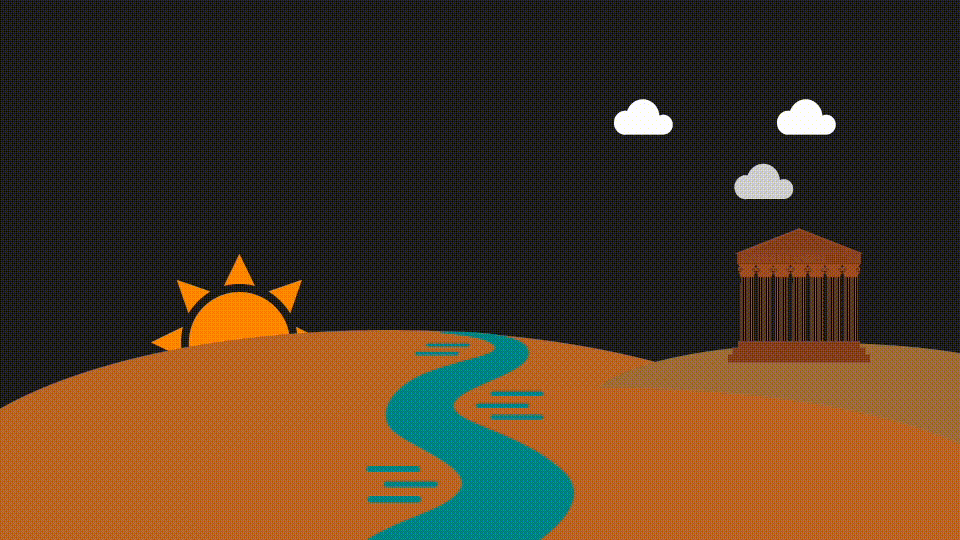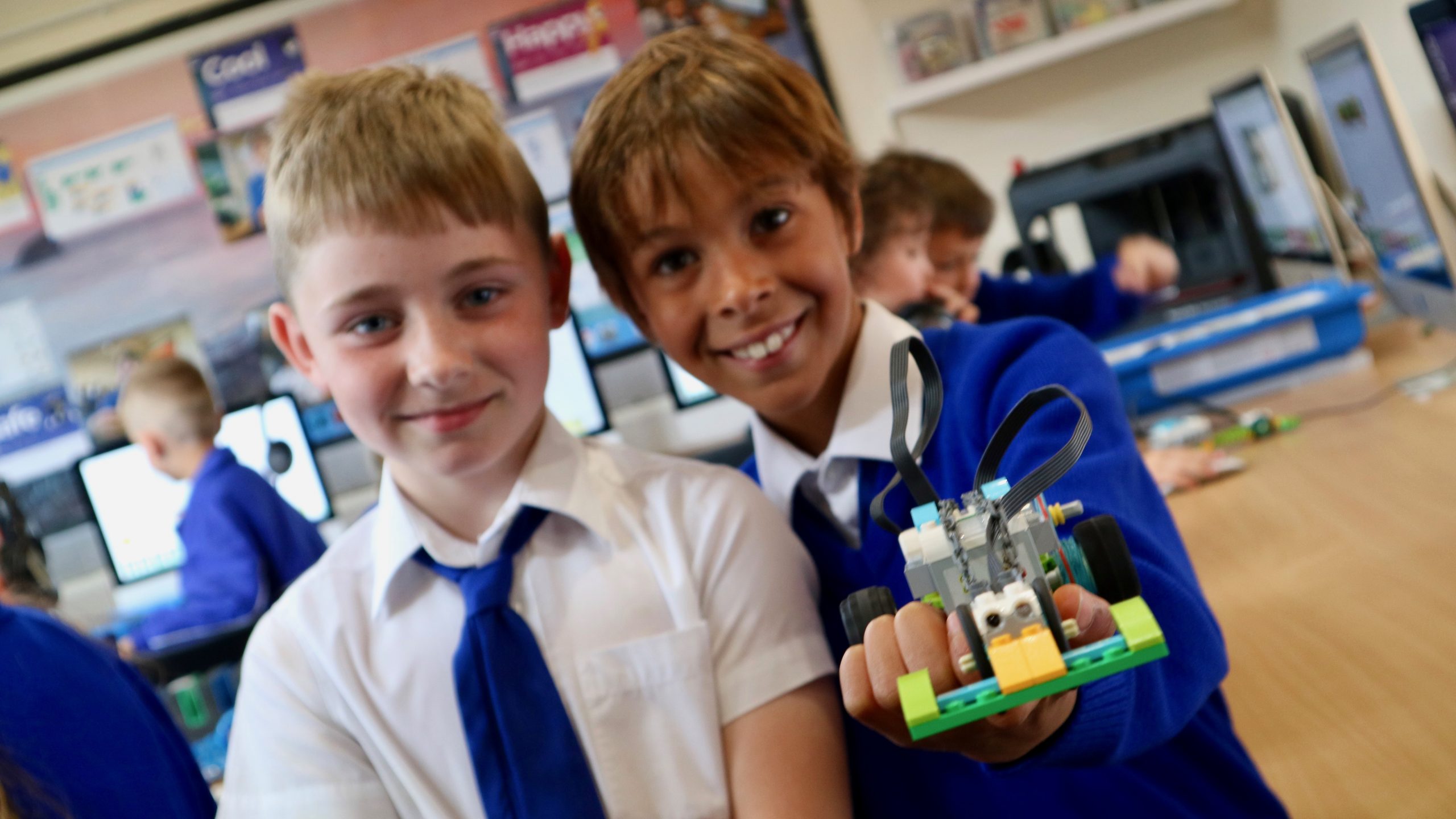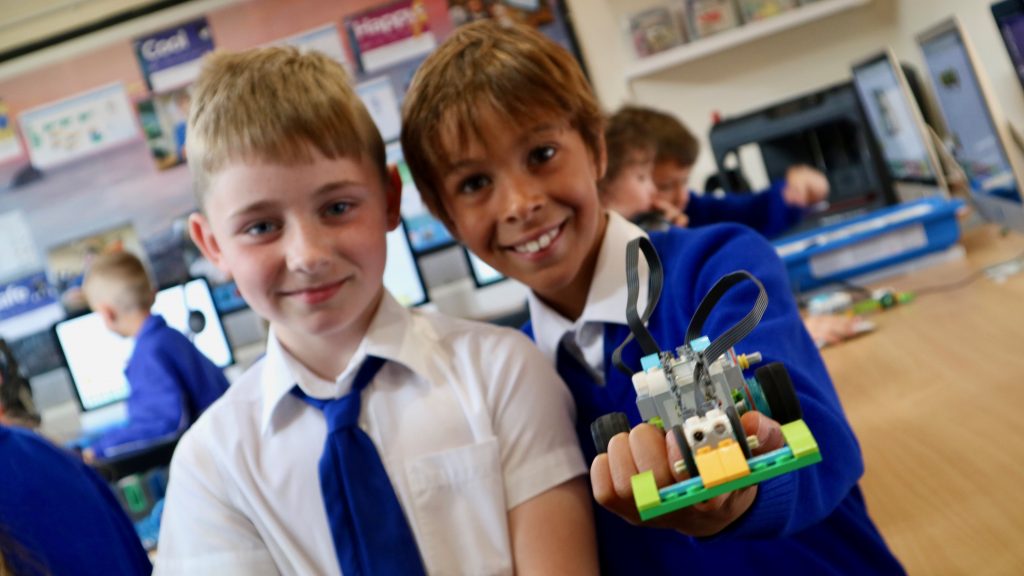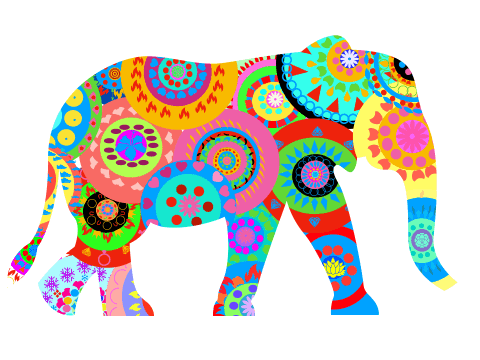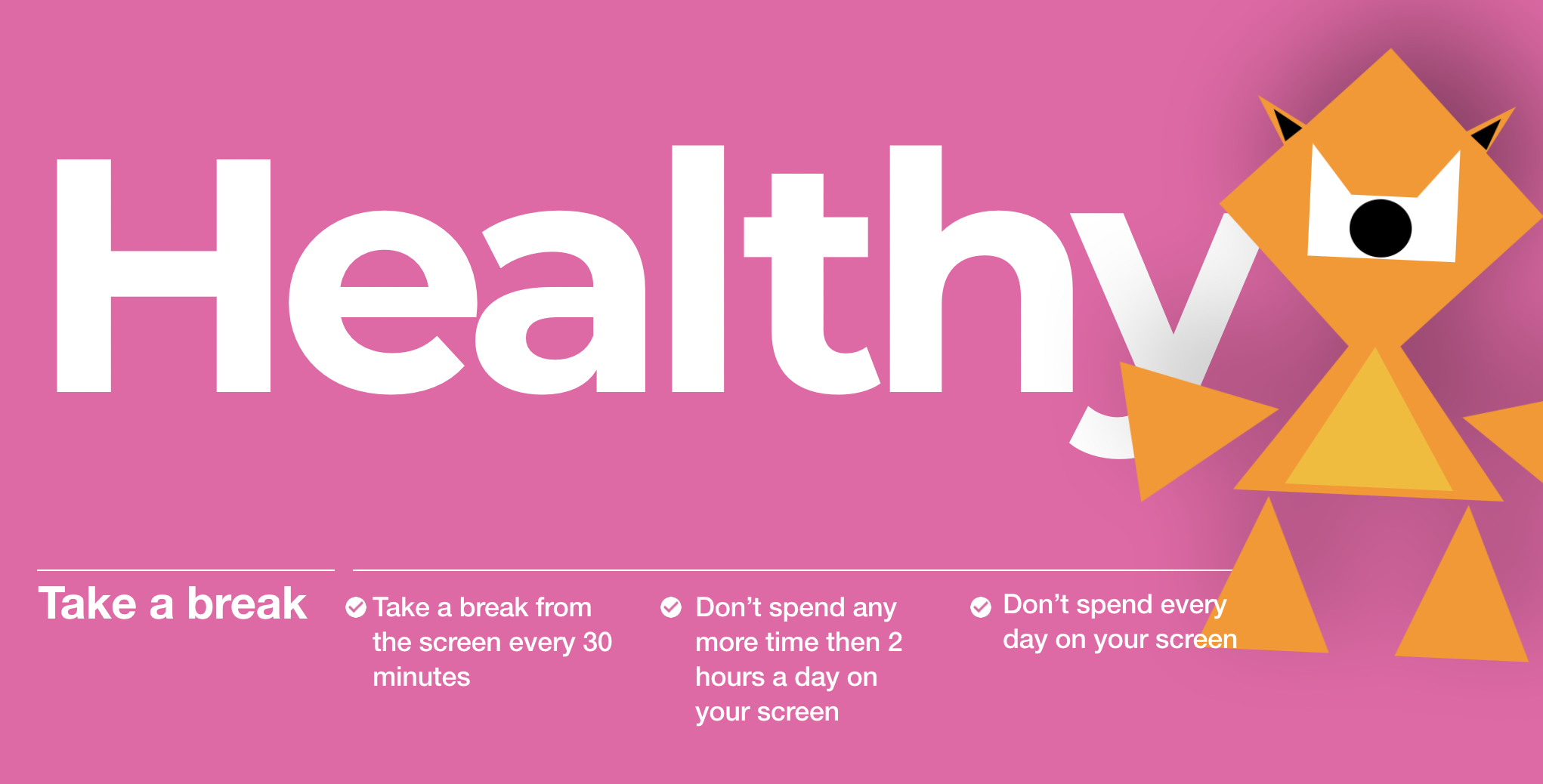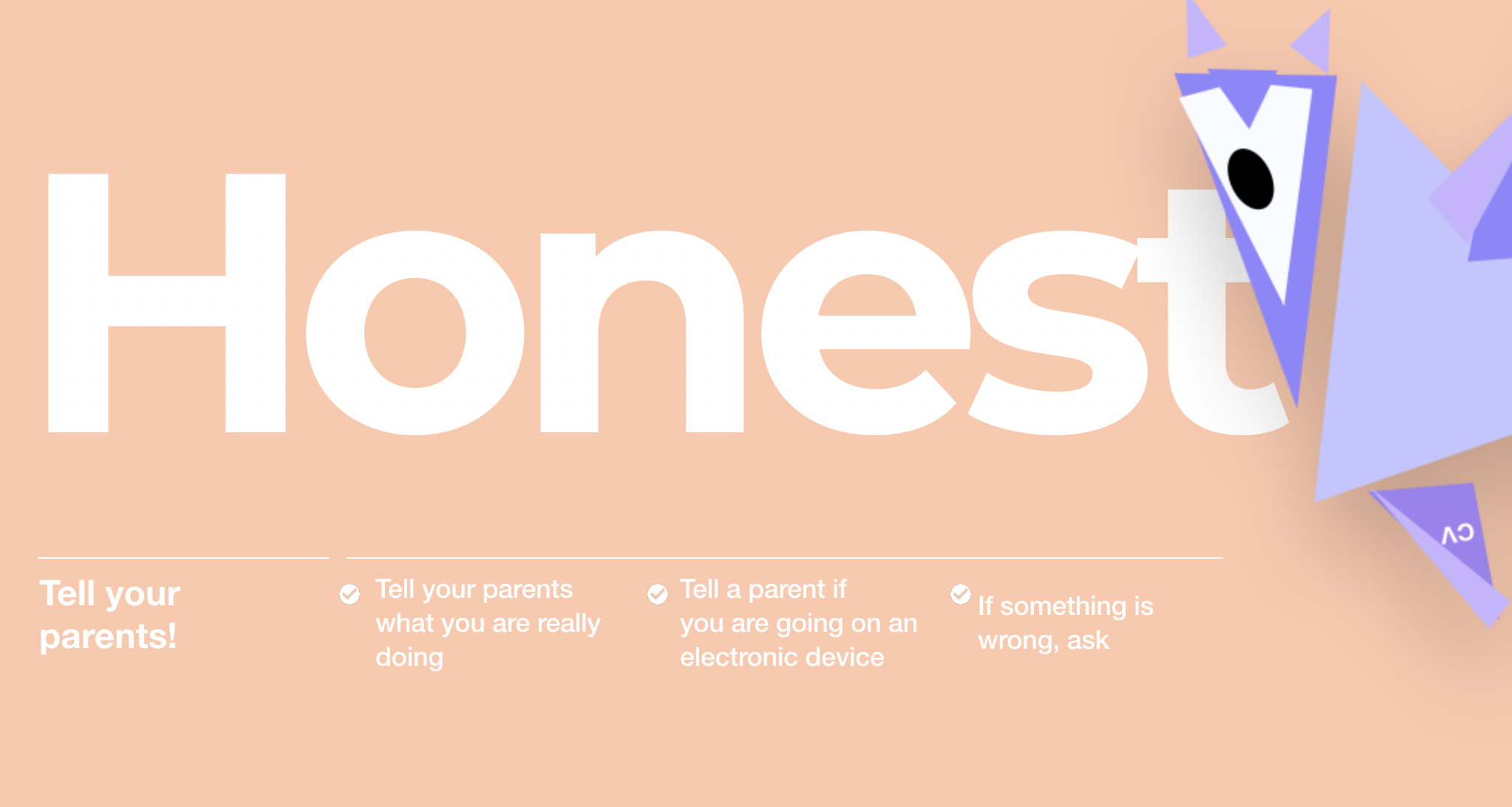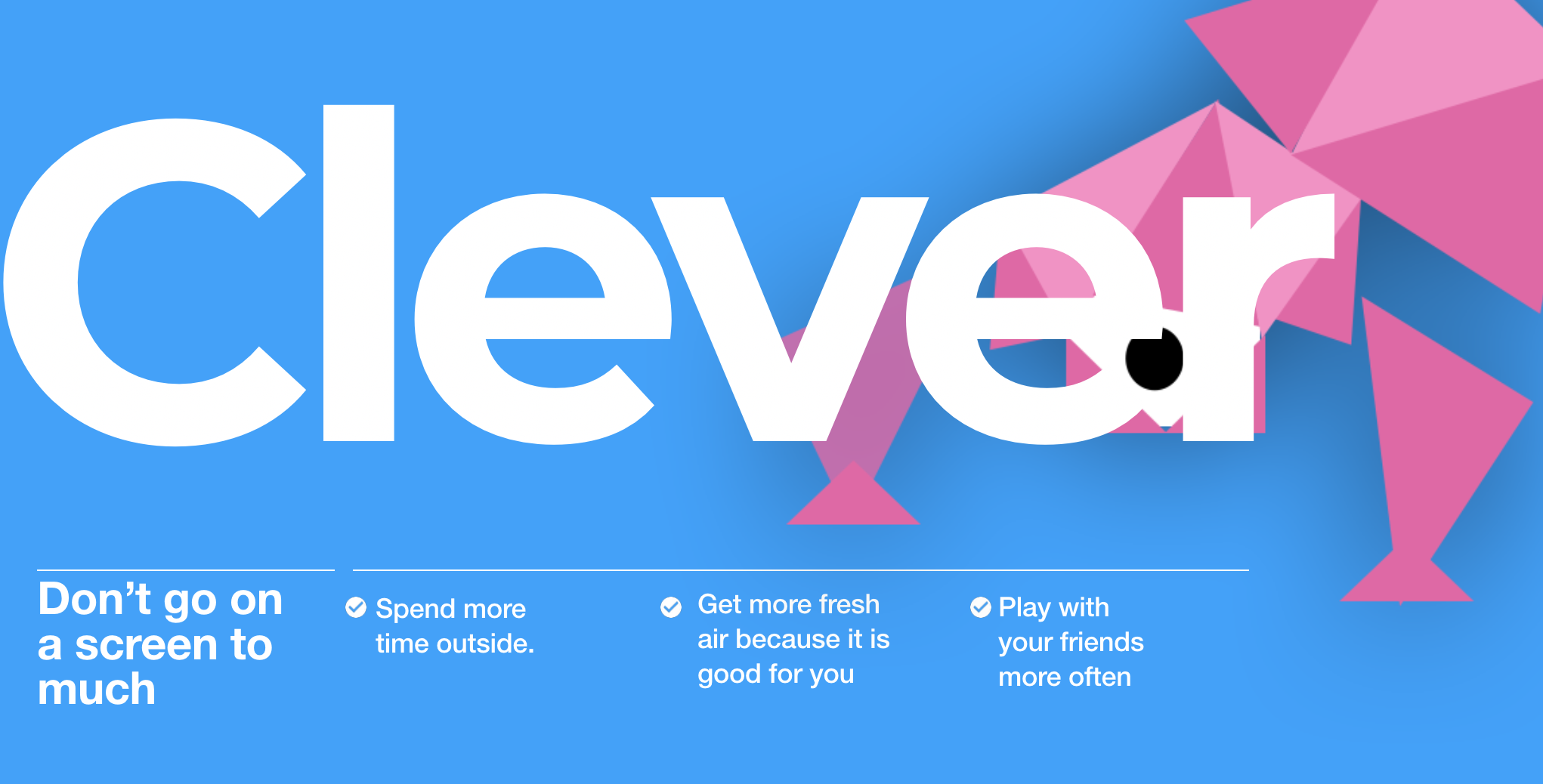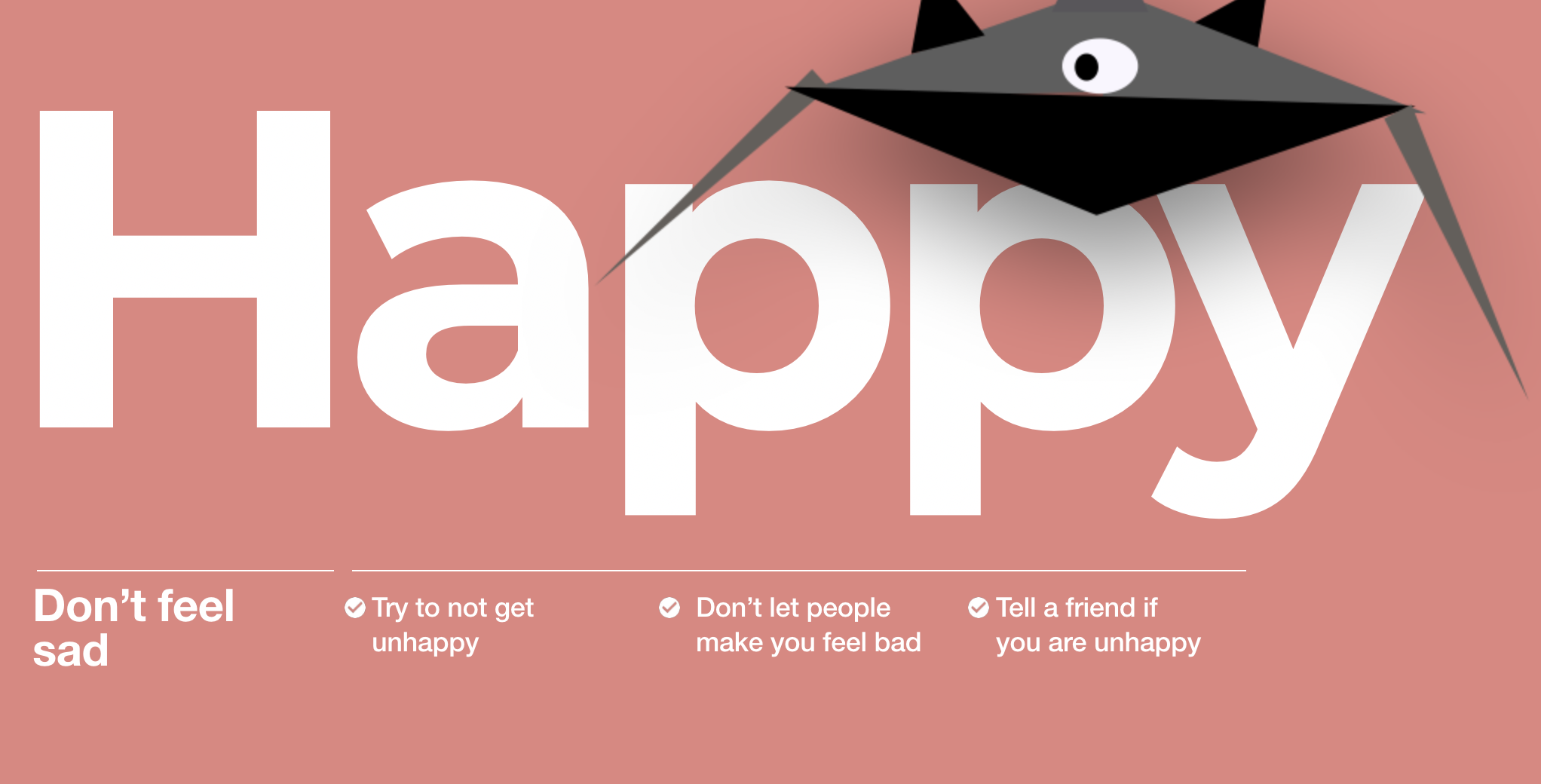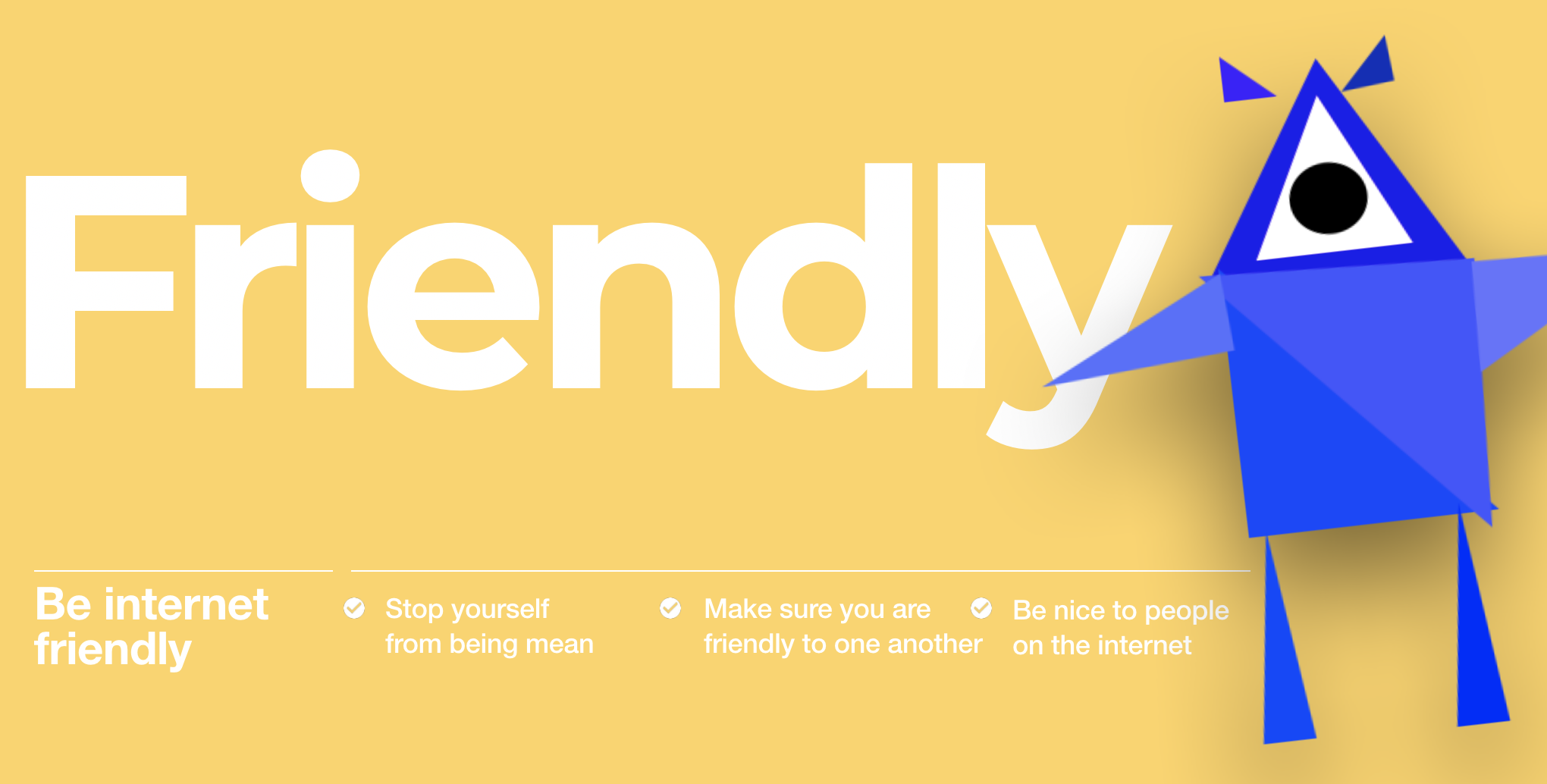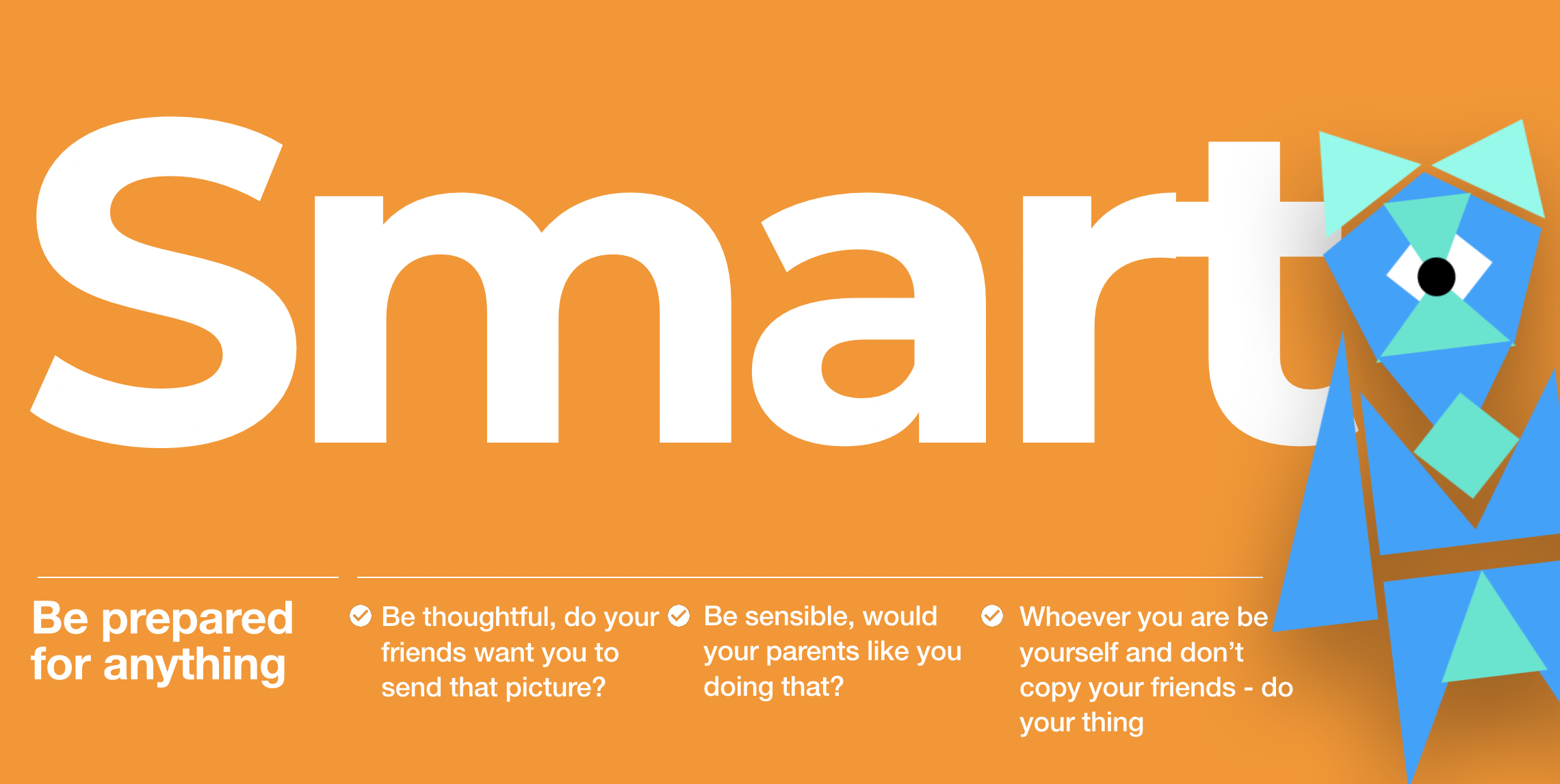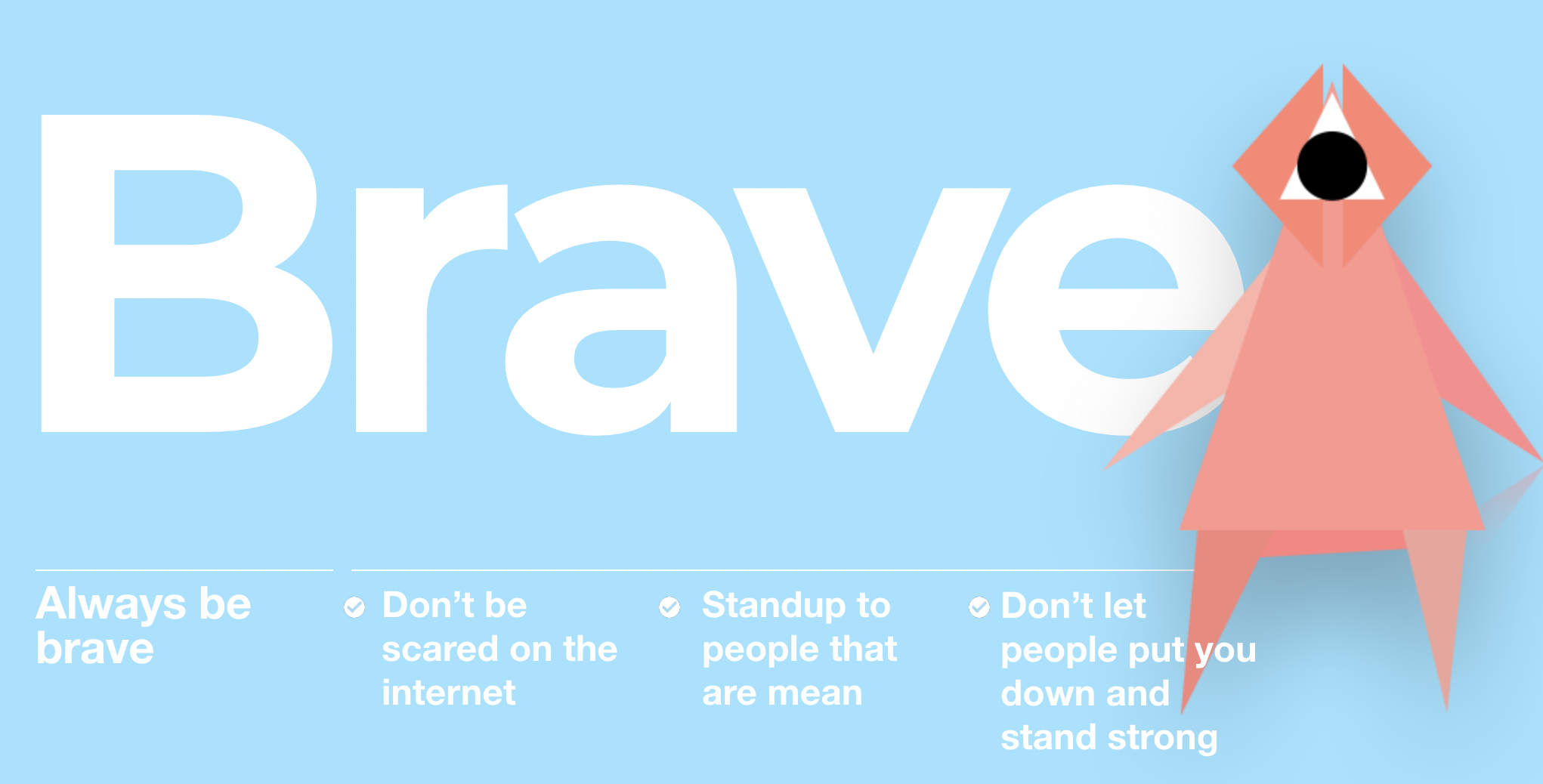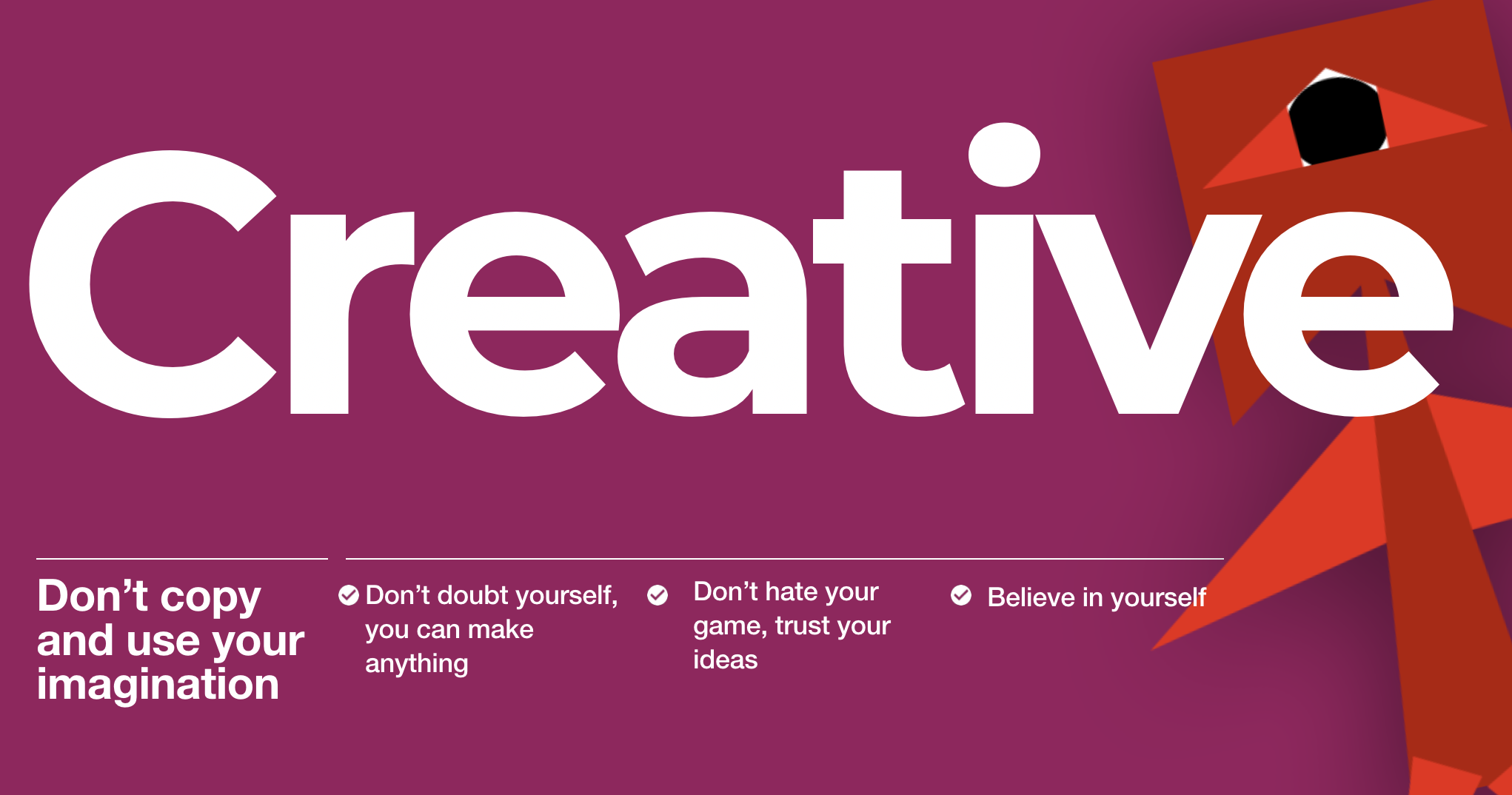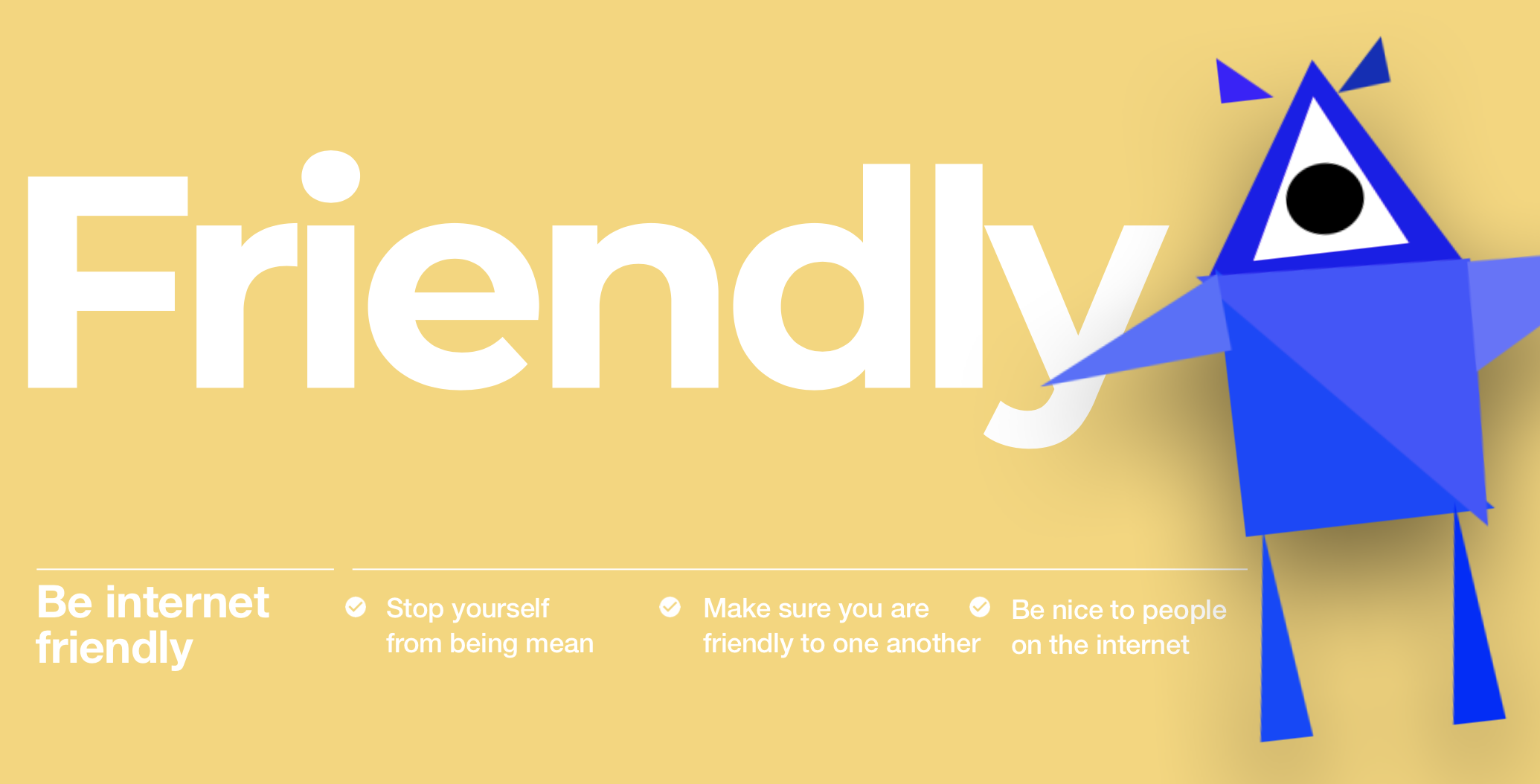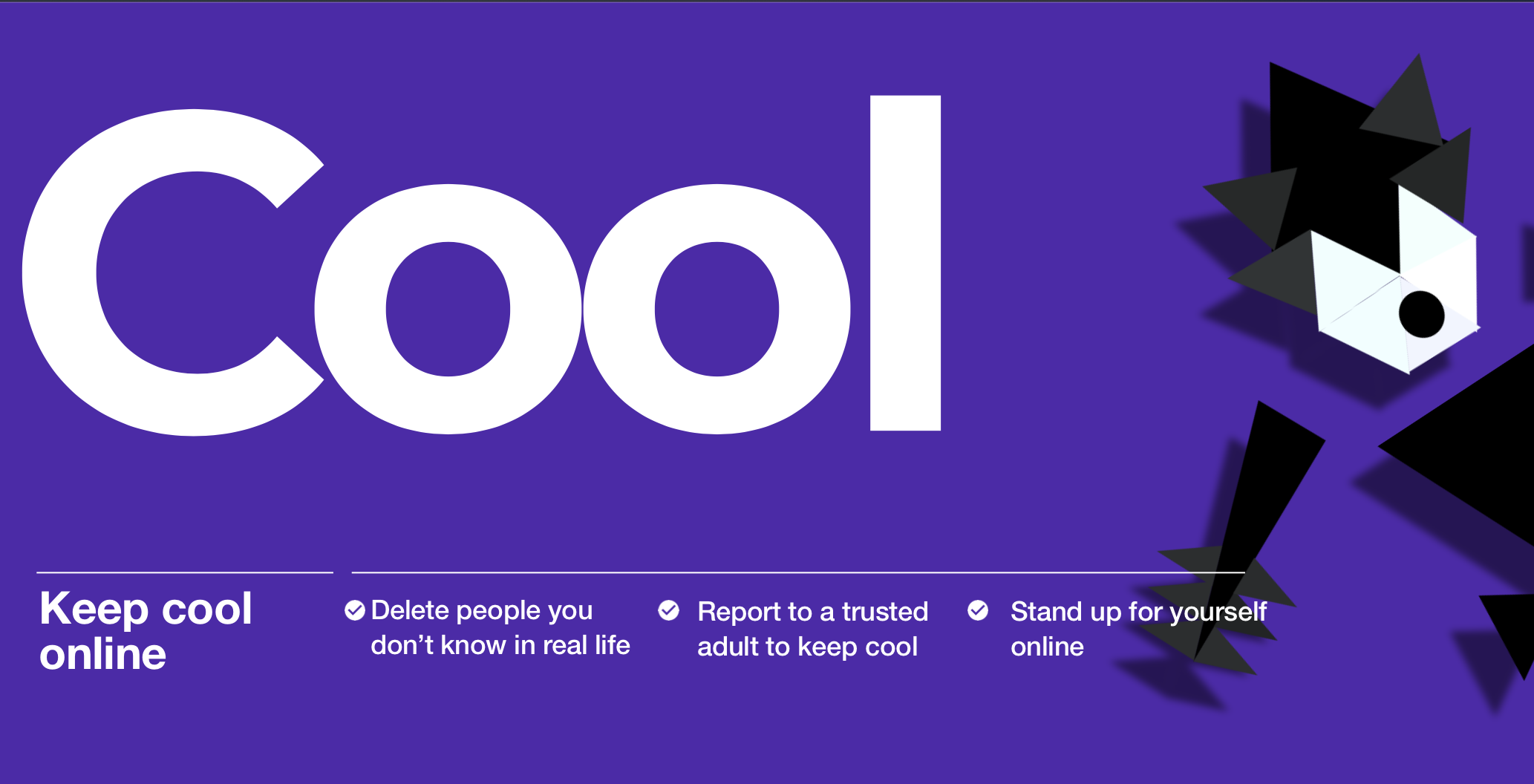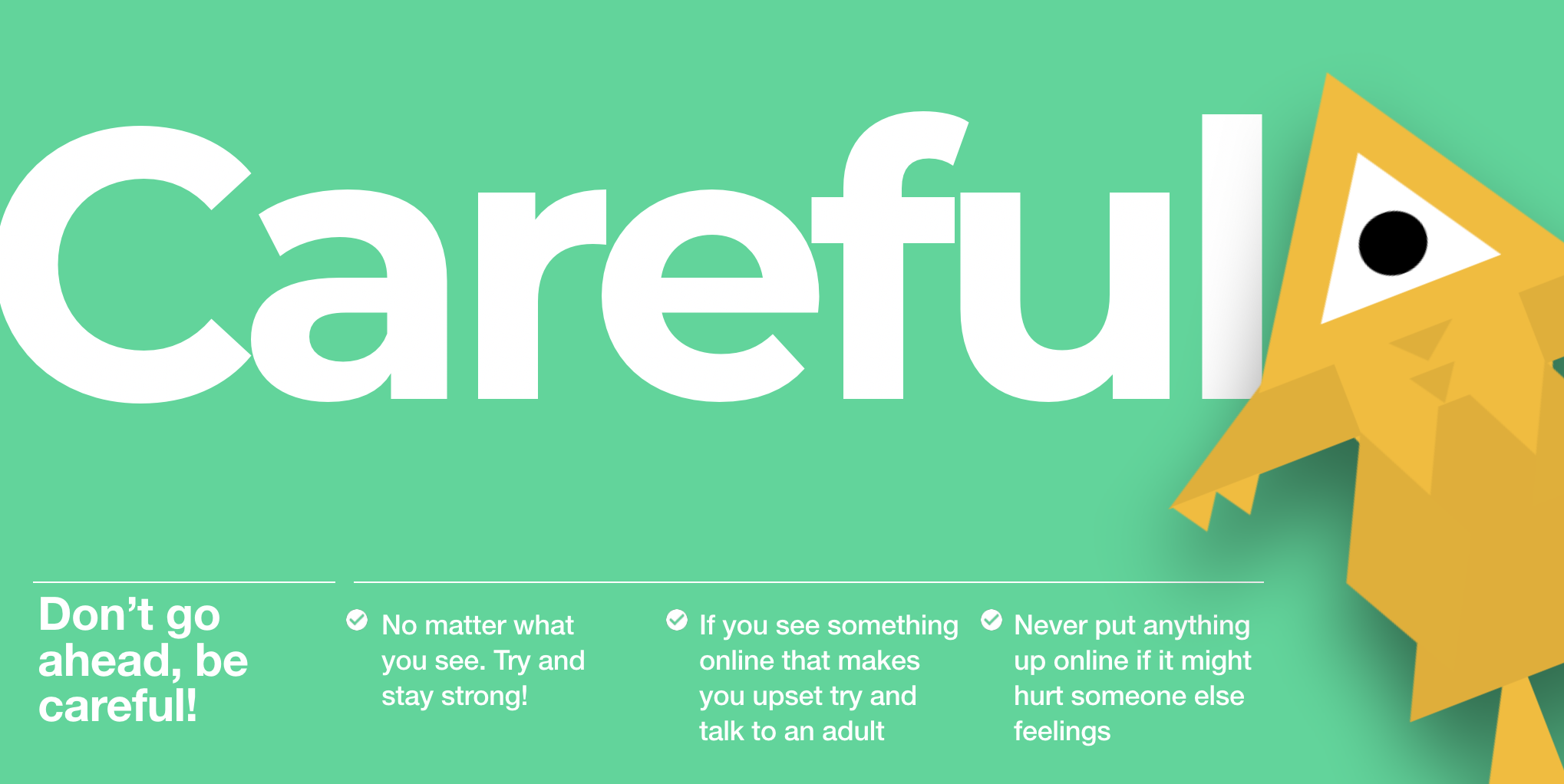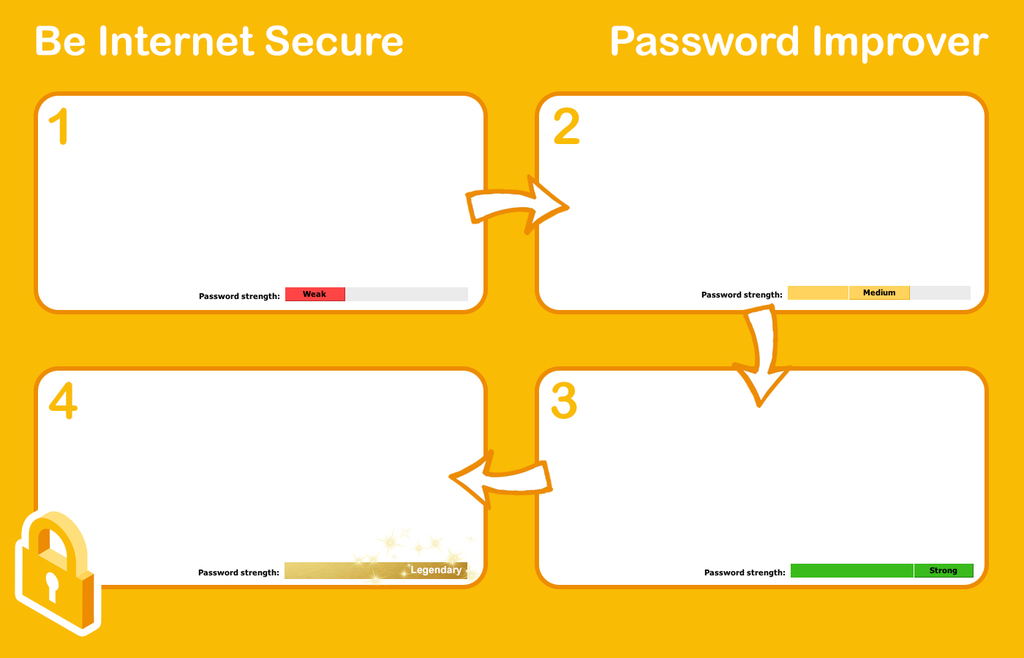This week we’ve been having some Festive Fun with the iPads and our Computing lessons by spending time learning how to use the Green Screen tool in iMovie.
The children have learnt how to use this great effect to create their own Snowglobe videos using this technique.
You can learn how to do this (and perhaps even create your own Snowglobe video as well!) by following the instructions in the video Mr Woolcock has made.
Play Video
Class 13 Snowglobe Video
00:00
00:00
Class 10 Snowglobe Video
00:00
00:00