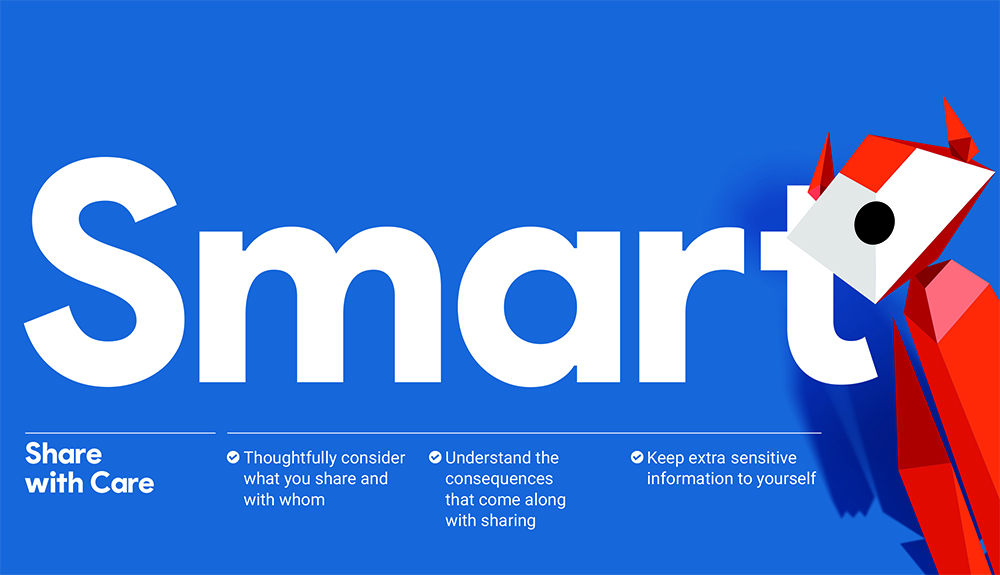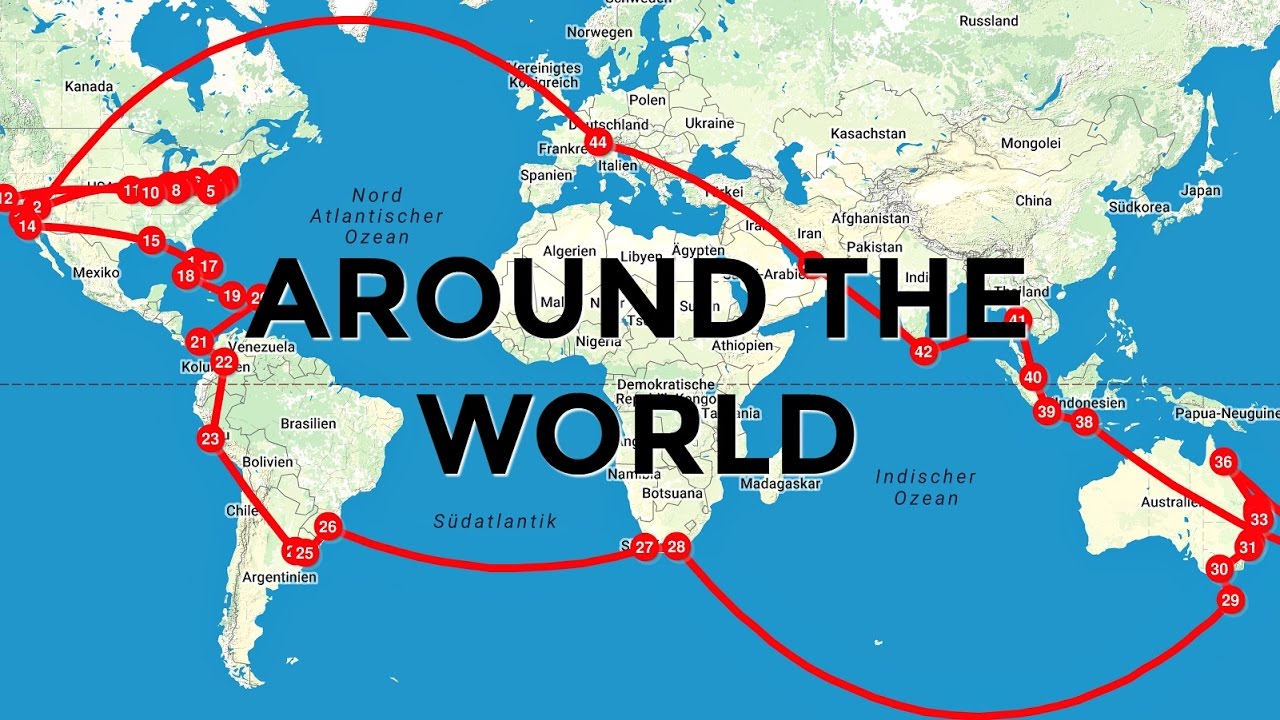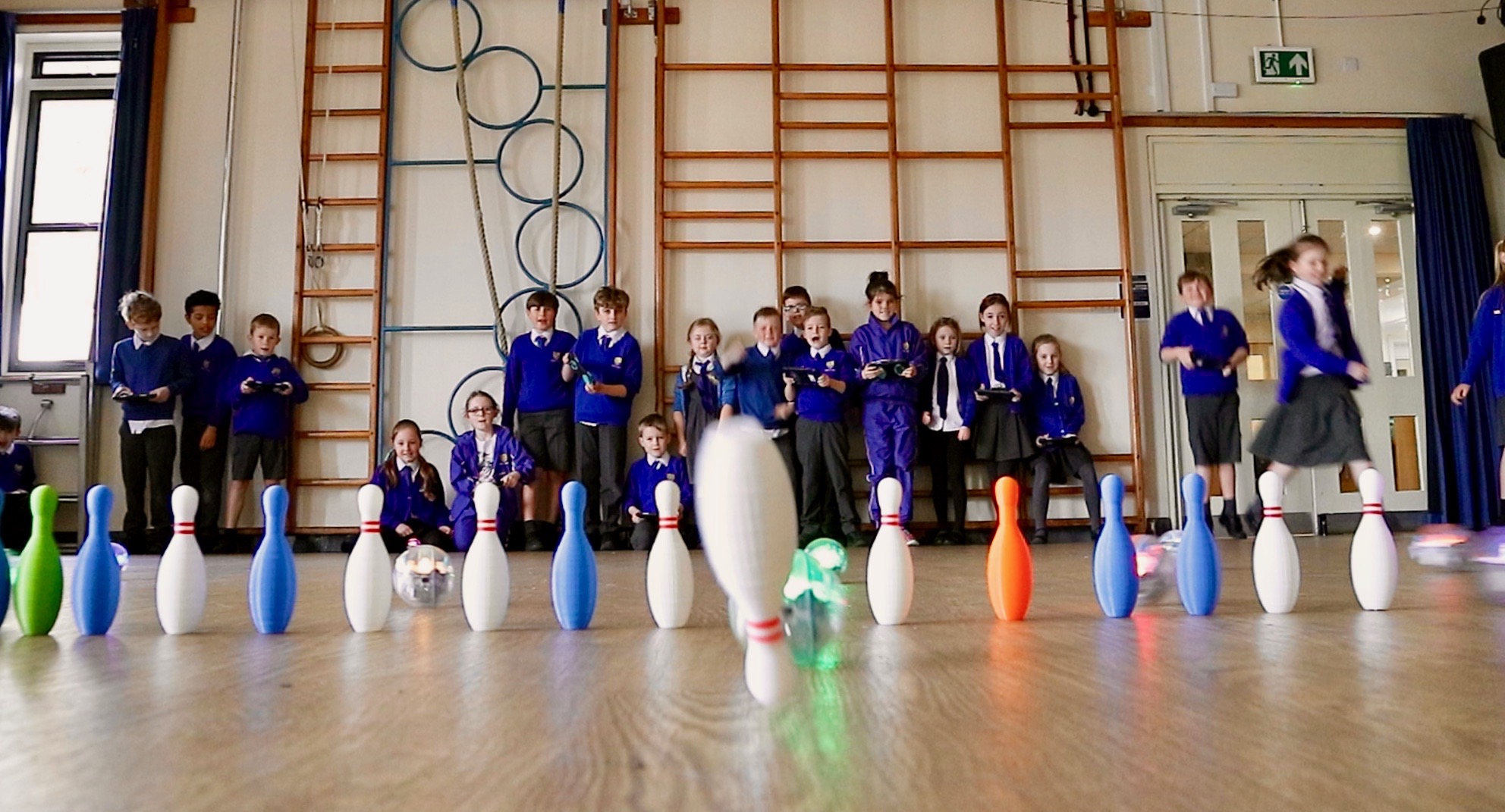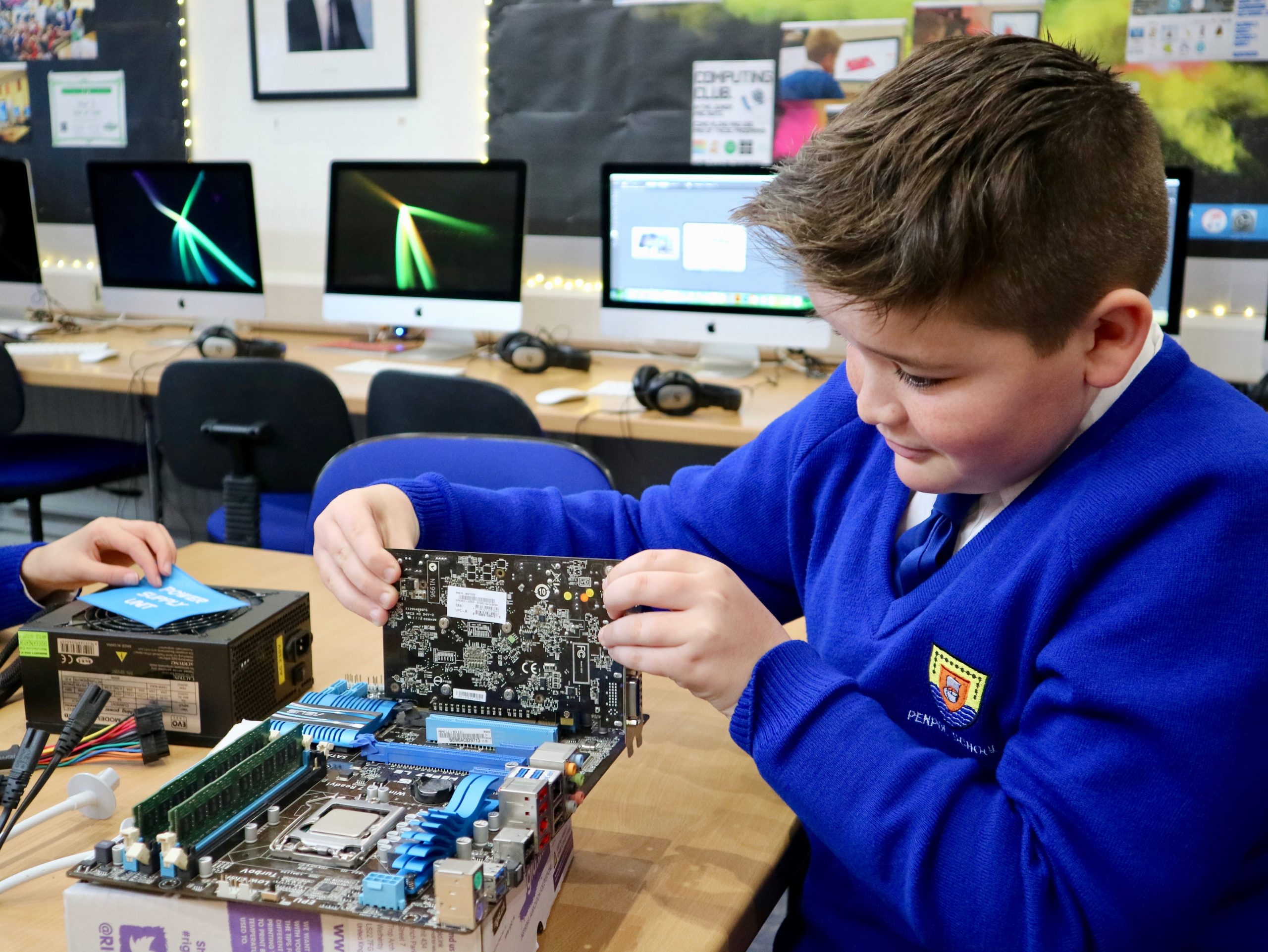This week we’ve been looking at how to be Internet Strong in our E-Safety lessons. The key idea here is that our passwords need to be as strong as possible to protect our accounts and keep our things safe. We’ve talked with each class about some top tips for making strong passwords and have explored a website called DinoPass which is a fantastic and free way to create some super-strong passwords!
Here are some of the tips we’ve learnt this week:
Passwords should be strong so that hackers can’t get into our things. You could put an exclamation mark in your password to make it even safer! – Samuel
You should put capital letters and symbols into your password so that nobody can guess them. It’ll take them ages to work it out! – Aimee
You should never tell anyone your password, apart from an adult you trust who can keep it safe for you in case you forget it – Kiki
They should be quite long, maybe with two random words put together. It’s really important that you can remember your password! – Tilly
Of course we also got to explore a new island on Interland too, this time is was the Tower of Treasure where the children had to collect letters to build the strongest password they could.