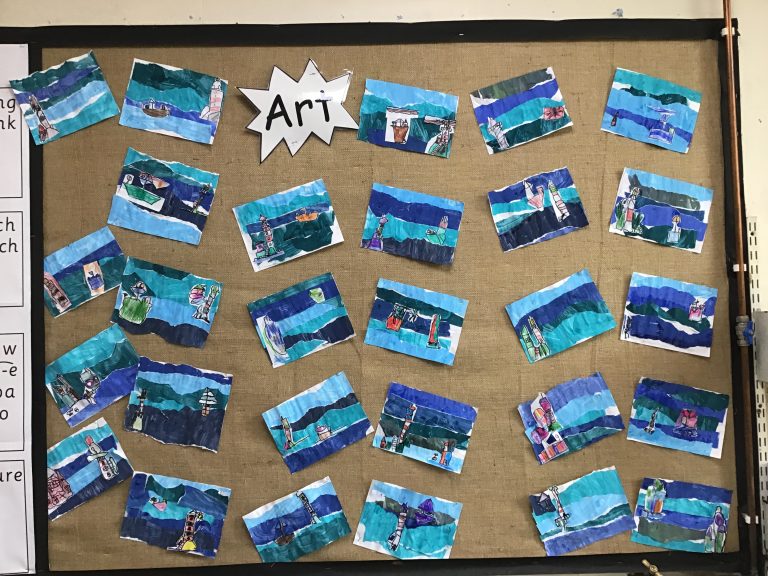This year our Year 3’s and Year 6’s have created their own 3D Winter Ornaments using Tinkercad. The Year 3’s have been using the Scribble tool to create unique and personal designs whilst the Year 6’s have been making theirs using the Codeblocks editors. Rather than me talking about how it all works, let’s hear from some of the students instead…
Year 6 Winter Ornaments
“I made a snowman with a scarf and top hat. It has accessories too, like some coal buttons and a carrot nose. Alongside the snowman, on the right, it has a present with a Santa hat one top and to the left it has a tower of six snowballs.
I used three spheres, increasing by size, to make the body and a cube a cuboid for the hat. The trickiest part was making the buttons for the snowman, making sure they weren’t too far off or too far inside the snowman’s body. It was also tricky making sure the height was equally spaced between each button.
This is probably going to be on the shelf in my bedroom for quite a while – until my dad tells me it’s time to put the Christmas decorations away. But then I’ll look forward to seeing it again each year.”
Tamara


“I made a cat that was inspired by my cat at home (Dotty). I started off with a head shape and tried to make all of the details on the head like the eyes and when I was satisfied with the head I moved onto the body. For this I used a cube but I stretched it out to make it more rectangular and curved the edges.
I’m very pleased with how my cat came out, I will keep it forever! I think the real Dotty will be very pleased to meet her new friend!”
Ivor
“I used Tinkercad Codeblocks to code my cat, which was really fun but quite tricky too! The hardest part was to get the ears at an angle on the head, because I had to figure out how to get them the same angle on opposite sides.
When I take my cat home, I’ll show it to my mum and dad and then put it in the windowsill. I think I’ll keep it out all the time!”
Georgia


“It didn’t take too much of my time, but it was so fun to do that I wanted to work on my design at home as well. I went to show my family what I was making and they were really interested in how I made it, they just kept saying wow when they saw all my code.
I’m probably going to keep my Creeper figure in my bedroom. I like how I designed it on the computer and it’s now stood right in front of me in real life.”
Brody
Year 3 Winter Ornaments

“I made my Christmas Tree by drawing it on the computer and then went off it by pressing done. Then I pressed the button which made a copy and then I stacked it on top of the other one. Then I did another version with the detail of my tree and changed the colour. I really like the tree I’ve made, and I’ve put it on my shelf at home where we keep special things.”
Elsie
“I chose my design because I thought it would be a nice thing to have a Christmas decoration to look like myself in my favourite colours. It’s cool to think that this is the only one in the whole world that looks like this. I can’t wait to put it on my own Christmas tree when I get home.”
Clementine


“I wanted to make a decoration that was green and black because they’re my two favourite colours. I chose a present to make sure I could use these two colours. It’s probably one of my favourite designs that I’ve ever made in Tinkercad, and it’s going to be really special on my Christmas tree at home.”
Henry